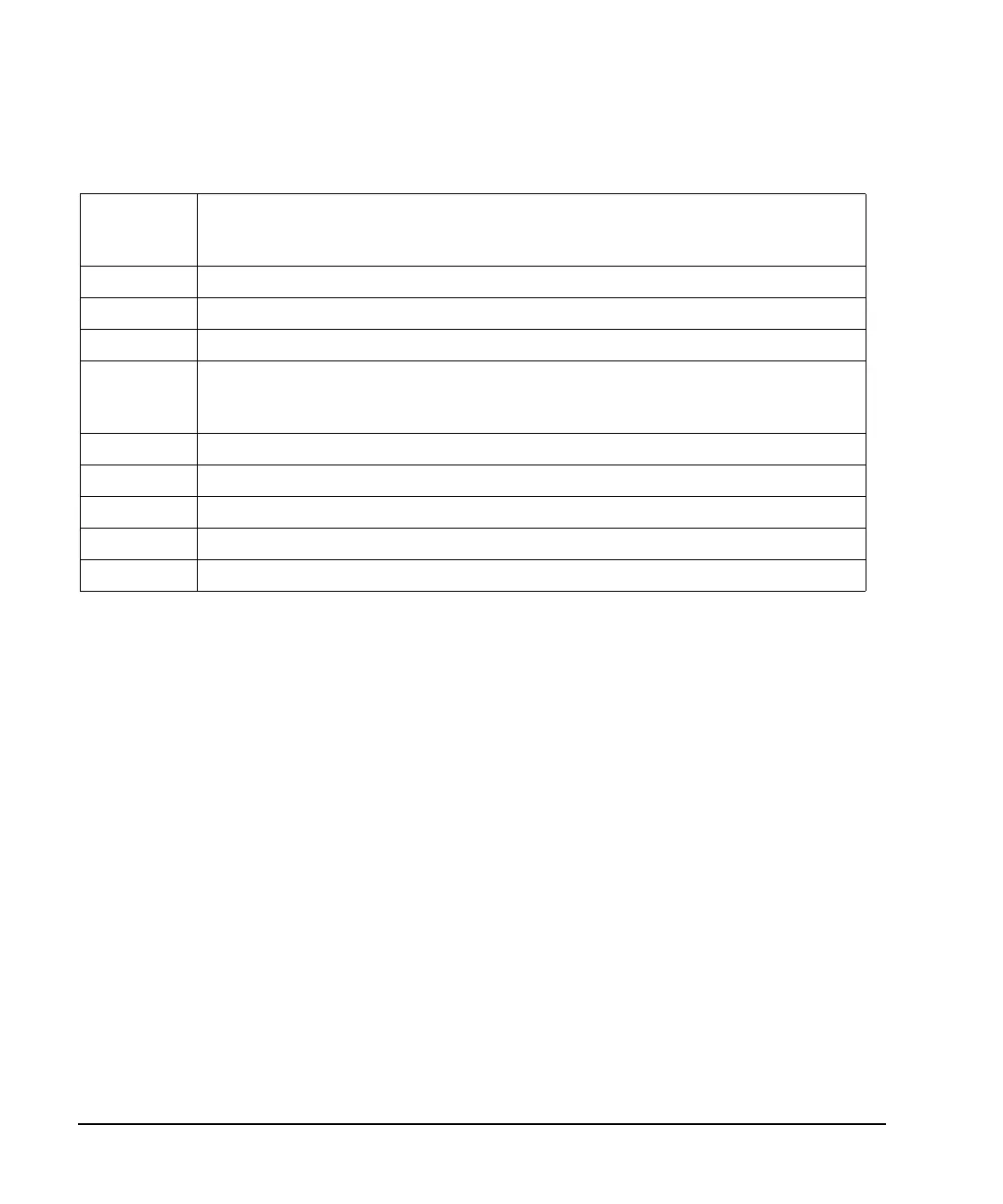170 Chapter 4
Downloading and Using Files
Downloading ARB Waveform Data
Loading and Playing a Downloaded Waveform
1. Select the downloaded waveform file in NVWFM, and load it into WFM1.
Via the front panel:
a. Press
Mode > Dual ARB > Select Waveform > Waveform Segments > Load Store
b. In the NVWFM catalog, highlight the desired waveform file and select Load Segment From NVWFM
Memory
.
Via the remote interface, send the following SCPI commands:
:MEMory:COPY[:NAME] "<NVWFM:file_name>","<WFM1:file_name>"
Because copying a waveform file from volatile to non-volatile memory also copies the associated
marker file, it is not necessary to sent a separate command to copy the marker file.
2. Select the downloaded waveform file in volatile waveform memory for playback.
Via the front panel: Press
Mode > Dual ARB > Select Waveform > Select Waveform.
Via the remote interface: [:SOURce}:RADio:ARB:WAVeform "WFM1:<file_name>"
3. Play the waveform and use it to modulate the RF carrier.
Via the front panel: Turn on
ARB Off On, then turn on both modulation and the RF output.
130: Opens an I/O path to the signal generator using GPIB. 7 - the address of the GPIB card in the
computer, and 19 is the address of the signal generator. This I/O path is used to send ASCII data
to the signal generator.
140: Opens an I/O path for sending binary data to the signal generator.
150: Creates an ASCII string representation of the number of bytes in the waveform.
160 to 170: Finds the number of digits in Nbytes.
190: Sends the first part of the SCPI command, MEM:DATA along with the name of the file,
data_file, that will receive the waveform data. The name, data_file, will appear in the
signal generator’s memory catalog.
200 to 210: Sends the rest of the ASCII header.
230: Sends the binary data. Note that Psgb is the binary I/O path.
240: Sends an End-of-Line to terminate the transmission.
250 to 260: Closes the connections to the signal generator.
290: End the program.
Program Comments (Continued)
