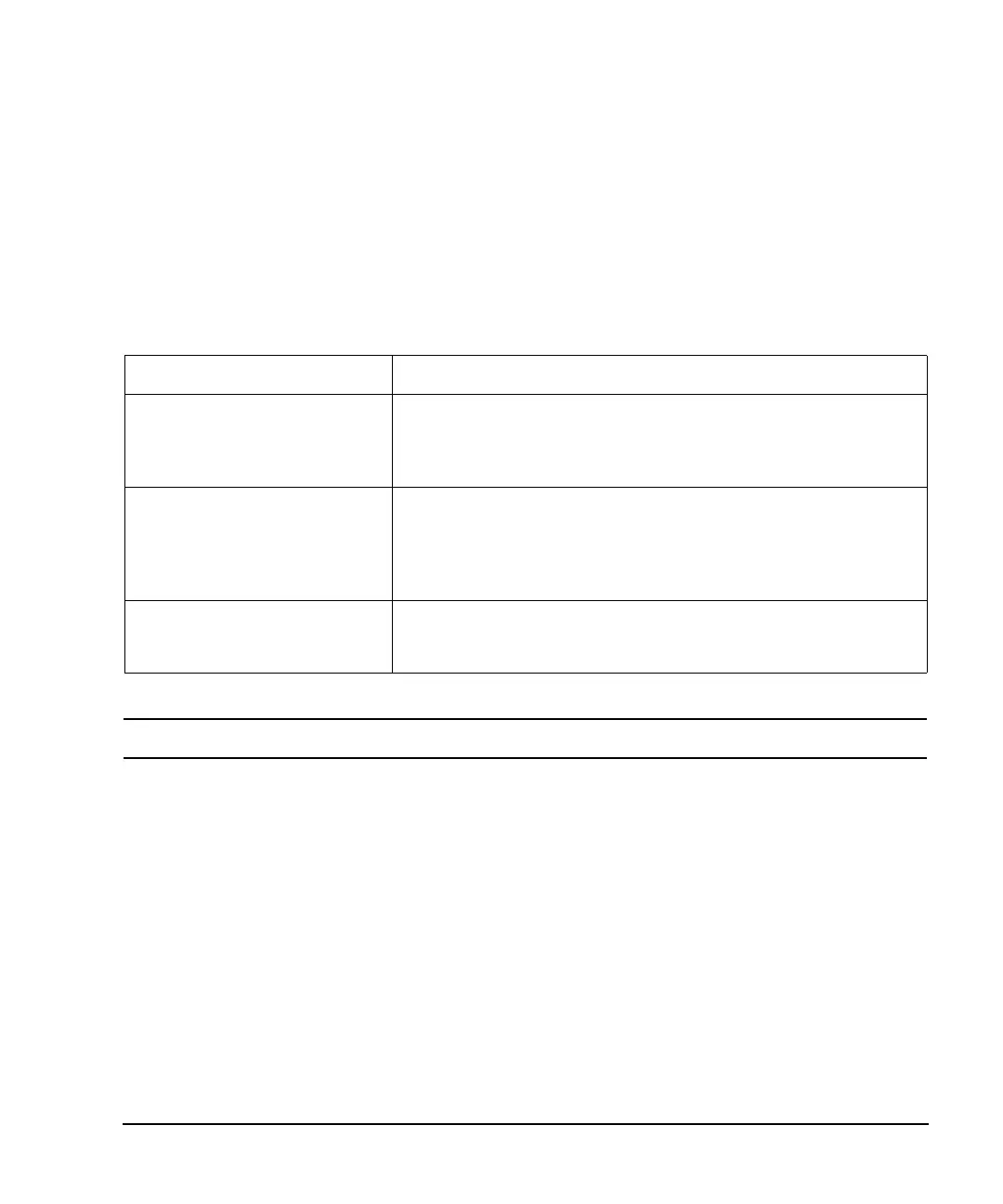Chapter 4 171
Downloading and Using Files
Downloading ARB Waveform Data
Via the remote interface, send the following SCPI commands:
[:SOURce]:RADio:ARB[:STATe] ON
:OUTPut:MODulation[:STATe] ON
:OUTPut[:STATe] ON
Troubleshooting ARB Waveform Data Download Problems
NOTE Review “Data Requirements and Limitations” on page 154.
Symptom Possible Cause
ERROR 224, Text file busy. Attempting to download a waveform that has the same name as the
waveform currently being played by the signal generator.
Either change the name of the downloaded waveform, or turn off the ARB.
ERROR -321, Out of memory. There is not enough space in the ARB memory for the waveform file being
downloaded.
Either reduce the file size of the waveform file, or delete unnecessary files
from ARB memory.
No RF Output If no user marker file is provided, a default marker file containing all zeros is
created. If the signal generator’s
Mrk 2 to RF Blank softkey is set to on, the RF
is blanked. Go to
MODE > Dual ARB > ARB Setup and toggle Mrk 2 to RF off.
