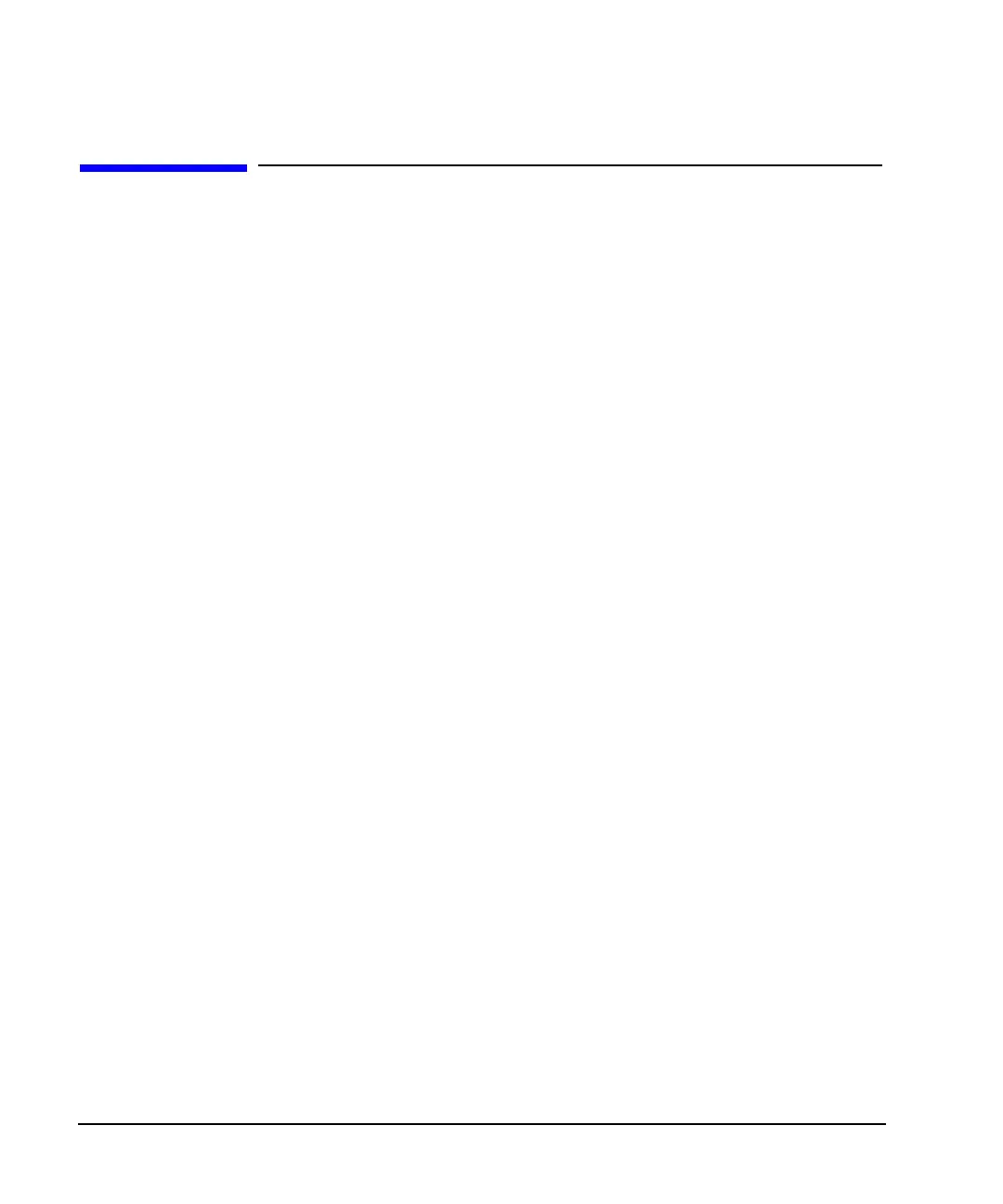22 Chapter 1
Getting Started
Using RS-232
Using RS-232
The RS-232 serial interface can be used to communicate with the signal generator. The RS-232 connection
is standard on most PCs and can be connected to the signal generator’s rear-panel AUXILIARY
INTERFACE connector using the cable described in Table 1-6 on page 23. Many functions provided by
GPIB, with the exception of indefinite blocks, serial polling, GET, non-SCPI remote languages, and remote
mode are available using the RS-232 interface.
The serial port sends and receives data one bit at a time, therefore RS-232 communication is slow. The data
transmitted and received is usually in ASCII format with SCPI commands being sent to the signal generator
and ASCII data returned.
1. Selecting IO Libraries for RS-232
The IO libraries can be downloaded from the National Instrument website, www.ni.com, or Agilent’s
website, www.agilent.com. The following is a discussion on these libraries.
Agilent BASIC The Agilent BASIC language has an extensive IO library that can be used to control the
signal generator over the RS-232 interface. This library has many low level functions
that can be used in BASIC applications to control the signal generator over the RS-232
interface.
VISA VISA is an IO library used to develop IO applications and instrument drivers that
comply with industry standards. It is recommended that the VISA library be used for
programming the signal generator. The NI-VISA and Agilent VISA libraries are similar
implementations of VISA and have the same commands, syntax, and functions. The
differences are in the lower level IO libraries used to communicate over the RS-232;
NI-488.2 and SICL respectively.
NI-488.2 NI-488.2 IO libraries can be used to develop applications for the RS-232 interface. See
National Instrument’s website for information on NI-488.2.
SICL Agilent SICL can be used to develop applications for the RS-232 interface. See
Agilent’s website for information on SICL.
