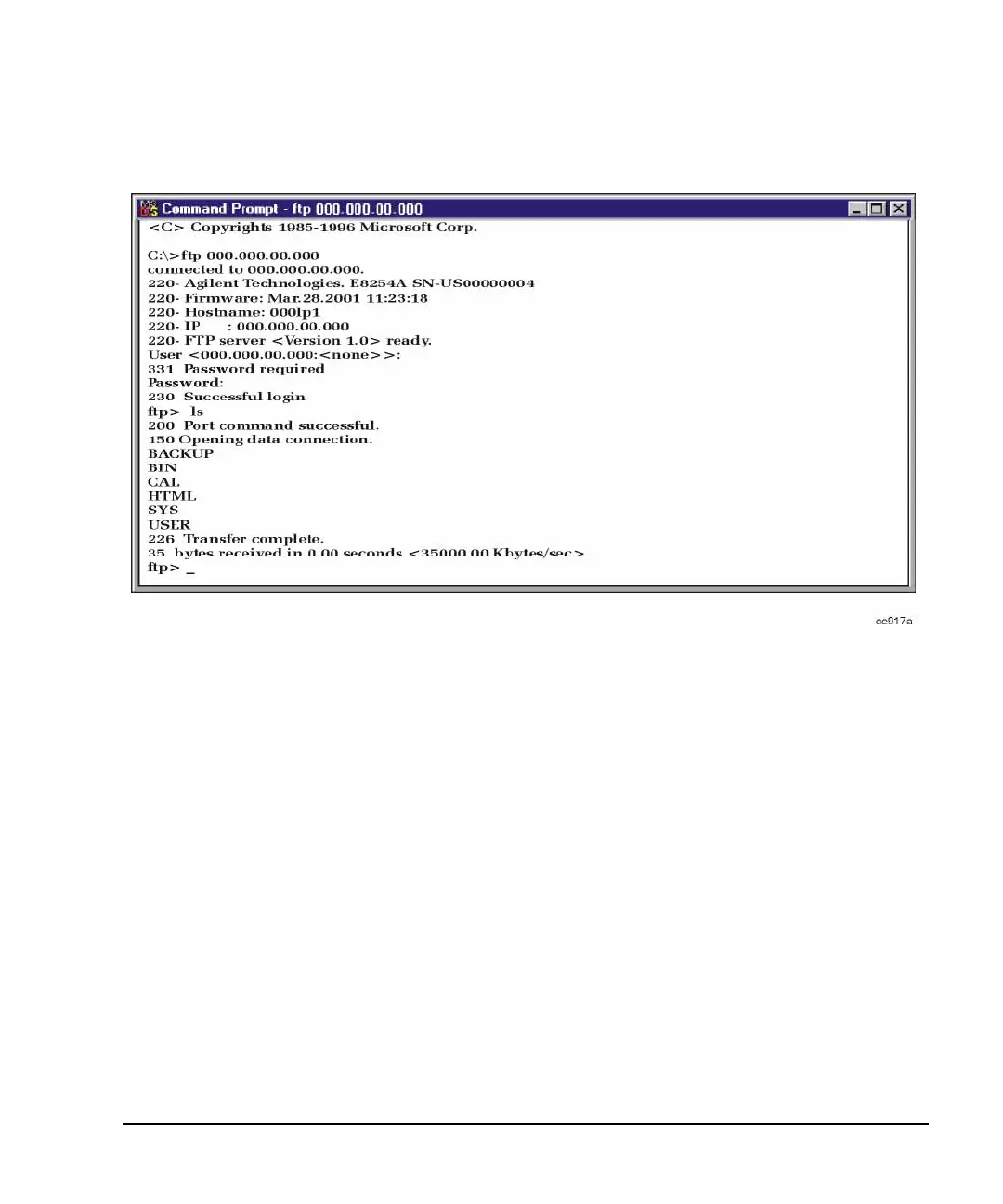Chapter 1 21
Getting Started
Using LAN
Figure 1-5 FTP Screen
The following steps outline a sample FTP session from the MS-DOS Command Prompt:
1. On the PC click
Start > Programs > Command Prompt.
2. At the command prompt enter:
ftp < IP address > or < hostname >
3. At the user name prompt, press enter.
4. At the password prompt, press enter.
You are now in the signal generator’s user directory. Typing help at the command prompt will show you
the FTP commands that are available on your system.
5. Type quit or bye to end your FTP session.
6. Type exit to end the command prompt session.
