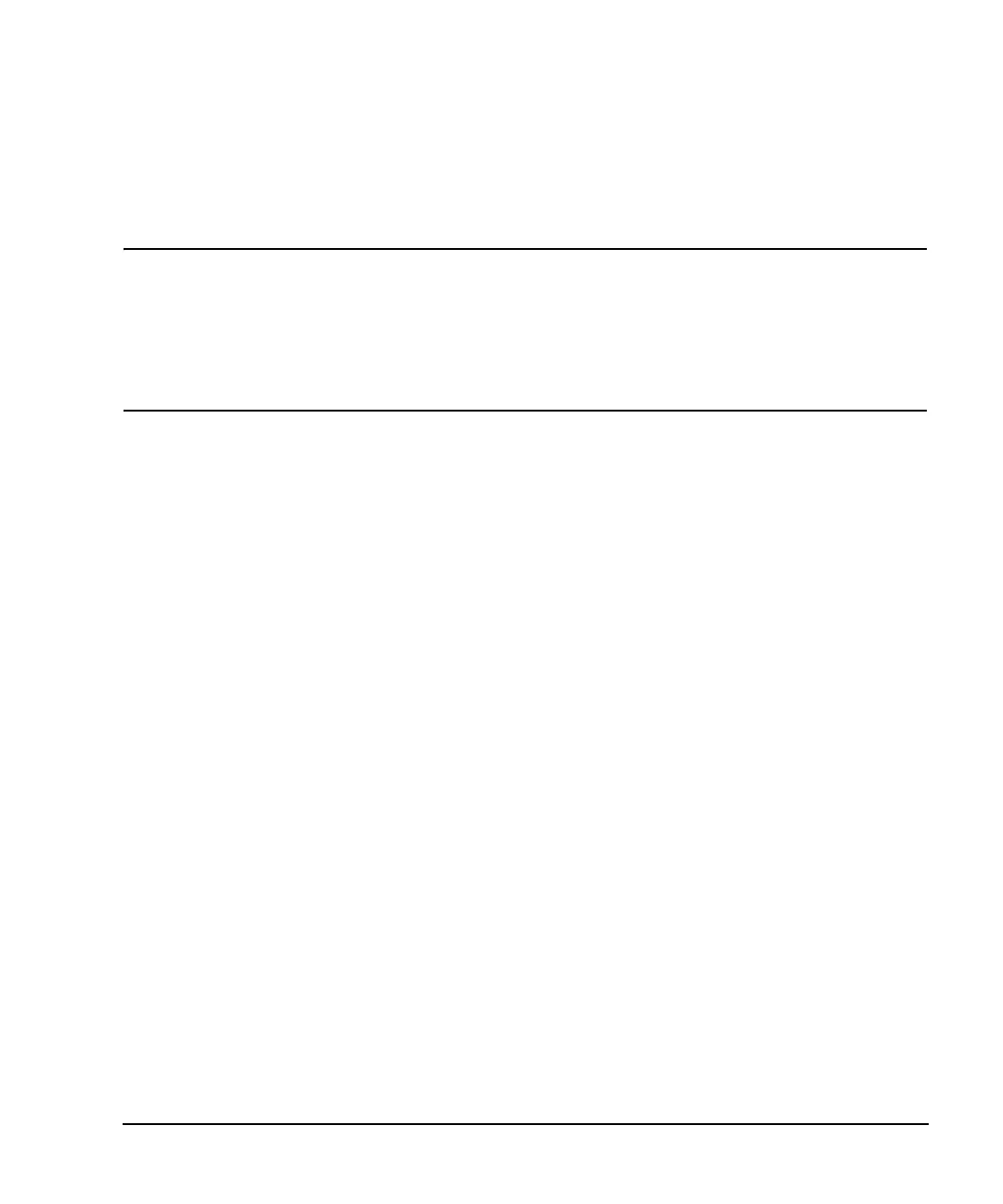Chapter 4 175
Downloading and Using Files
Downloading User File Data
Data Requirements and Limitations
1. Data must be in binary format. SCPI specifies the data in 8-bit bytes.
NOTE Not all binary values are ASCII characters that can be printed. In fact, only ASCII
characters corresponding to decimal values 32 through 126 are printable keyboard
characters. Typically, the ASCII character corresponding to an 8-bit pattern is not
printable.
Because of this, the program written to download and upload user files must correctly
convert the binary data into 8-bit ASCII characters.
2. For binary downloads, bit length must be a multiple of 8.
SCPI specifies data in 8-bit bytes, and the binary memory stores data in 8-bit bytes.
If the length (in bits) of the original data pattern is not a multiple of 8, you may need to:
• add additional bits to complete the ASCII character,
• replicate the data pattern without discontinuity until the total length is a multiple of 8 bits,
• truncate and discard bits until you reach a string length that is a multiple of 8, or
• use a bit file and download to bit memory instead.
3. Download size limitations are directly proportional to the available memory space, and the signal
generator’s pattern RAM size (128 megabytes).
You may have to delete files from memory before downloading larger files.
If the data fields absolutely must be continuous data streams, and the size of the data exceeds the
available PRAM, then real-time data and synchronization can be supplied by an external data source to
the front-panel DATA, DATA CLOCK, and SYMBOL SYNC connectors.
