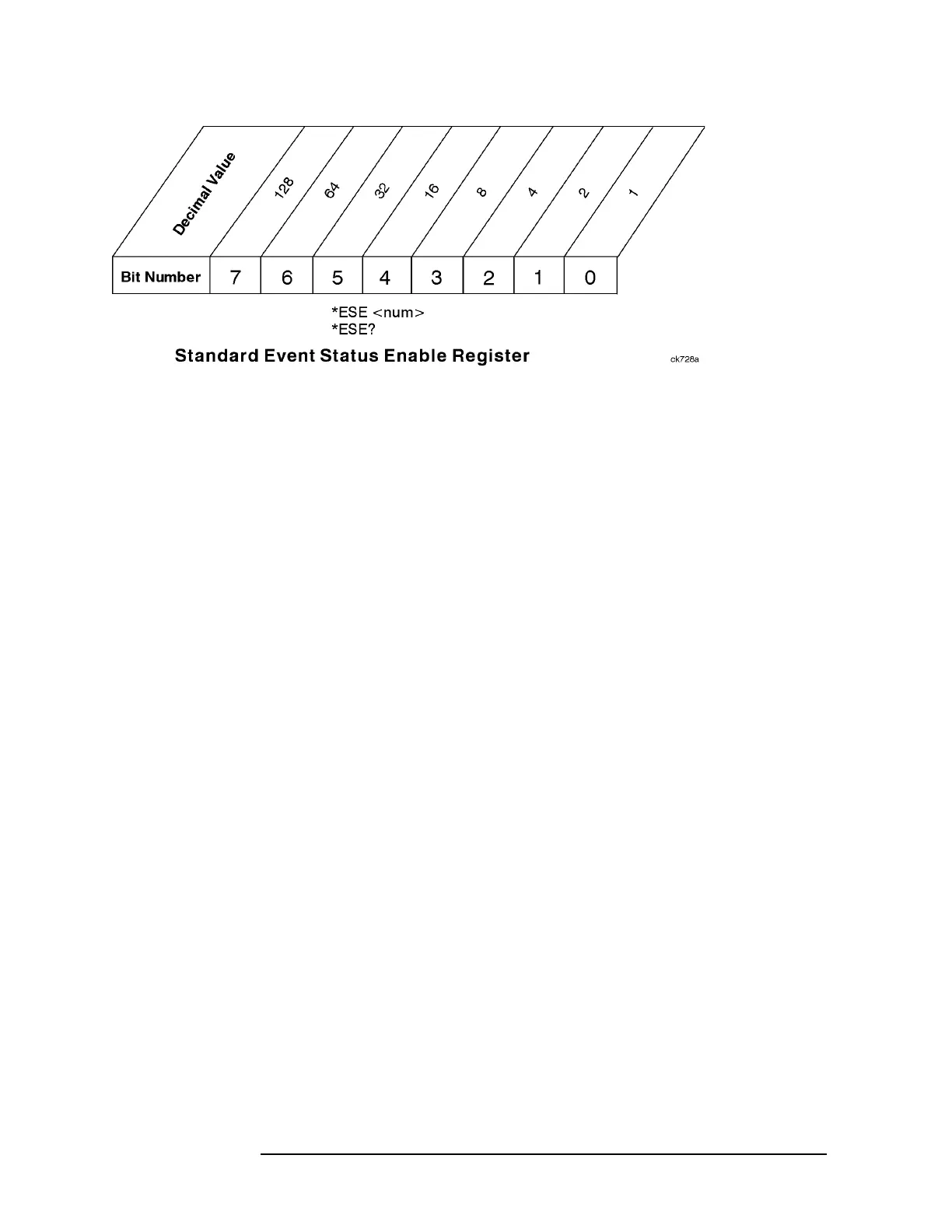42 Chapter 1
Introduction to Programming X-Series Applications
STATus Subsystem (Remote Only Commands)
Operation and Questionable Status Registers
The operation and questionable status registers are registers that monitor the overall
instrument condition. They are accessed with the STATus:OPERation and
STATus:QUEStionable commands in the STATus command subsystem
Operation Status Register The operation status register monitors the current instrument
measurement state. It checks to see if the instrument is calibrating, sweeping, or waiting
for a trigger. For more information see the *OPC? command located in the IEEE Common
Commands section.
Questionable Status Register
The questionable status register monitors the instrument’s condition to see if anything
questionable has happened to it. It is looking for anything that might cause an error or a
bad measurement like a hardware problem, an out of calibration situation, or a unusual
Bit Condition Operation
0 Calibrating The instrument is busy executing its Align Now process
3 Sweeping The instrument is busy taking a sweep.
4 Measuring The instrument is busy making a measurement.
Measurements often require multiple sweeps. They are
initiated by keys under the MEASURE key or with the
MEASure group of commands.
The bit is currently only valid for Modes: ESA/PSA:
Spectrum Analysis, Phase Noise, and ESA: Bluetooth,
cdmaOne, GSM
5Waiting for
trigger
The instrument is waiting for the trigger conditions to be
met, then it will trigger a sweep or measurement.
8 Paused The instrument is paused (waiting) because you have
pressed the Pause Meas Control key or send the
INITiate:PAUSe command.
Bit is currently only valid for Modes: ESA/PSA: Spectrum
Analysis, Phase Noise, and ESA: Bluetooth, cdmaOne, GSM
