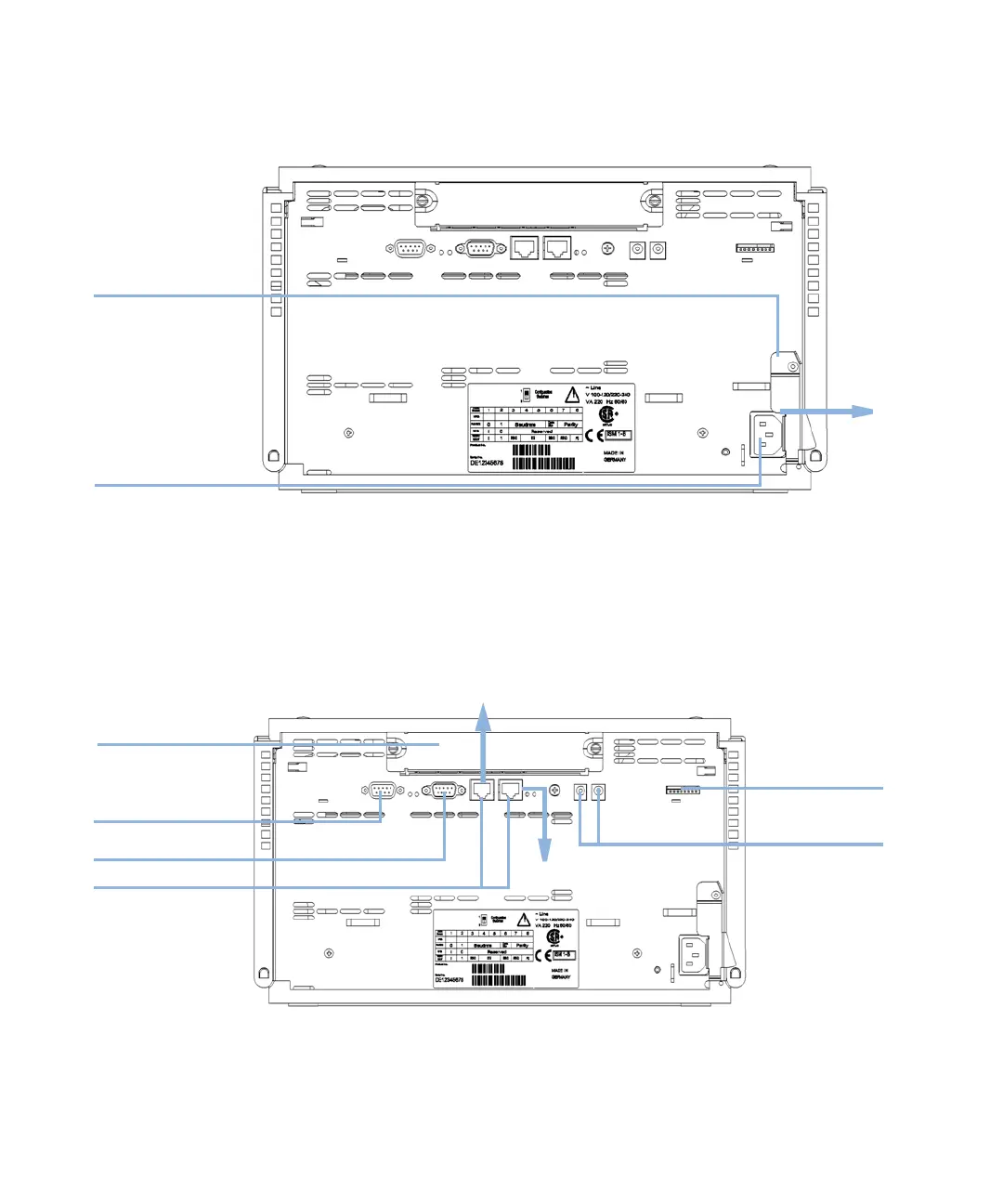38 Agilent 1200 Preparative Pump User Manual
3 Installing the Pump
Installing the Preparative Pump
Figure 8 Power Connector and Safety Lever at Rear of the Preparative Pump
4 Connect the power cable to the power connector at the rear of the module
(see Figure 8 on page 38).
5 If required, connect additional interface and control cables to the
preparative pump (Figure 9 on page 38). See also “Connecting Modules and
Control Software” on page 40.
Figure 9 Preparative Pump Electrical Connections
HV[ZinaZkZg
EdlZgXdccZXidg
GH'('8
86C"Wjh
GZbdiZ
86CXVWaZidegZk^djhbdYjaZ
86CXVWaZidcZmibdYjaZ
86C"98"dji
>ciZg[VXZ789
WdVgYhadi
-"W^iXdc[^\j"
gVi^dchl^iX]
