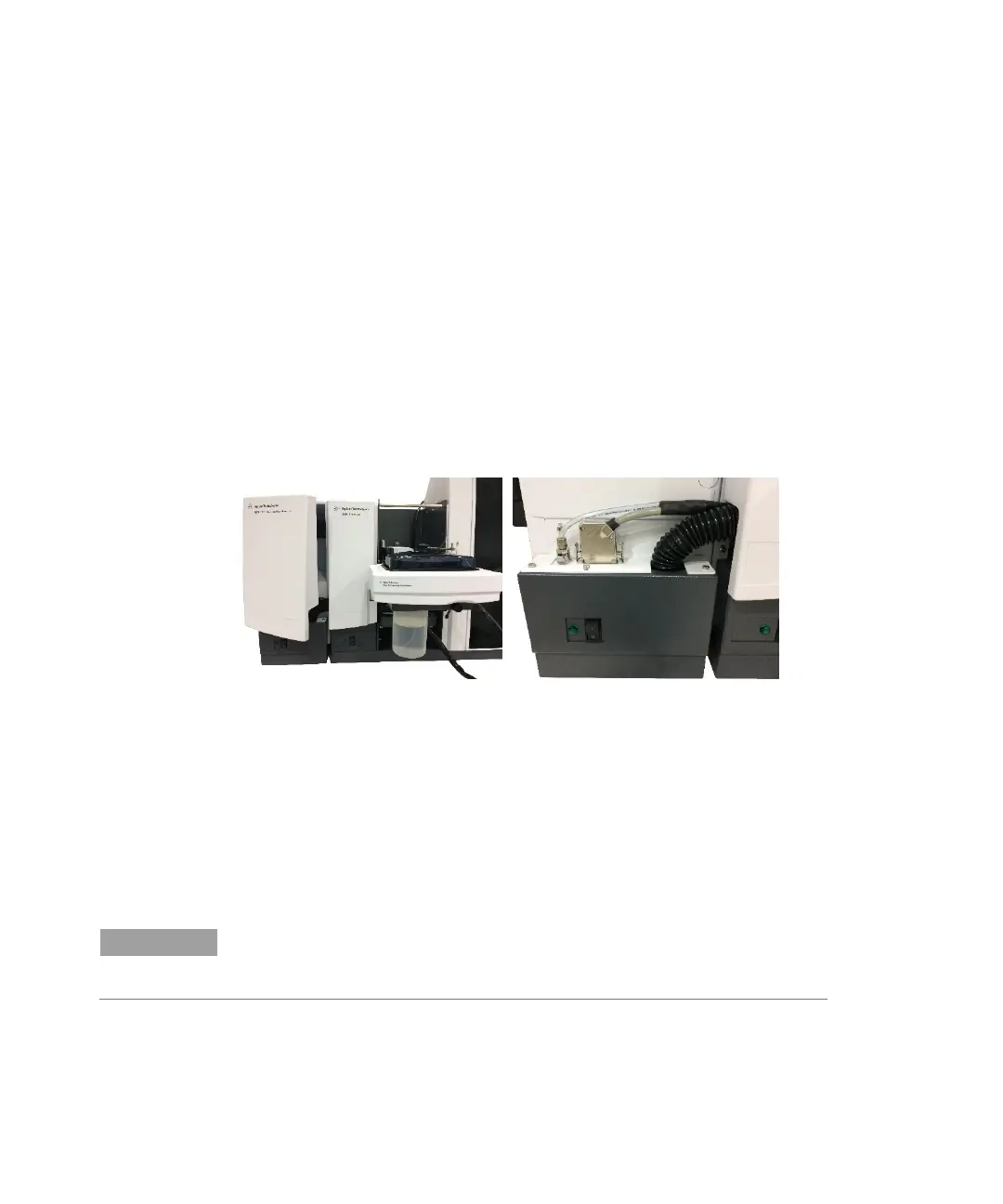Getting Started
24 Agilent Graphite Tube Atomizer GTA 120 User’s Guide
GTA Control Unit
The GTA control unit controls the furnace by regulating the
temperature and controlling the gas supply in accordance with the
parameters set in the current software method. Similarly, the unit
also controls the Programmable Sample Dispenser (PSD).
Front View
On the front panel of your GTA control unit are the power switch and
the ‘power on’ indicator. The inert gas supply for the Programmable
Sample Dispenser (PSD) and the PSD control socket are located in
the power supply compartment. (The power supply compartment
door must be opened to access these).
Figure 1. The ‘power on’ indicator and power switch (right, bottom center of the
photo) and the power supply compartment door being opened (left).
Power Switch and Indicator
The power switch and indicator are on the front of the control unit.
The indicator lights up when the GTA is on.
The power switch is a rocker type on-off circuit breaker for the mains
power supply, which also provides over-current protection.
NOTE
If the atomizer is held at high temperatures (2800 °C) for long periods of time
(20 seconds) the circuit breaker may trip.
