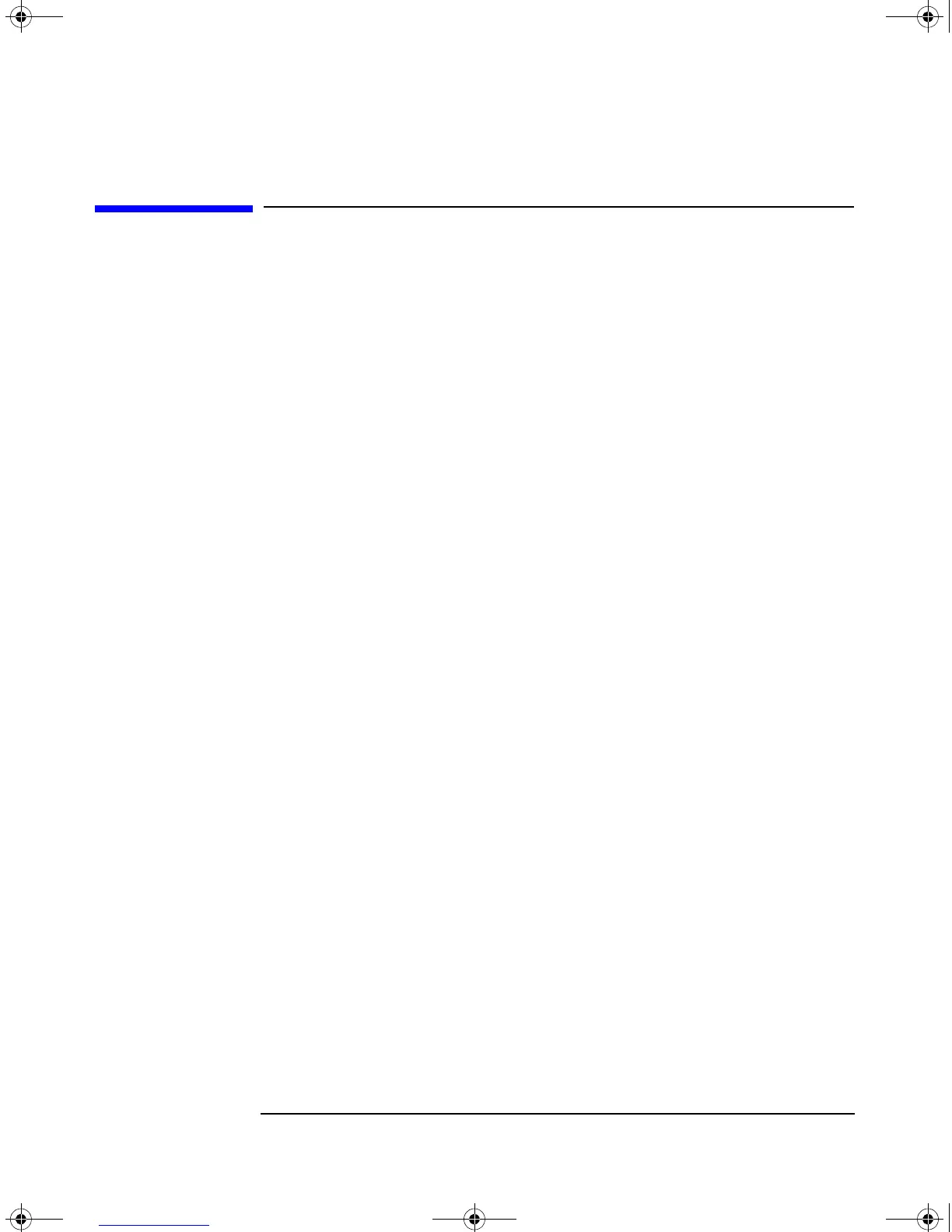Getting Started
Welcome
Chapter 12
Welcome
Welcome to the Agilent Technologies N4010A Wireless Connectivity Test Set’s
Getting Started Guide.
Use this guide with the N4010A, equipped with any option, to help you:
• Inspect the Test Set.
• Adjust the carrying handle.
• Switch the Test Set on and confirm it passes the power-on self test.
• Determine the minimum requirements for your PC.
• Install the Measurement Software, Applications, and Help from the N4010A
CD-ROM.
• Make connections to the rear panel.
• Run a SCPI confidence check using the Connection Expert application.
• Run a Bluetooth confidence check using front panel operation.
•Run a Bluetooth confidence check using the remote interface option.
• Run a WLAN confidence check using the Test Harness example application.
• Attach the rack mounting kits (supplied with option N4010A-AX4).
N4010-90086.book Page 2 Monday, November 18, 2013 9:20 AM