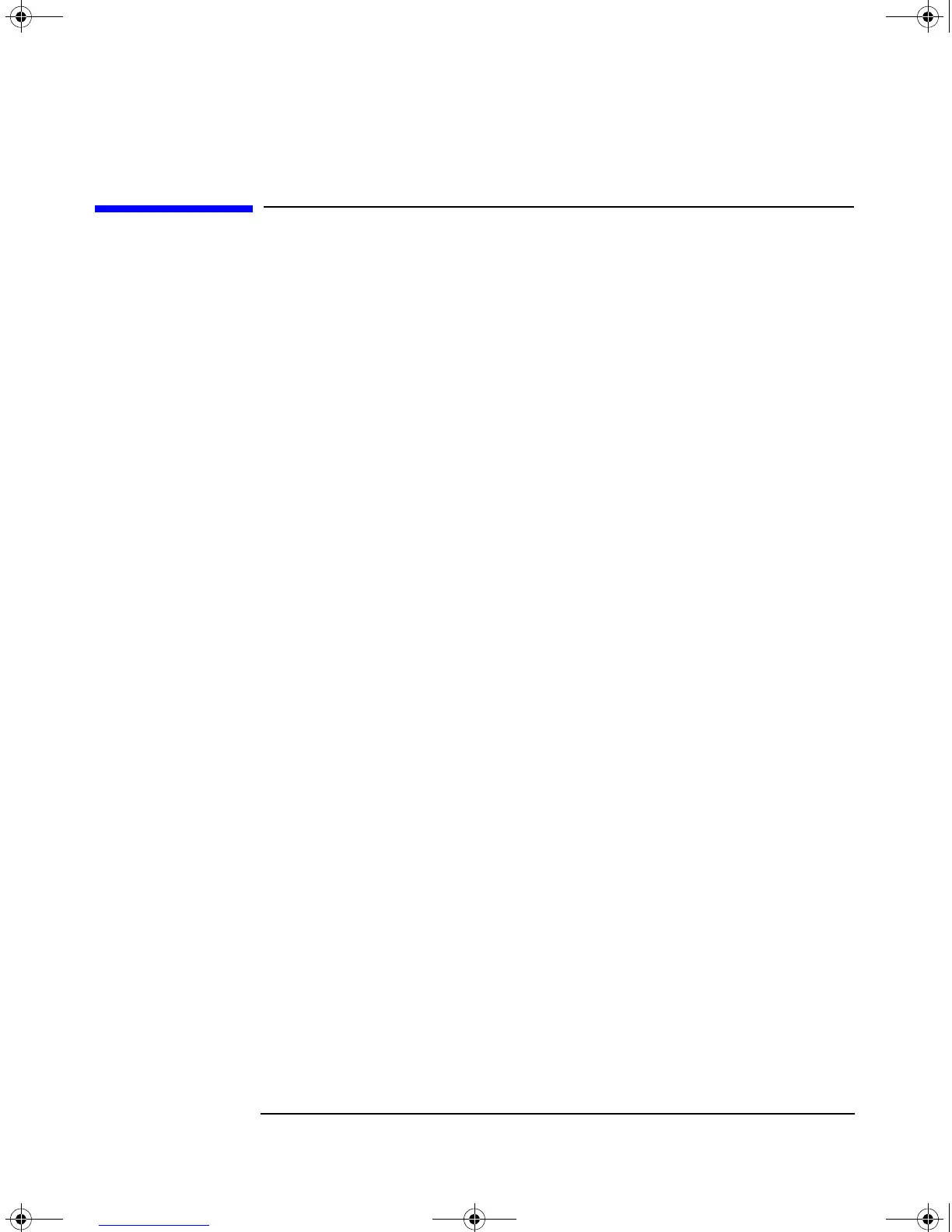Making Your First Measurements
Connecting USB, GPIB or LAN
Chapter 218
Connecting USB, GPIB or LAN
The Test Set can be remotely controlled by USB, GPIB (IEEE488) or LAN
programming interfaces. Only one interface can be used at a time.
• To Connect by USB refer to “Connecting by USB” on page 19.
• To Connect by GPIB refer to “Connecting by GPIB” on page 20.
• To Connect by LAN refer to “Connecting by LAN” on page 22.
For more detailed information on configurating the remote interface connectivity,
refer to the Agilent Technologies USB, LAN or GPIB Interfaces Connectivity Guide.
You can access the Connectivity Guide via the Agilent IO Libraries Control icon.
Alternatively, you can access the Connectivity Guide via the internet at
www.agilent.com/find/connectivity.
N4010-90086.book Page 18 Monday, November 18, 2013 9:20 AM