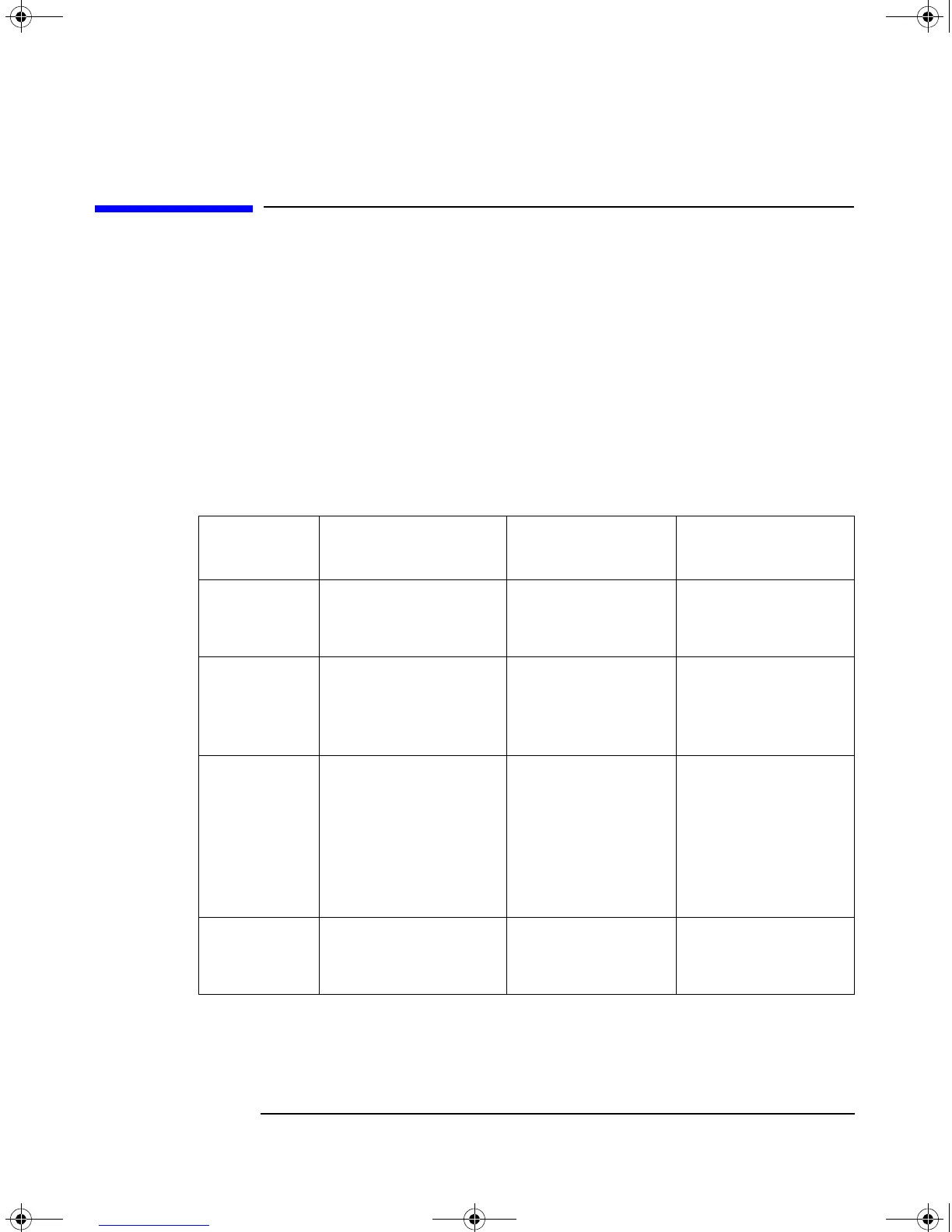Getting Started
Interfacing with the N4010A
Chapter 1 3
Interfacing with the N4010A
Some of the measurments require that a Dynamic Link Library (DLL) is installed in
a PC and the PC connected to the N4010A Test Set.
Full Front Panel operation of the N4010A Test Set is limited to system functions and
to Bluetooth 1.1 and 1.2 RF Testing (option 101). Rear Panel operation via SCPI is
similarly limited.
802.11 WLAN and Bluetooth 2.0 (EDR) testing requires the use of a DLL accessed
from the .NET or COM environment.
Refer to Table 1-1 and Figure 1-1 on page 4 for more details.
Table 1-1 Test Set Control Differences Between Bluetooth and WLAN
Function Bluetooth Test Bluetooth EDR
Test
WLAN Test
Front Panel
Operation
Full control using front
Panel Keys and
displayed menu system
Limited to system
settings
Limited to system
settings
Remote
Interface
Operation
SCPI programming
commands
Only via PC resident
programming
interface Agilent
N4010 EDR Driver
Only using a PC
resident programming
interface Agilent
N4010 WLAN Test
Test
Sequence
Control
Configured within Test
Set
Configured with
your own test
executive program
Only Spectral Mask
measurement tests to
specified limits. All
other limits
configured within
your own test
executive program.
Test to Limits Configured within Test
Set
Configured with
your own test
executive program
Configured within
your own test
executive program
N4010-90086.book Page 3 Monday, November 18, 2013 9:20 AM
