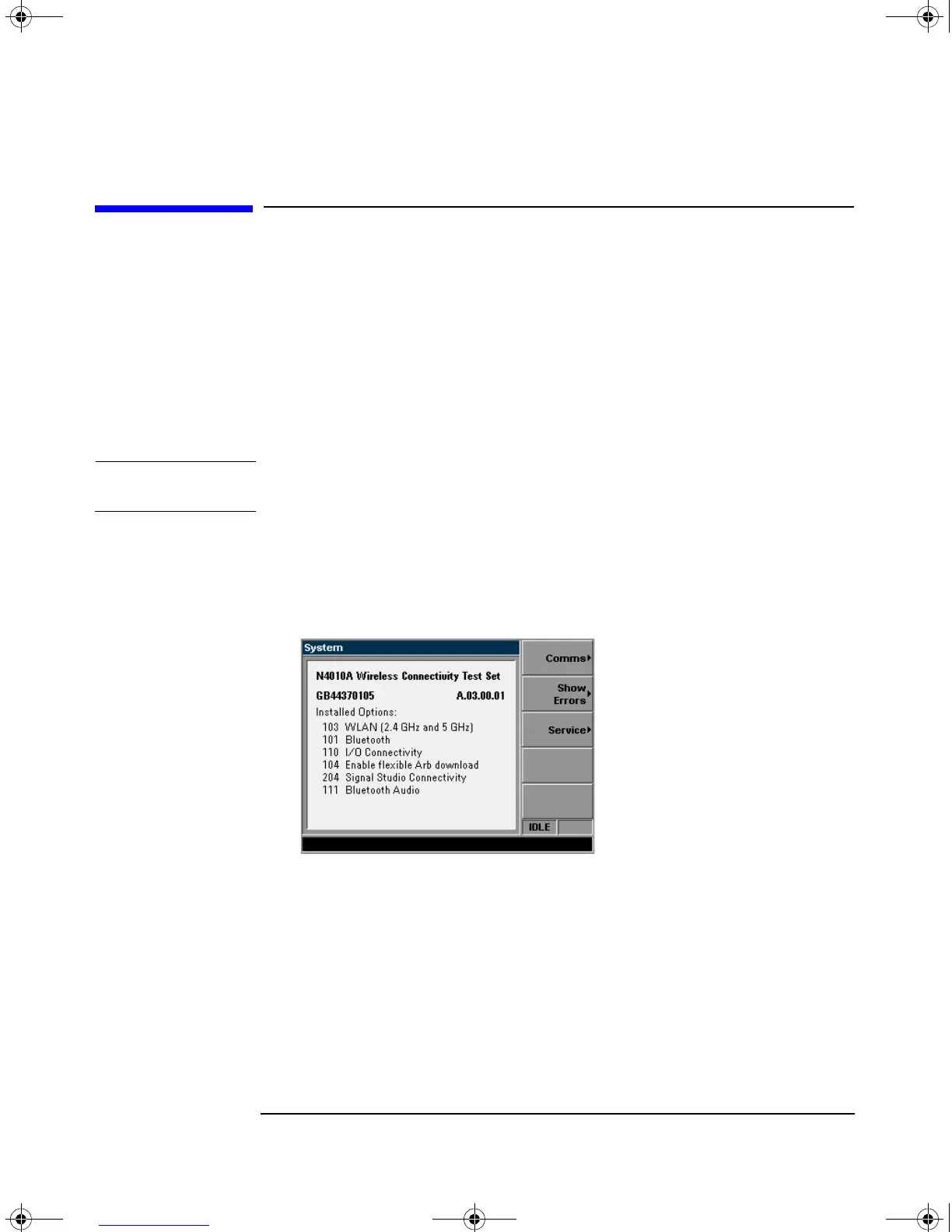Making Your First Measurements
Running a Confidence Check on the Front Panel (Bluetooth)
Chapter 2 15
Running a Confidence Check on the Front Panel
(Bluetooth)
To operate Bluetooth testing from the Front Panel, your N4010A must be configured
with:
• Option 101.
Refer to the N4010A web page at www.agilent.com/find/N4010A for firmware
updates.
NOTE The N4010A Bluetooth Help file is provided on the CD.
To verify your configuration, press the
System key, an example is shown in Figure
2-1.
Figure 2-1 Typical System Configuration Screen
To run a confidence check you also require a Bluetooth device, for example, a
Bluetooth enabled mobile phone.
1. Make the Equipment Under Test (EUT) discoverable. Refer to manufacturer’s
handbook for instructions.
2. Fix an antenna to the RF IN/OUT or connect EUT directly to the connector.
Shown in Figure 2-2.
N4010-90086.book Page 15 Monday, November 18, 2013 9:20 AM
