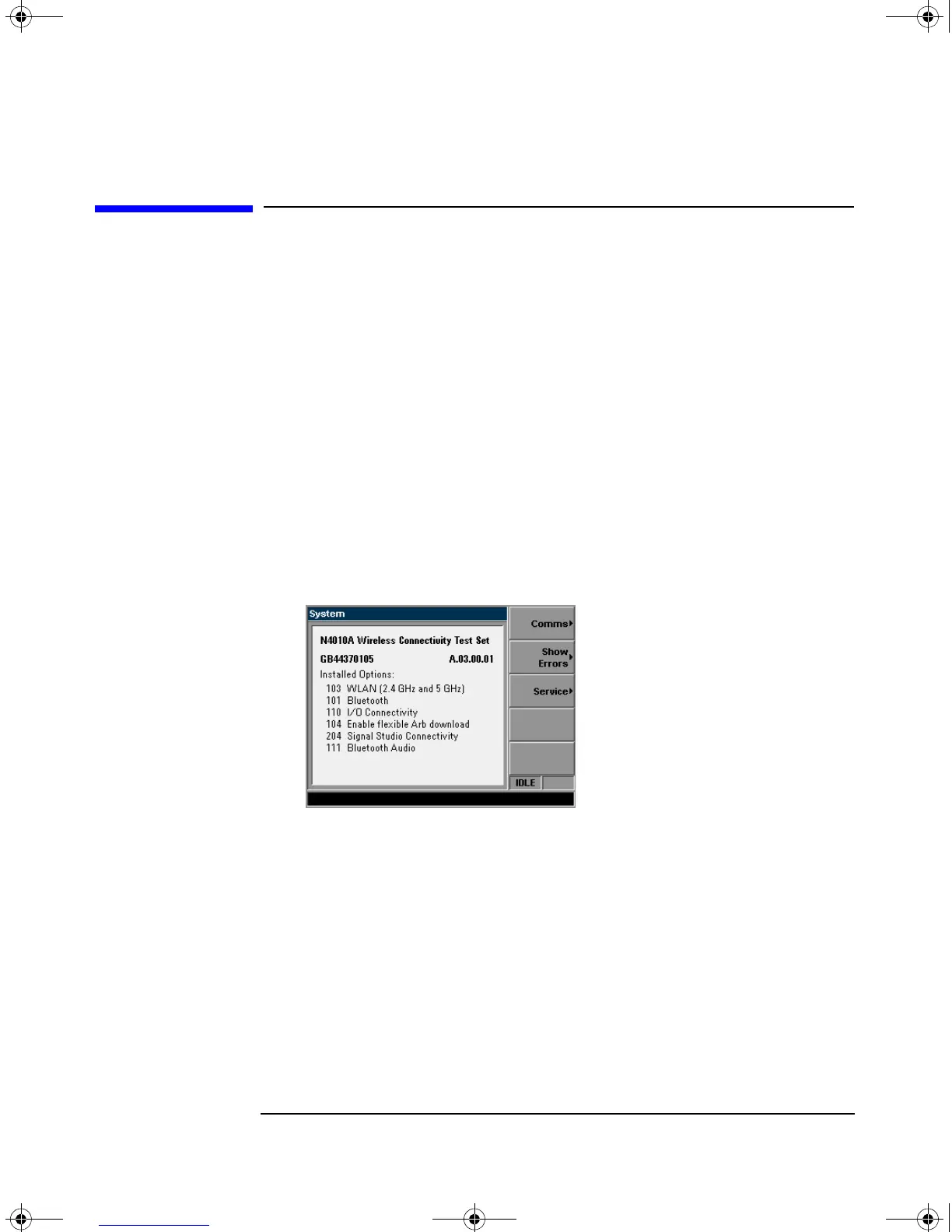Making Your First Measurements
Running a WLAN Confidence Check
Chapter 2 29
Running a WLAN Confidence Check
To operate a WLAN Confidence Check, your N4010A Test Set must be configured
with:
• Firmware revision A.02.00.11 or later
• Option 102 or Option 103
• Option 104 Arbitrary Waveform File Download
• Option 204 Signal Studio
Refer to the N4010A web page at www.agilent.com/find/N4010A for firmware
updates.
To verify your configuration, press the
System key, an example is shown in Figure
2-12.
Figure 2-12 Typical System Configuration Screen
N4010-90086.book Page 29 Monday, November 18, 2013 9:20 AM