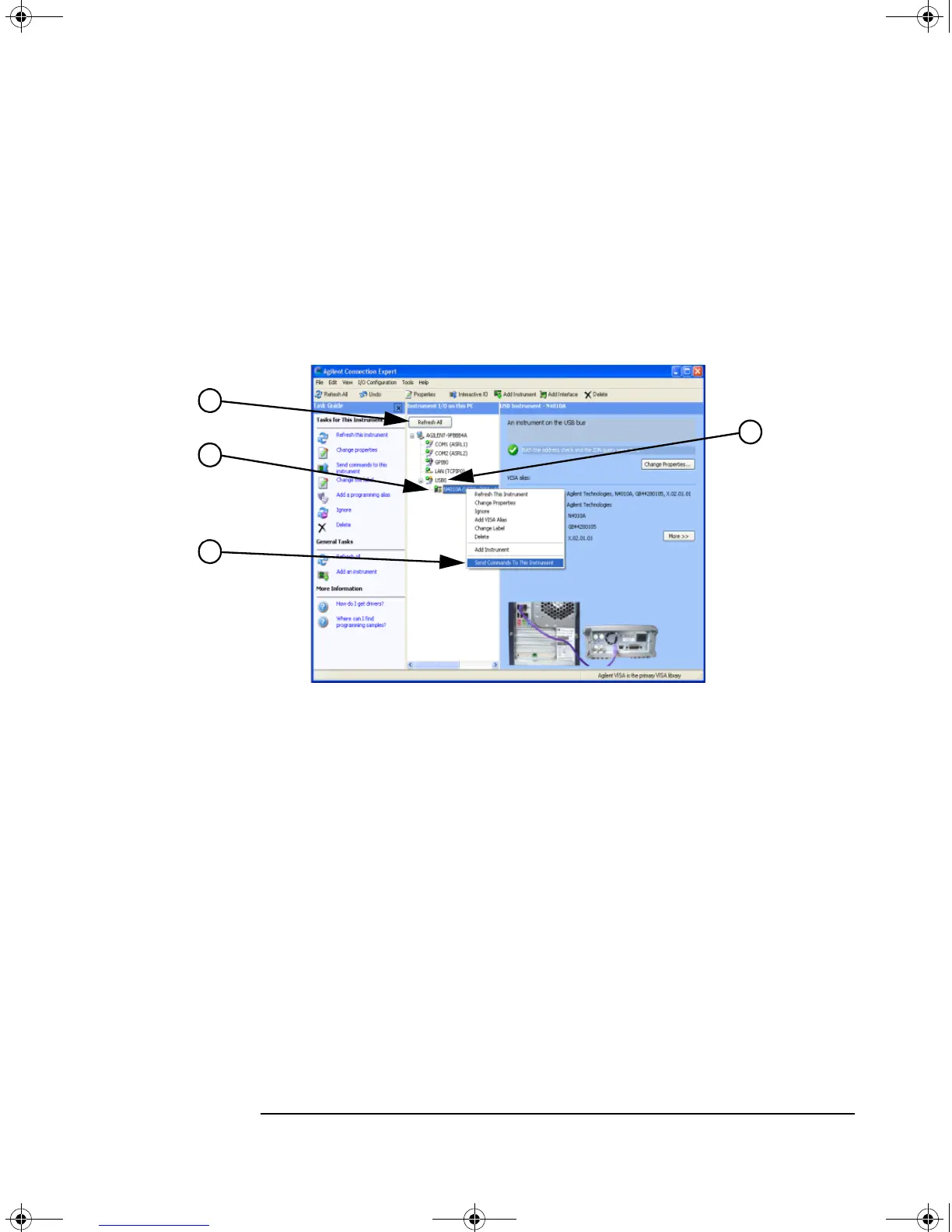Making Your First Measurements
Running a SCPI Confidence Check
Chapter 228
Step 3. Sending SCPI commands
1. In the Agilent Connection Expert program, click on Refresh All.
2. Select the Test Set from the Instrument I/O on this PC panel as shown in
Figure 2-11. If you do not see your Test Set then expand the appropriate
connection type by clicking on the + symbol.
Figure 2-11 Connection Expert Screen
3. Right Click on the Test Set listing.
4. Select Send Commands to this Instrument.
5. Click on Send & Read.
6. The program displays the manufacturer, model number and serial information.
Check this information matches the Test Set.
Congratulations the SCPI confidence check is complete.
N4010-90086.book Page 28 Monday, November 18, 2013 9:20 AM