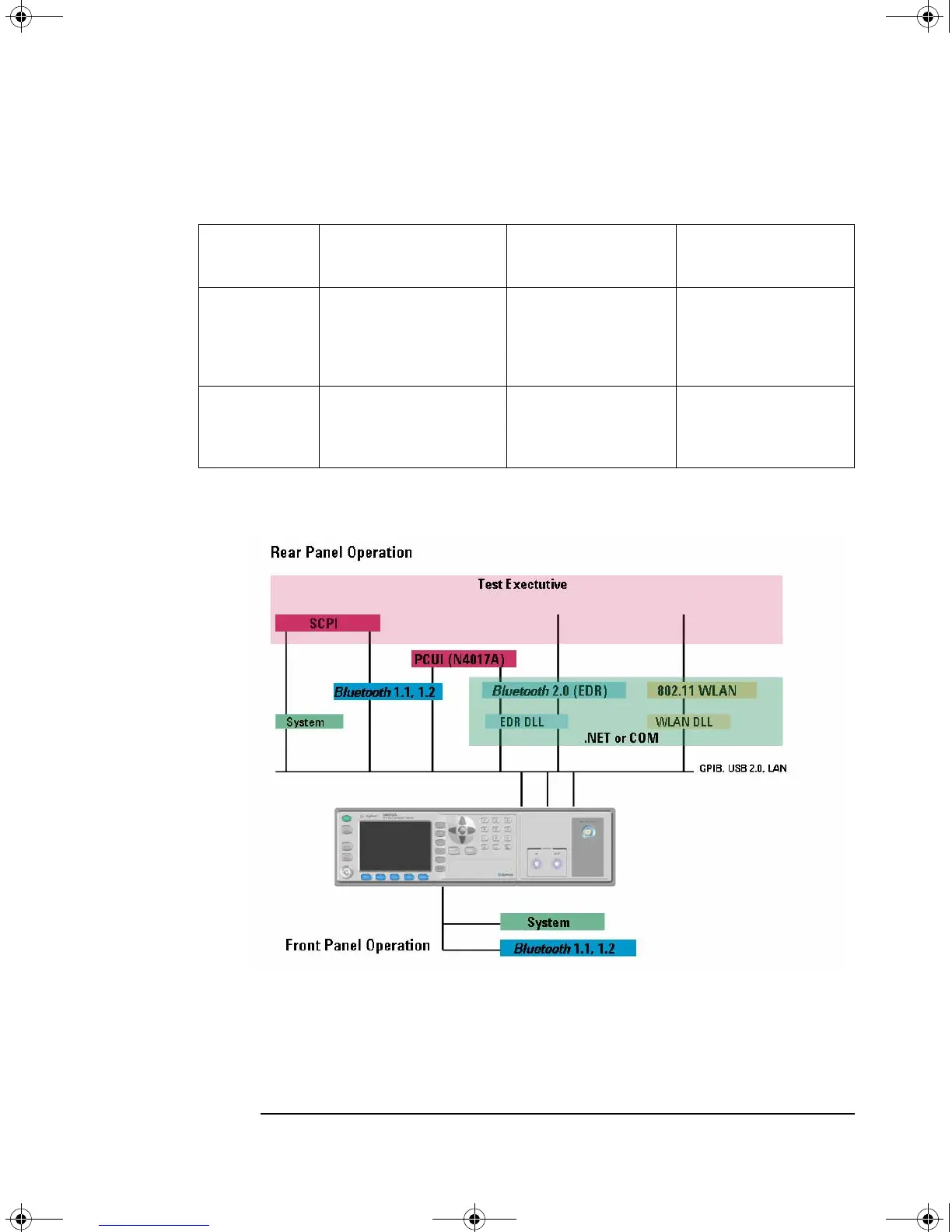Getting Started
Interfacing with the N4010A
Chapter 14
Figure 1-1 N4010A Interfaces and DLLs
Control of
Test Device
via LMP commands
from Test Set and EUT
HCI control from test
executive
DUT control from test
executive only using
device specific
drivers
Remote
interfacing
GPIB, LAN and USB USB 2.0 or LAN
preferred. GPIB
possible.
USB 2.0
a
or LAN
preferred. GPIB
possible.
a. This is not recommended when using Signal Studio as a waveform generator
Table 1-1 Test Set Control Differences Between Bluetooth and WLAN
Function Bluetooth Test Bluetooth EDR
Test
WLAN Test
N4010-90086.book Page 4 Monday, November 18, 2013 9:20 AM