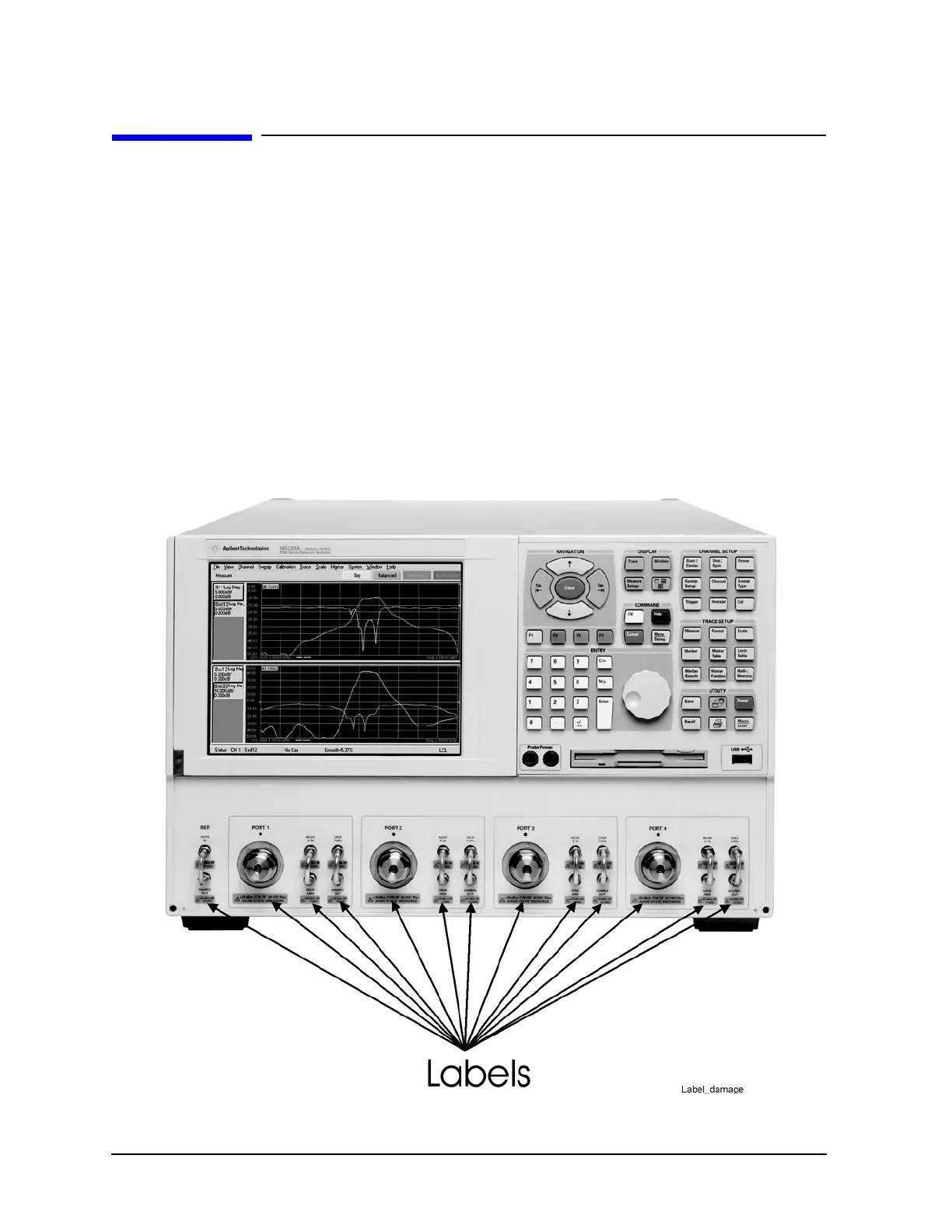1-4 E8356-90001
Operating Precautions
Preventing Electrical Overstress Damage
Preventing Electrical Overstress Damage
Excessive RF power or voltage applied to the ports on the front panel will damage the
analyzer. Each port has a label (see photo below) that shows damage levels – these levels
must not be exceeded. Damage levels are also listed in the Specifications section of the
analyzer’s Help system. To view the Help system, see Chapter 3 , “Getting Help with Your
Analyzer.” in this document.
Two ways to protect the PNA input ports from high RF power:
1. Use power limiters at the ports. Information on limiters can be found at:
www.agilent.com/find/mta.
2. Apply the recommendations in PNA Application Note 1408-10, “Recommendations for
Testing High-Power Amplifiers,” found at:
http://cp.literature.agilent.com/litweb/pdf/5989-1349EN.pdf.
Figure 1-2. Labels Showing Damage Level for Each Port
