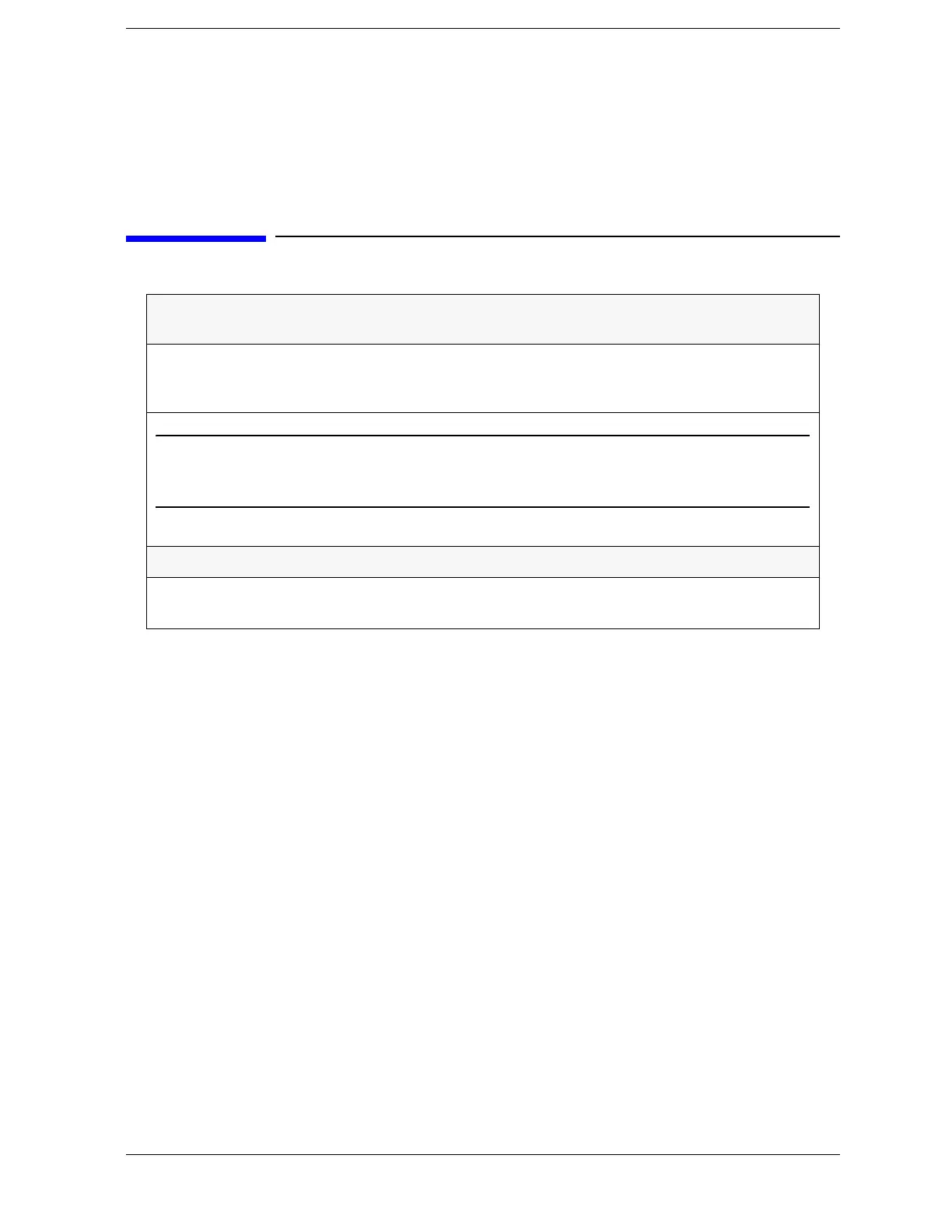E8356-90001 2-1
2 Installing Your Analyzer
STEP 1. Check the Shipment
1. Unpack the contents of the shipping container. (Keep the packaging material in case the
analyzer needs to be returned to the factory.)
Note: The PNA is shipped with ESD-safe protective end caps on the test ports and metal
covers for the front-panel jumpers. Save these items for reuse to ensure shipment safety of
the PNA.
WARNING
The network analyzer is heavy. It is recommended that two
individuals, or a mechanical lift, be used to lift or transport the
instrument.
2. Carefully inspect the analyzer to make sure that it was not damaged during shipment.
If your analyzer was damaged during shipment, contact Agilent Technologies. Refer to
“Contacting Agilent” on page 3-2.
