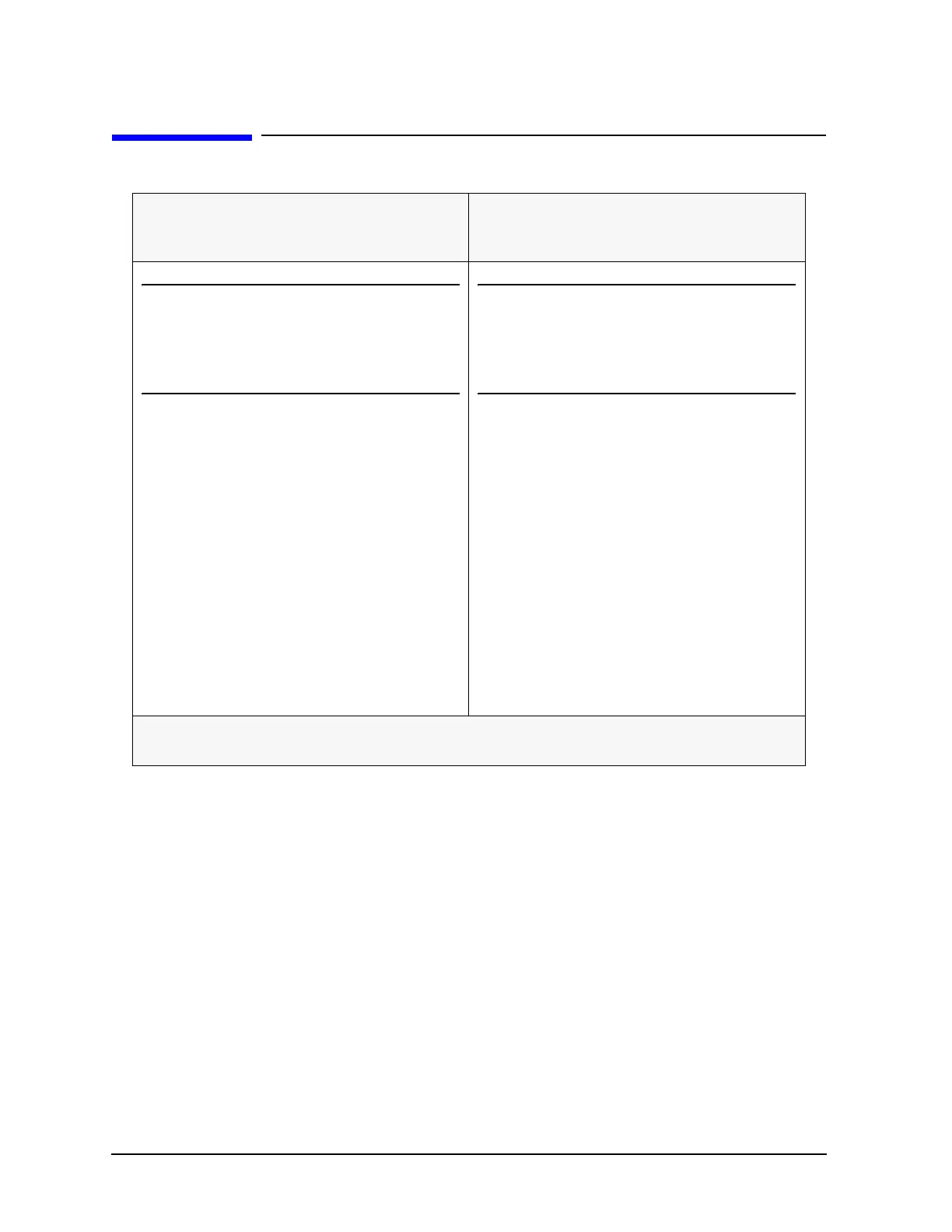2-4 E8356-90001
Installing Your Analyzer
STEP 2. Meet Electrical and Environmental Requirements
STEP 2. Meet Electrical and Environmental Requirements
1. Ensure the available AC power source
meets the following requirements:
2. Ensure the operating environment meets
the requirements found in “Environmental
Information” on page 4-7.
CAUTION
This instrument has
autoranging line voltage
input. Be sure the supply
voltage is within the specified
range.
• Frequency
❏ 50/60/400 Hz for 100 to 120 V -
models E836xA/B and N5230A
❏ 50/60 Hz for 100 to 120 V - model
N5242A
❏ 50/60 Hz for 220 to 240 V
•Voltage
❏ 120/240 VAC
• Power (maximum consumed)
❏ 350 W - models E836xA/B and
N5230A
❏ 450 W - model N5242A
NOTE
Some analyzer performance
parameters are specified for
25 °C. Refer to the Help
system in the analyzer for the
complete specifications.
3. Verify that the AC power cable is not damaged, and that the power-source outlet
provides a protective earth contact.
