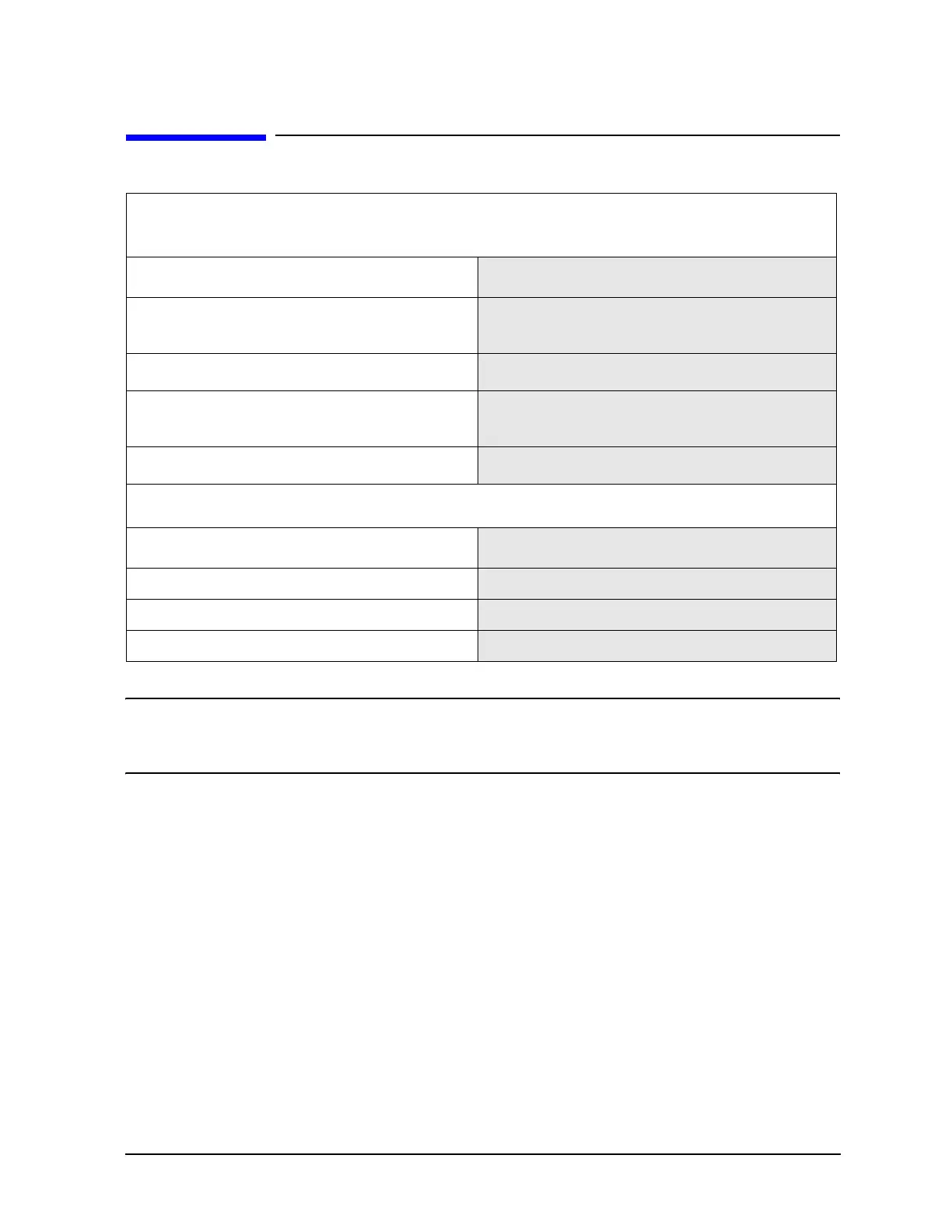E8356-90001 1-3
Operating Precautions
Preventing Test Port Connector Damage
Preventing Test Port Connector Damage
NOTE
Agilent strongly recommends that adapters be used as connector savers to
minimize the wear on the analyzer test port connectors. Use
instrument-grade quality adapters or better.
For more information on the proper use and maintenance of connectors, search the
analyzer’s Help system for “Connector Care.” See Chapter 3 , “Getting Help with Your
Analyzer.”
Visual Inspection and Gaging Connectors
Do Do Not
Inspect connectors with magnifying glass Use a connector with a bent or broken center
conductor
Look for metal debris, deep scratches or dents
Use a connector with deformed threads
Inspect and gage connectors
Use a connector with a protruding center
conductor
Use correct torque wrench
Use an out-of-specification connector
Making Connections
Do Do Not
Align connectors first Cross-thread the connection
Rotate only the connector nut
Twist connector body to make the connection
Use correct torque wrench Mate different connector types
