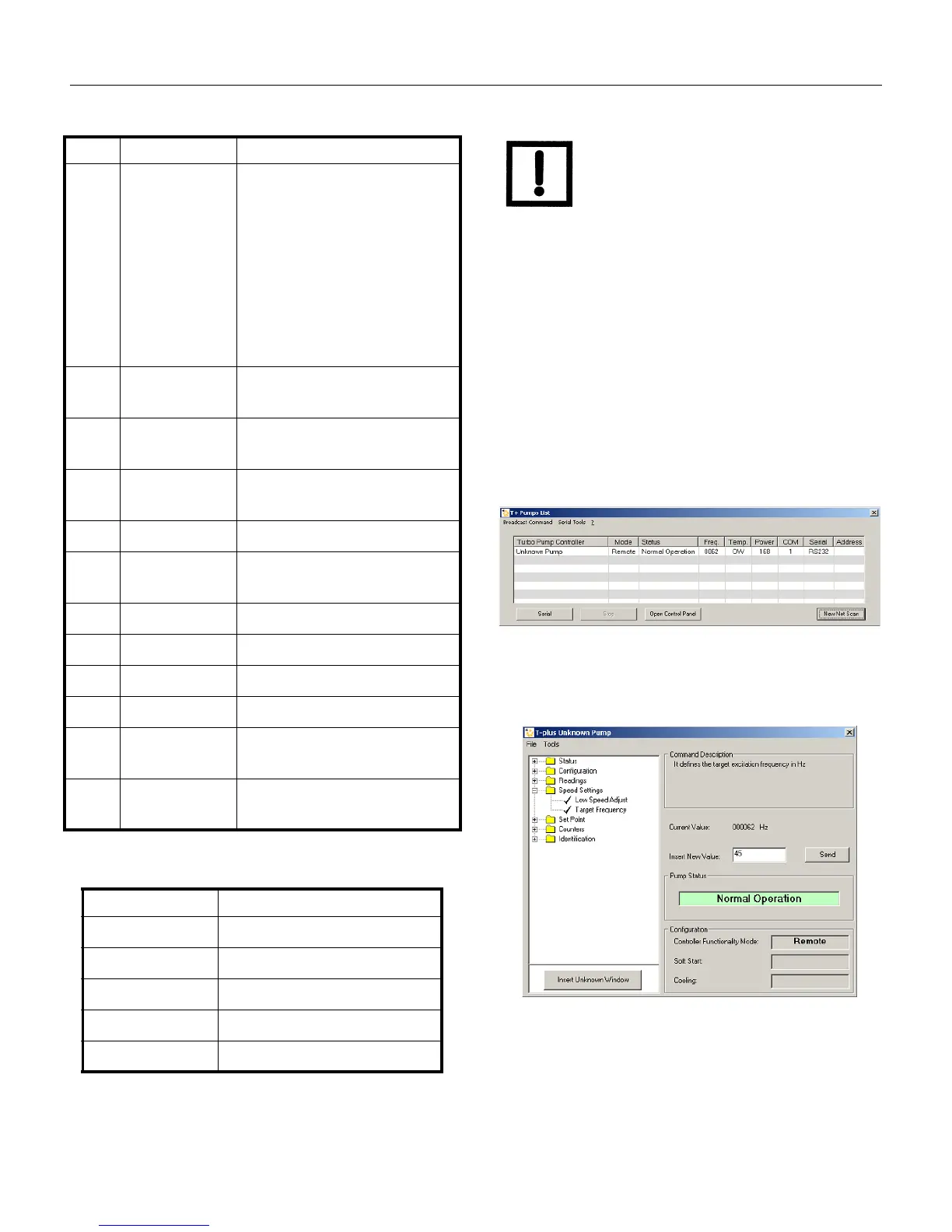11
TriScroll 800 Inverter Vacuum Pump
DRAFT 10/9/14
Using T-Plus Software To Change The Target
Frequency
1. Install T-Plus software on your PC by running
setup.exe.
2. Using a 9-pin serial cable, connect your PC to the J2
serial port on the inverter (Figure 5).
3. Start the pump using the On/Off switch. The provided
Interlock Connector must be installed in P1.
4. Start the T-Plus software and Figure 5 appears.
Figure 5 T+ Pumps List
5. Click Open Control Panel and Figure 6 appears.
6. Open the Speed Settings directory, and click Target
Frequency.
Figure 6 T-Unknown Pump
7. Enter the desired operating frequency into Insert New
Value. This must be an integer between 35 and 65.
8. Click Send. The pump immediately tries to change to
the new target frequency. If the pump requires more
than 750 Watts to attain the target frequency, the
206 Numerical Error Code:
❑ Bit 7: motor block
❑ Bit 6: short circuit
❑ Bit 5: undervoltage
❑ Bit 4: spare
❑ Bit 3: power fail
❑ Bit 2: controller overt
❑ Bit 1: pump overt
❑ Bit 0: spare
211 Numerical Controller Temperature
[°C]
216 Numerical Environment Temperature
[°C]
300 Numerical Cycle Time
[min]
301 Numerical Cycle Number
302 Numerical Pump Life
[h]
319 Alphanumeric Controller Model
323 Alphanumeric Controller Serial Number
325 Alphanumeric Electrical Modification Level
500 Logical Monitor Mode (write only)
503 Numerical RS485 Serial Address Setting
[0-31]
504 Logical Serial Type Select
(0=RS323; 1=RS485)
Table 8 Status LEDs
LED STATUS CONTROLLER STATUS
Off Stop
Green flashing Ramp or Autotuning
Green Normal Operation
Red Fail
Orange + Off Reset + selftest
Table 7 T-Plus Software Variables (Continued)
WIN TYPE DESCRIPTION
NOTE When the controller is switched on,
an electronic self-test occurs, during
which an orange LED illuminates for
one second and the turns off for two
seconds. During this time, the pump
will not start.
This self-test time is not required if
the pump is already powered, as
when remotely or serially operated.
