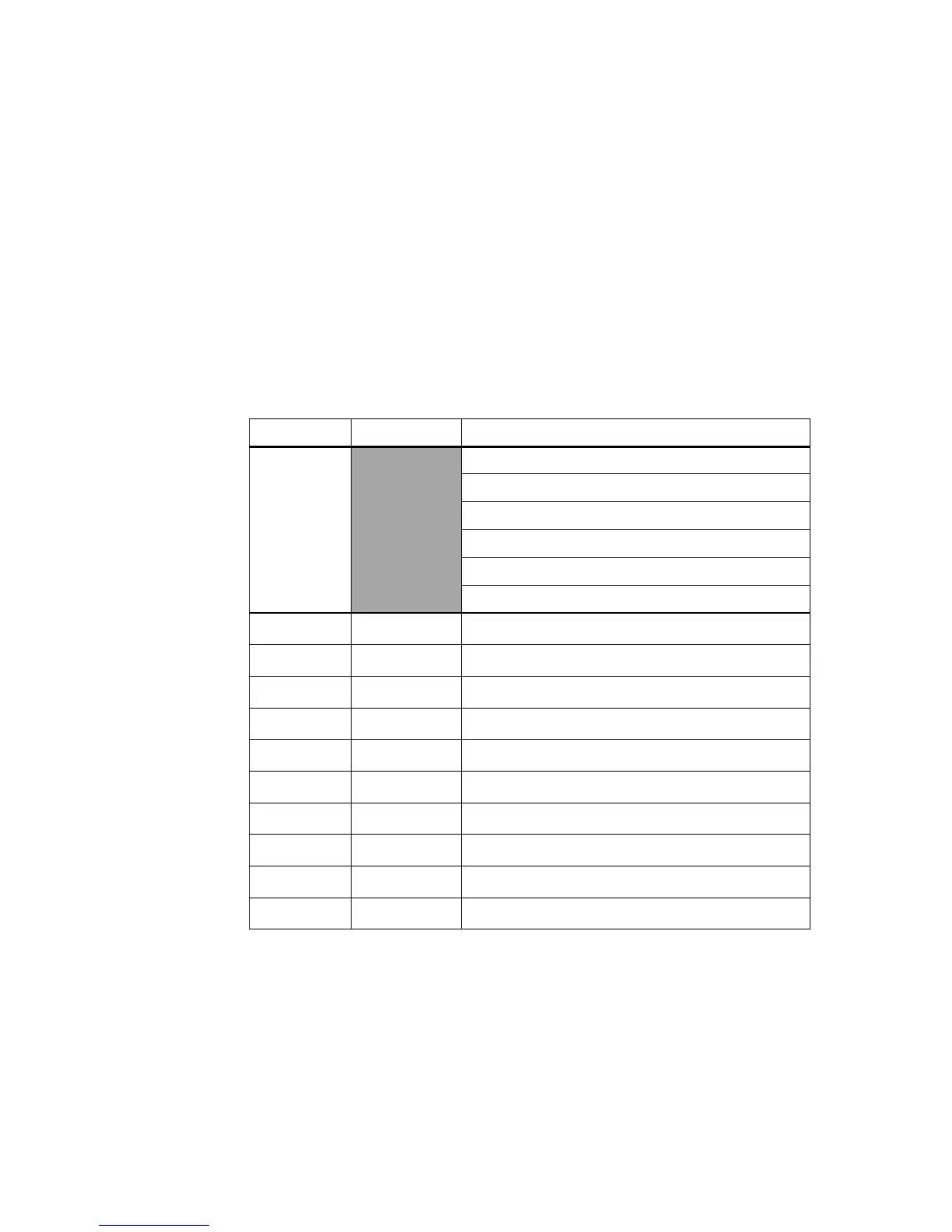Getting Started 1
U1241A/U1242A User’s and Service Guide 3
Checking the Shipping Contents
Verify that you have received the following items for the standard shipped
items or optional accessories that you may have ordered. If any of the
above item missing, or any mechanical damage and defect on the meter,
notify your nearest Agilent Technologies Sales Office.
Table 1 - 1 List of standard items and optional accessories
Ty pe Model ID Items
Standard U1241A or U1242A handheld digital multimeter
Four 1.5 V AAA alkaline batteries
Tes t Lead s
Quick Start Guide
Product Reference CD
Certificate of Calibration
Optional
U1162A
Alligator clips
U1163A SMT Grabbers
U1164A Fine tip test probe
U1181A
Immersion probe type-K
U1182A
Industrial surface probe
U1183A Air probe
U1184A Temperature probe adapter
U1185A
Thermocouple (J-type) probe and adapter
U1186A
Thermocouple (K-type) probe and adapter
U1583A AC current clamp
