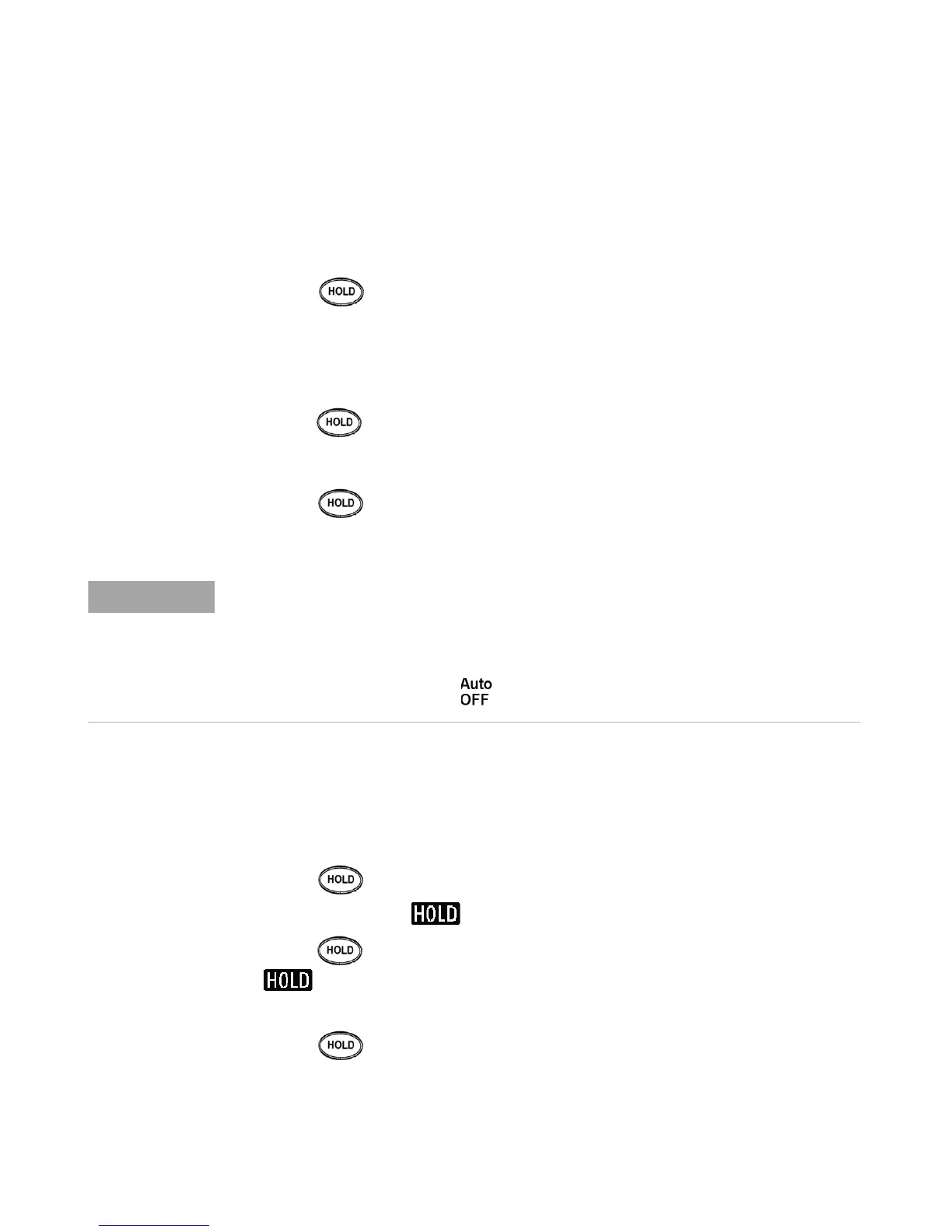18 U1241A/U1242A User’s and Service Guide
2 Features and Functions
MINMAX Recording
1 Press for more than one second to enter MINMAX Recording
mode. Meter is now in continuous mode or non- data hold (non- trigger)
mode.
2 The beeper sounds when a new maximum or minimum value is
recorded.
3 Press to scroll through maximum, minimum, average and present
readings. The MAX, MIN, AV G or MAXMINAVG annunciator light up
correspondingly to the displayed readings.
4 Press for more than one second to exit MINMAX Recording
mode.
Data Hold (Trigger Hold)
The data hold function allows users to freeze the displayed digital value.
1 Press to freeze the displayed value and to enter manual trigger
mode. Notice the annunciator is displayed.
2 Press to trigger the freeze of the next value being measured. The
annunciator will flash before the new value is updated onto the
display.
3 Press for more than one second to exit this mode.
• The average value is the true average of all measured values taken in the MINMAX
Recording mode.
• If an overload is recorded, the averaging function will stop and the average value
becomes OL (overload).
• The auto power off feature ( ) is disabled in MINMAX Recording mode.