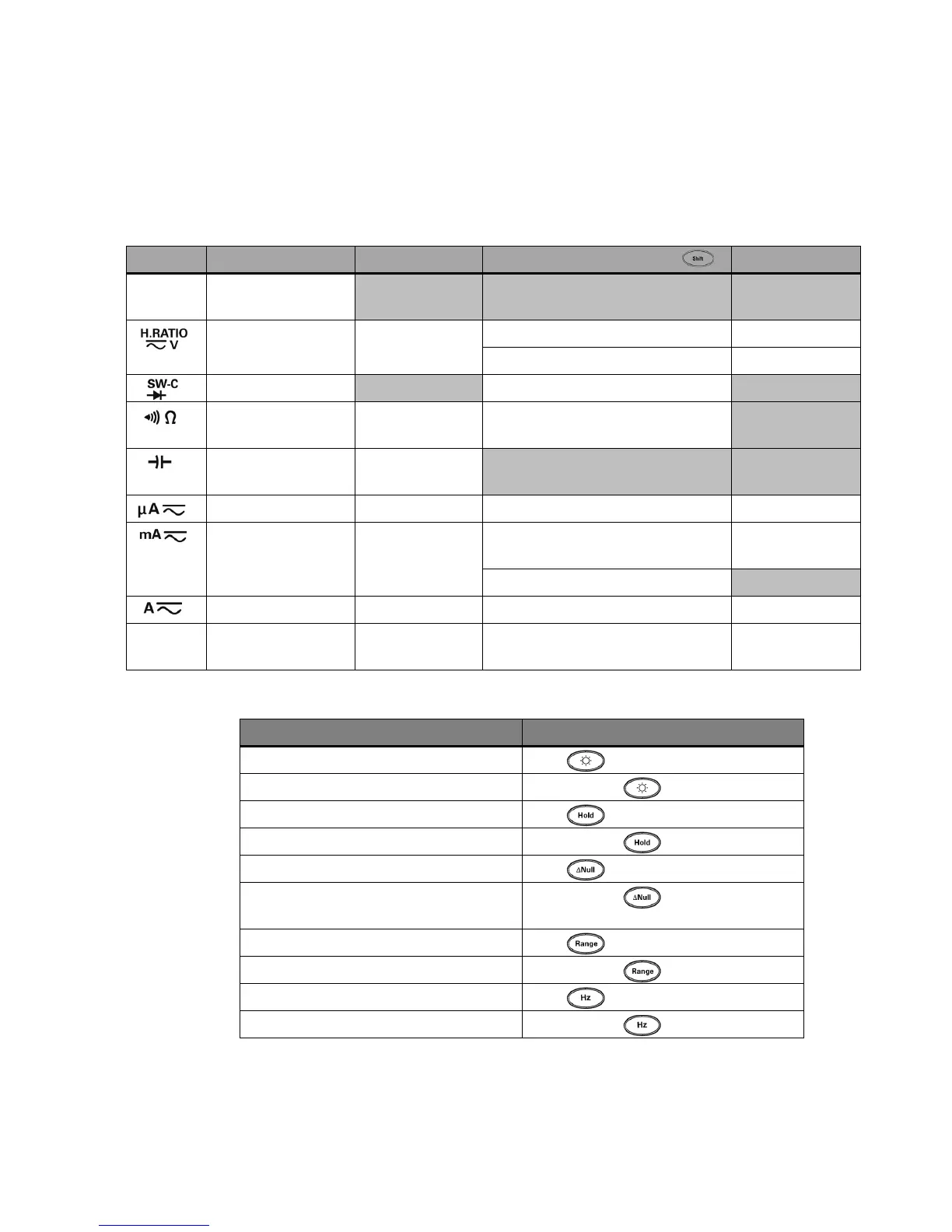Getting Started 1
U1241B/U1242B User’s and Service Guide 7
Table 1-4 Keypad descriptions and functions
Table 1-5 Features that can be accessed through front panel keypad
Function First level functions Range Second level functions (press ) Range
OFF Turn off the
multimeter
DCV measurement 0.1 mV to 1000 V ACV measurement 0.1 mV to 1000 V
Harmonic ratio (for U1242B only) 0.0% to 99.9%
Diode measurement
Switch counter measurement
Resistance
measurement
0.1 W to 100 MW Audible continuity measurement
Capacitance
measurement
0.1 nF to 10 mF
DCµA 0.1 μA to 10 mA ACµA measurement 0.1 μA to 10 mA
DCmA 0.01 mA to 440
mA
ACmA measurement 0.01 mA to 440
mA
mA% scale
DCA 0.001 A to 10 A ACA measurement 0.001 A to 10 A
T1 T1 temperature –40 °C to 1000 °C T2 and T1–T2 temperature
measurements (for U1242B)
–40 °C to 1000 °C
Actions Steps
Turns ON backlight Press
Checks battery capacity Press and hold for > 1 second
Freezes the measured value Press
Starts MIN/MAX/AVG recording Press and hold for > 1 second
Offsets the measured value Press
Scans the measured temperature (for
U1242B only)
Press and hold for > 1 second
Changes the measuring range Press
Turns on auto range Press and hold for > 1 second
Measures frequency for AC signal Press
Starts manual data logging Press and hold for > 1 second
