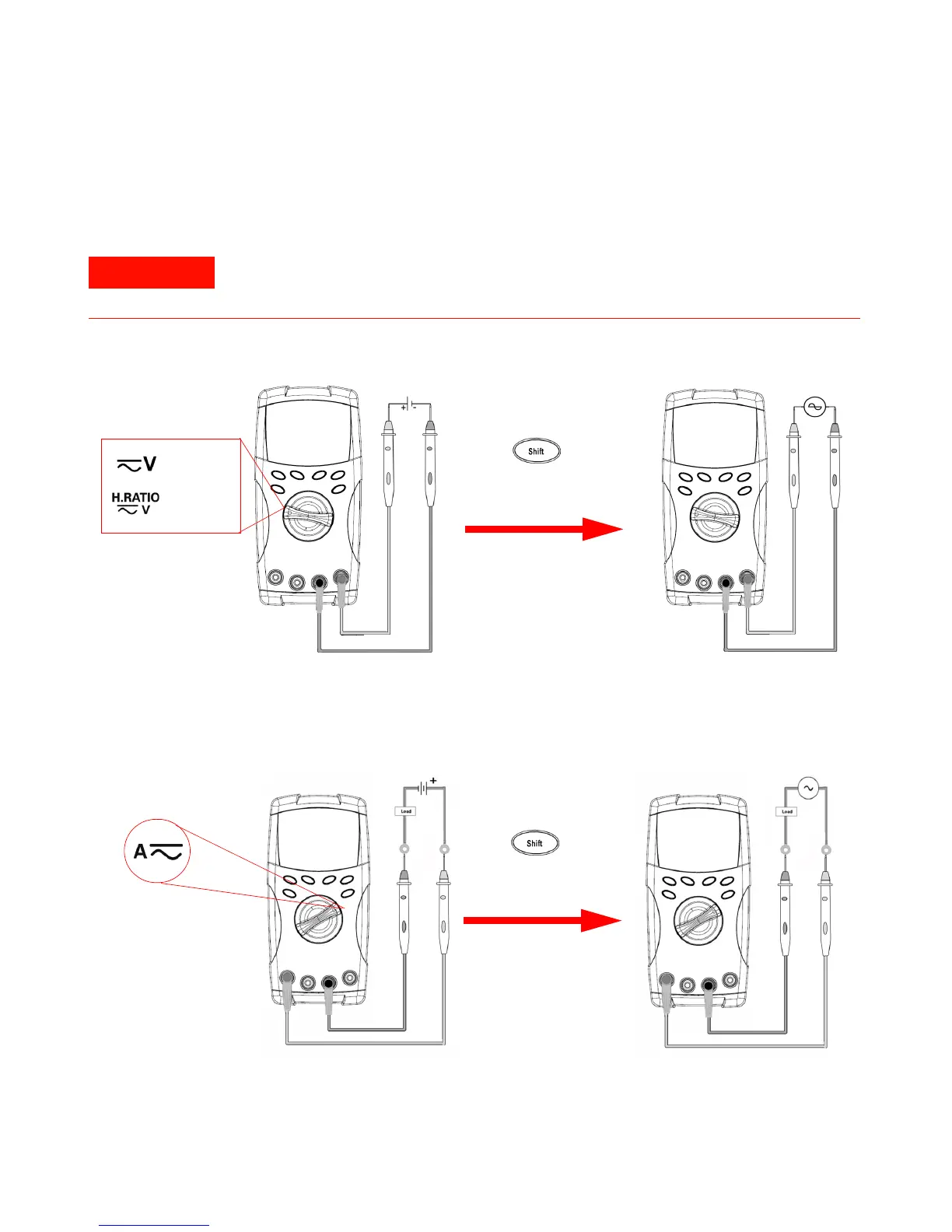10 U1241B/U1242B User’s and Service Guide
2 Features and Functions
Measuring Voltage
Measuring DC Voltage Measuring AC Voltage
Measuring Current (> 440 mA)
Ensure that terminal connections are correct for that particular measurement before any
measurement. To avoid damaging the device, do not exceed the input limit.
Press to select
AC voltage measurement
mode.
(U1241B) or
(U1242B)
Press to select
AC current measurement
mode
Measuring DC current Measuring AC current
