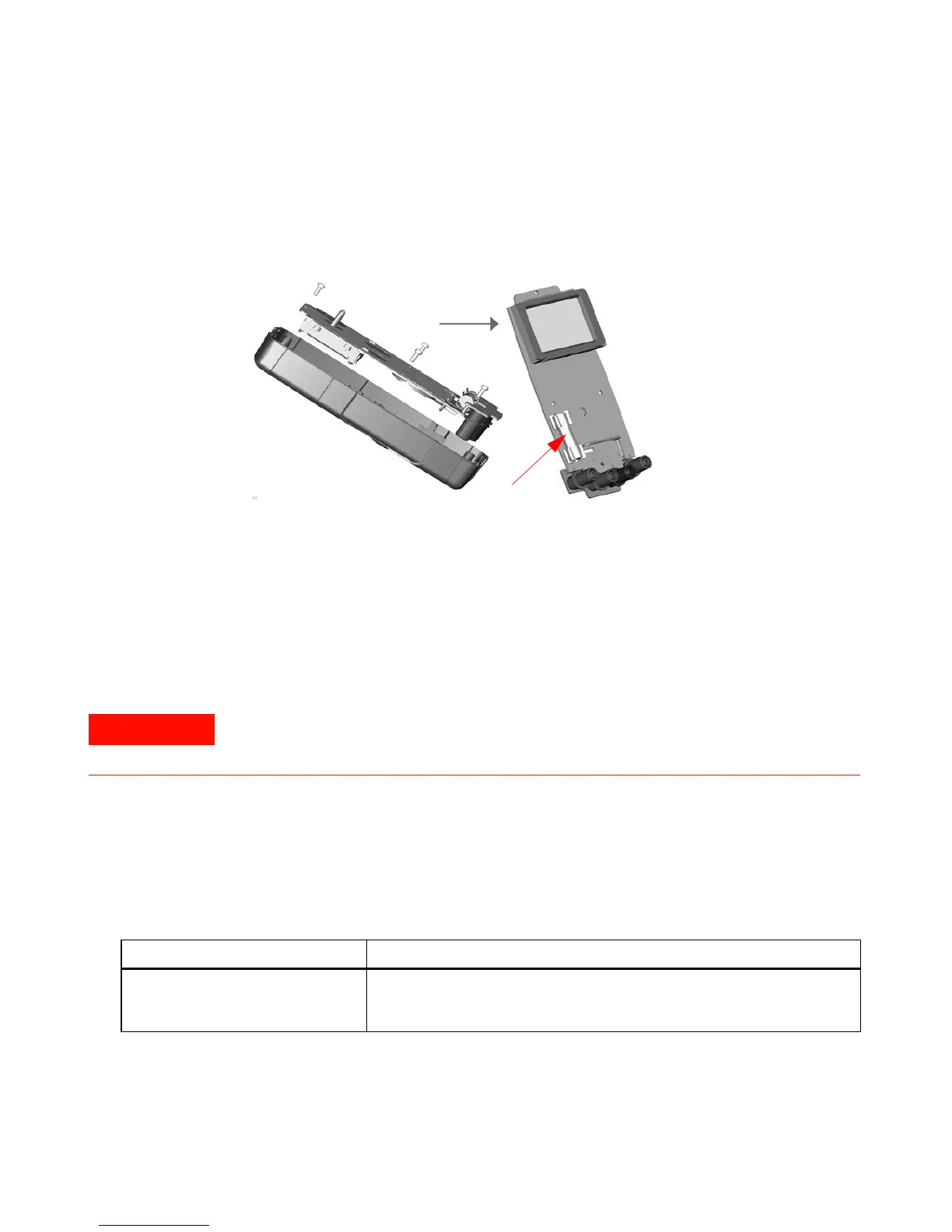Service and Maintenance 4
U1241B/U1242B User’s and Service Guide 33
7 Replace a new fuse of the same size and rating into the center of the
fuse holder.
Figure 4-11 Fuse 2 replacement
8 Place Fuse 1 back to its original position and then re- fasten the circuit
board and the bottom cover respectively.
Troubleshooting
If the instrument fails to operate, check the batteries and test leads,
replace them if necessary. If the instrument still does not function, check
the identification procedures as described in Table 4- 10.
Table 4 -1 0 Basic troubleshooting hints
To avoid electrical shock, do not perform any service unless you are qualified to do so.
Malfunction Identification
No LCD display after power ON
• Check the battery polarity and replace batteries if necessary. Ensure that
the replaced batteries are new batteries, it is recommended not to mix old
batteries with new batteries.
