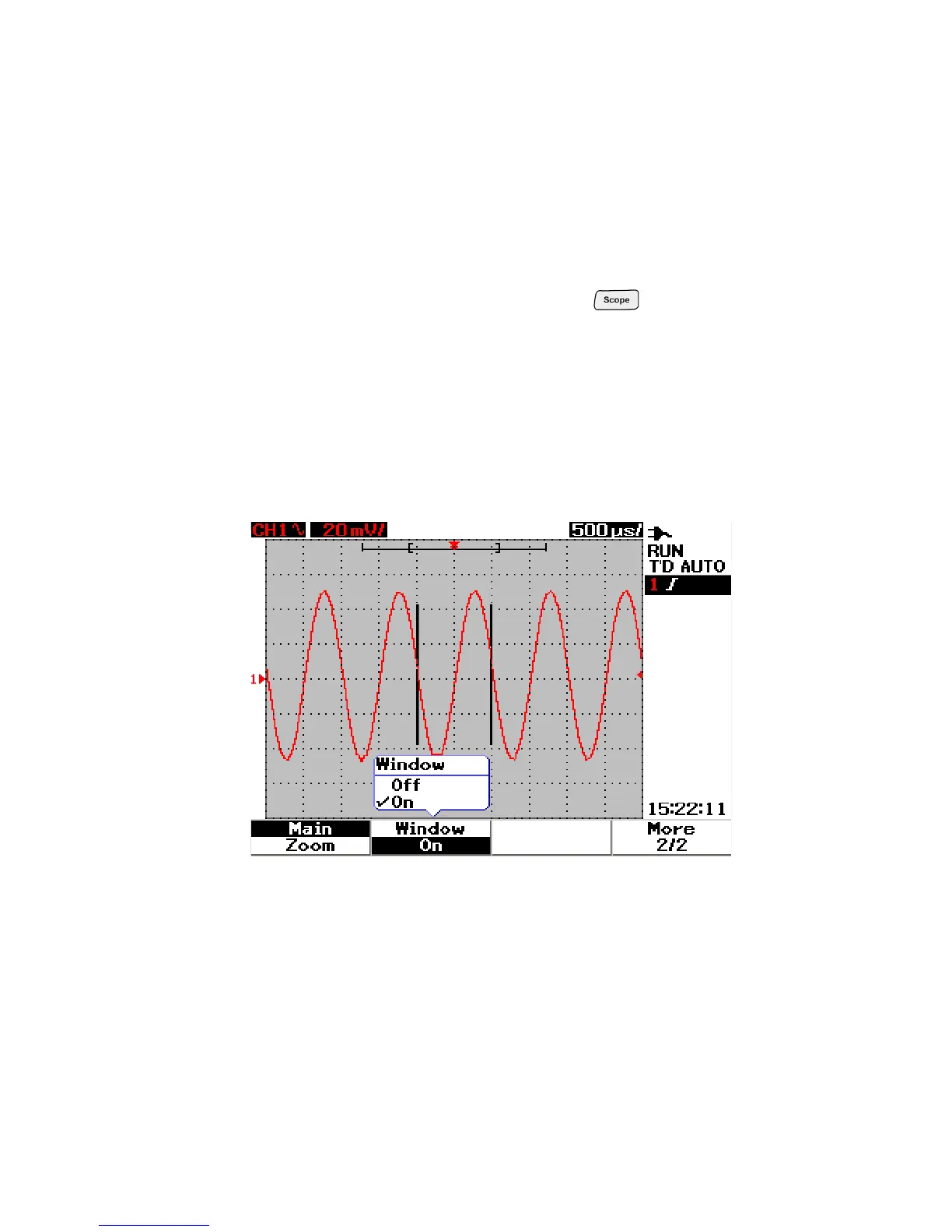Using the Scope Functions 3
Agilent U1602B/U1604B User’s and Service Guide 41
The Zoom function expands the view of the main waveform window to
allow user a more comprehensive analysis on the waveform. To enable this
zooming function, a zoom window needs to be set prior to magnification
of the targeted waveform area. See the instructions below:
1 Enter the Scope menu by pressing the button.
2 In Scope menu, press F3 to access Delay submenu.
3 On page 2/2, press F2 softkey to turn on the Window. This Window is
used to select a zoom window on a waveform. Turning off the Window
function removes the zoom area selection bar from the display.
4 Turn the rotary switch clockwise to expand the zoom area from the
center of the window. Press F1 to magnify the waveform in the targeted
zoom area. See the following figures for the waveform zooming function.
Figure 3-16 When Window function is turned on, a zoom area selection bar appears at the
center of the display. Adjust rotary switch clockwise to expand the zoom area.
