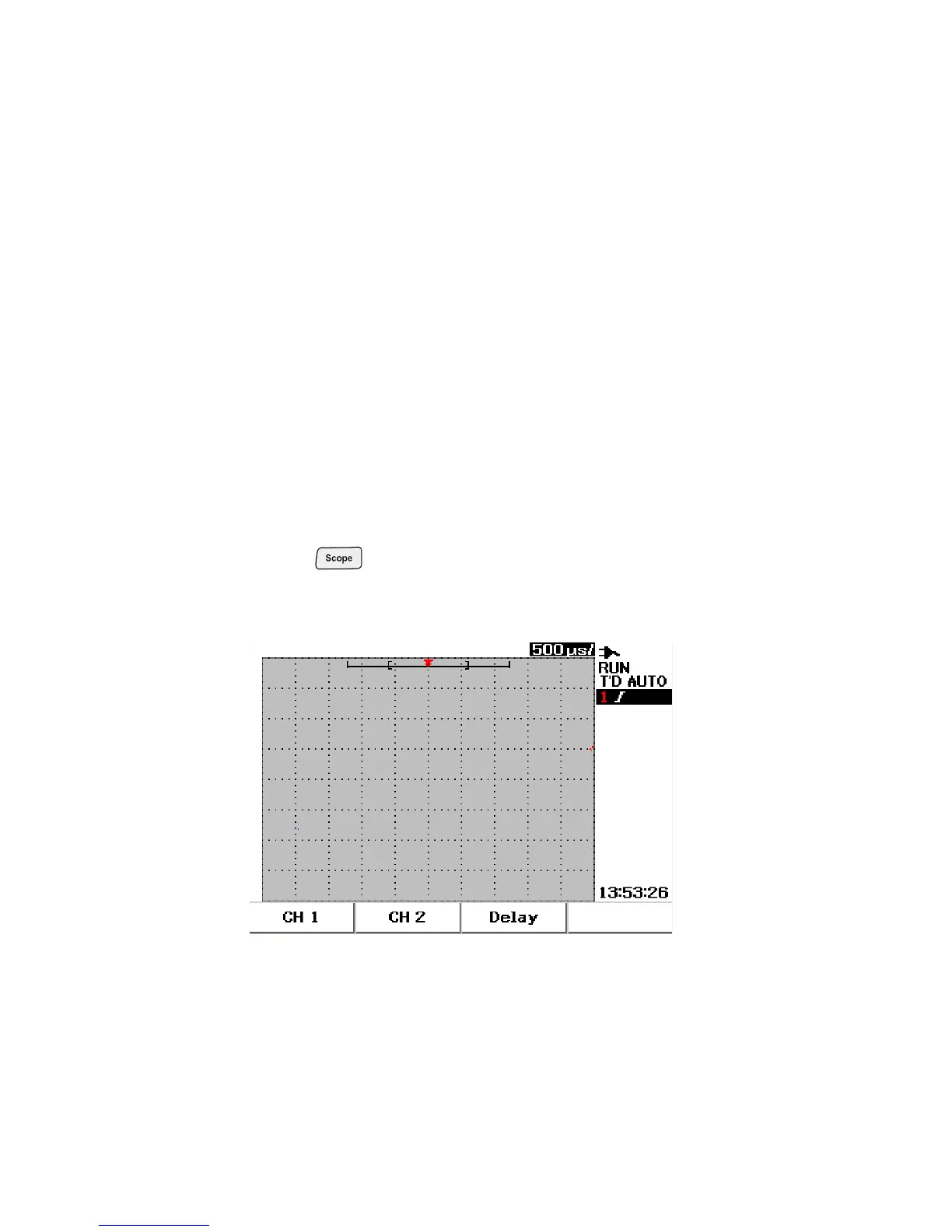3 Using the Scope Functions
26 Agilent U1602B/U1604B User’s and Service Guide
Vertical Controls
Each channel consists of vertical control setting in the scope menu of each
respective channel. This section describes the vertical channel controls for
each channel.
Channel Selection for Waveform Display
The default configuration setting of the instrument enables the waveform
display for vertical channel 1. You can enable either one channel or both
channels simultaneously. The following steps show how to enable the
waveform or disable it from the display.
1 Press button on front panel to access Scope menu. You will see
the following scope menu display in Figure 3- 1., which shows both
channels disabled.
Figure 3-1 Scope menu display with displayed of both channels display.
