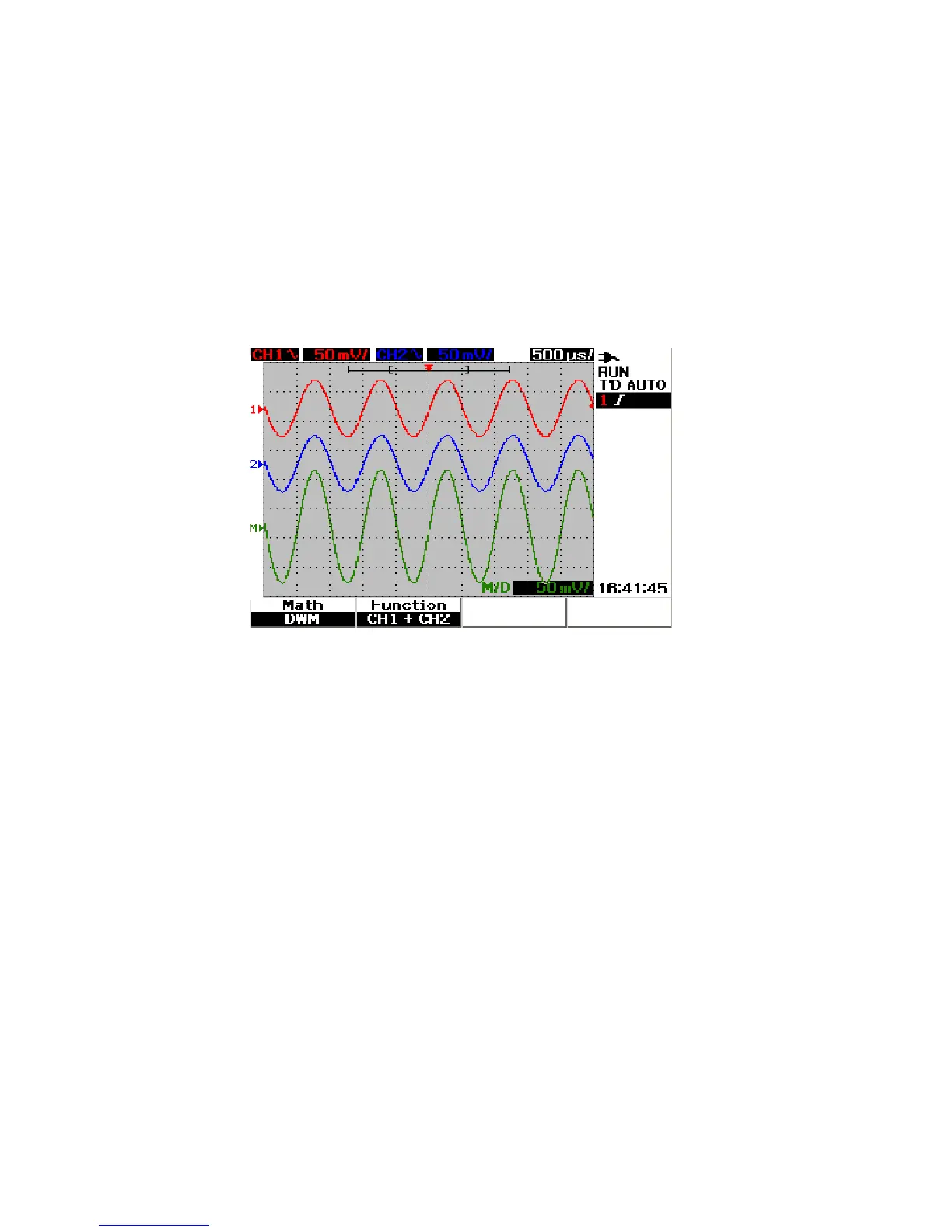Using the Scope Functions 3
Agilent U1602B/U1604B User’s and Service Guide 75
Add (CH1 + CH2)
You can perform addition of channel 1 and channel 2 waveforms by
pressing F2 for function selection. There is a possibility of the math
waveform overlapping both the channel waveforms, turn the rotary switch
to adjust the vertical position of the math waveform for ease of viewing
and measurement consideration.
Figure 3-37 Addition of channel 1 and channel 2 function