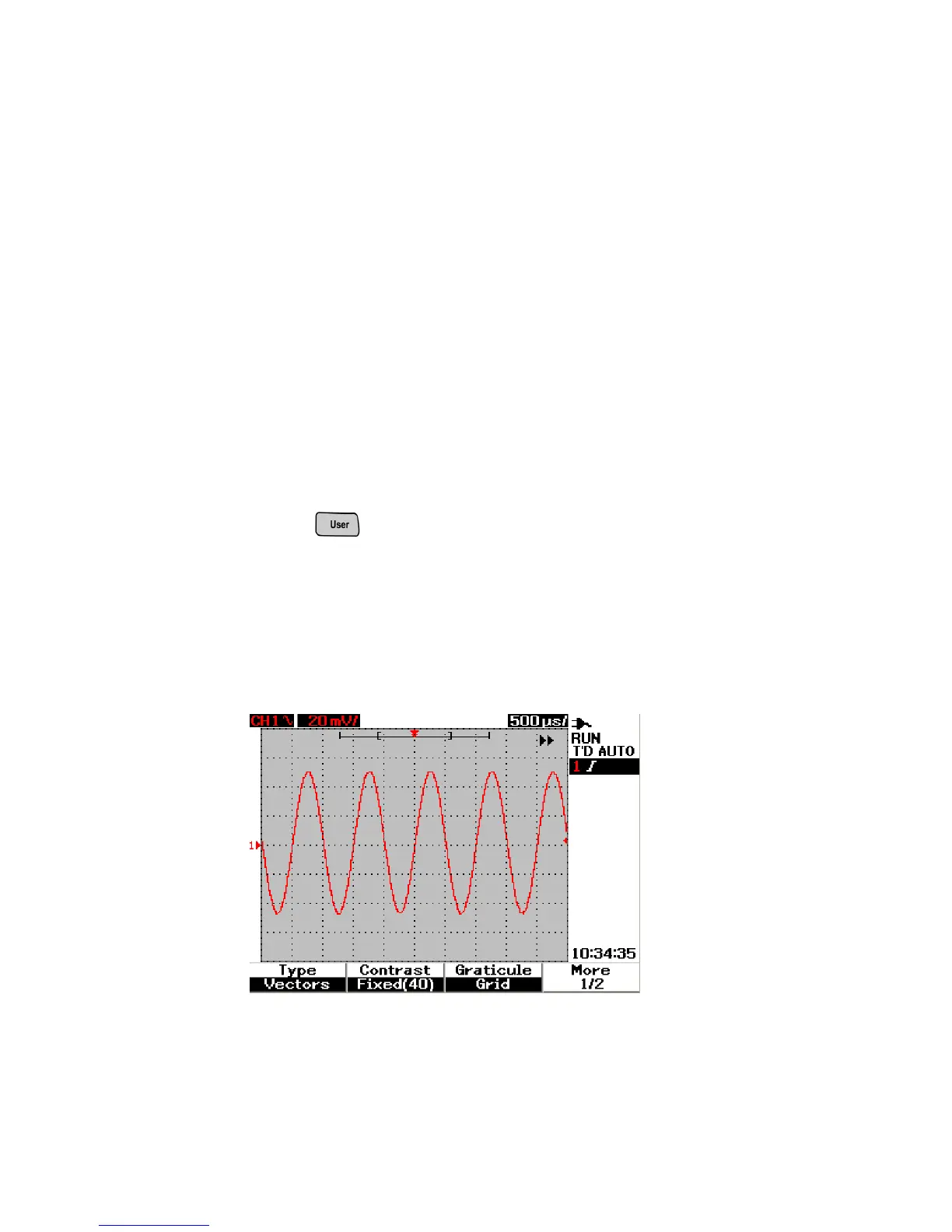1Getting Started
14 Agilent U1602B/U1604B User’s and Service Guide
8 After firmware upgrade completion, the instrument will automatically
power off.
9 Click Exit to close the firmware loader.
10 Power on the instrument, press User > Utility (F4 softkey) > Languages
(F2 softkey) on the front panel to select the English or installed
language. The Quick Help menu will be displayed in the selected
language.
To Adjust Contrast of Display
✔ The instrument allows you to adjust the LCD brightness with the
following steps:
1 Press button and F1 softkey to enter Display mode.
2 On 1/2 page of Display mode, press F2 once to release the figure lock.
3 To increase the contrast of the display, turn the rotary switch
clockwise. To decrease the contrast, turn the rotary switch
counter- clockwise.
4 Press F2 again to lock the contrast setting.
Figure 1-9 Adjust display contrast