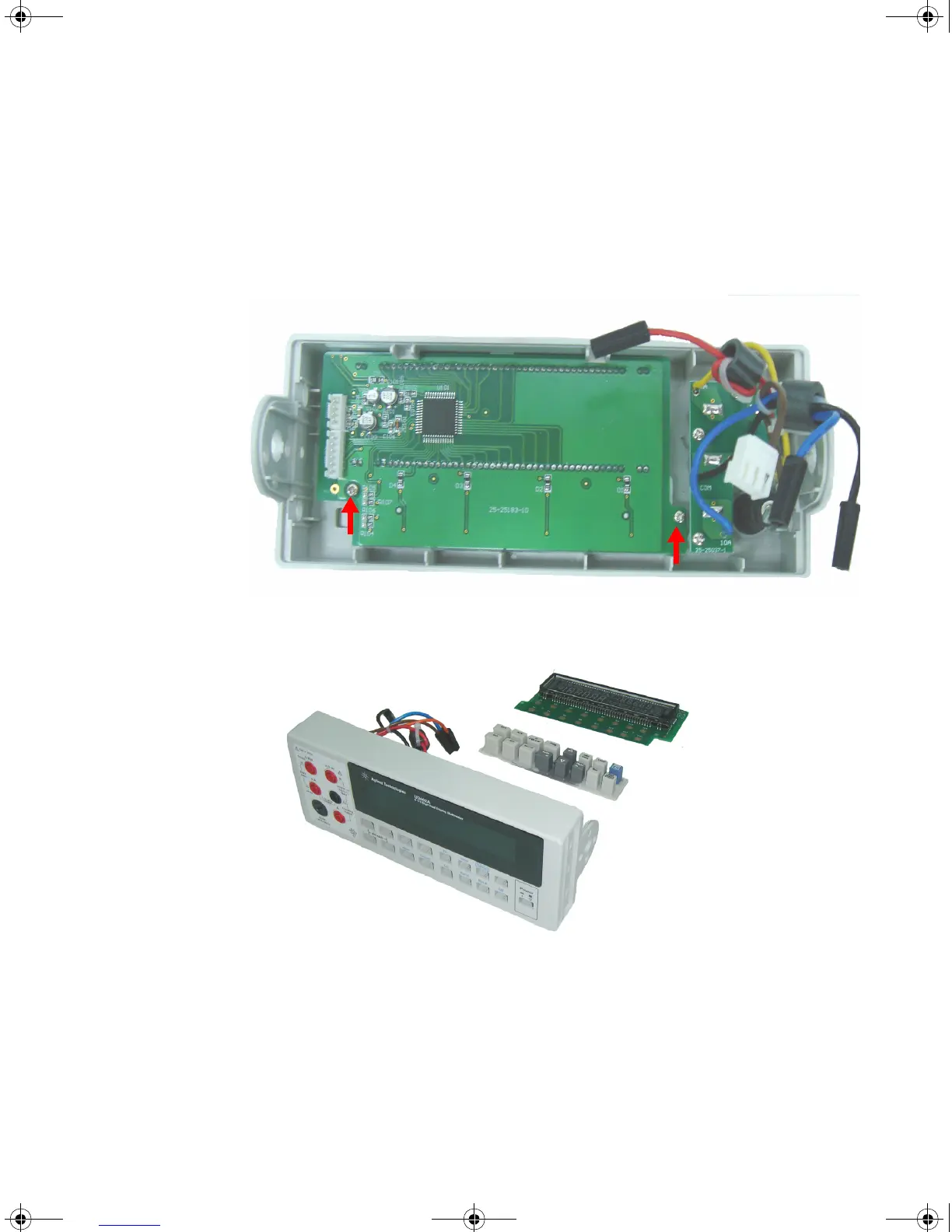5 Disassembly and Repair
86 U3402A User’s and Service Guide
Front Panel Disassembly
1 Remove the keyboard and display assembly. Remove the two screws
holding the circuit board. Lift the keyboard and display assembly from the
plastic housing.
a The rubber keypad can now be pulled from the plastic housing.
U3402-90001.book Page 86 Friday, July 24, 2009 4:04 PM
Downloaded from Elcodis.com electronic components distributor
