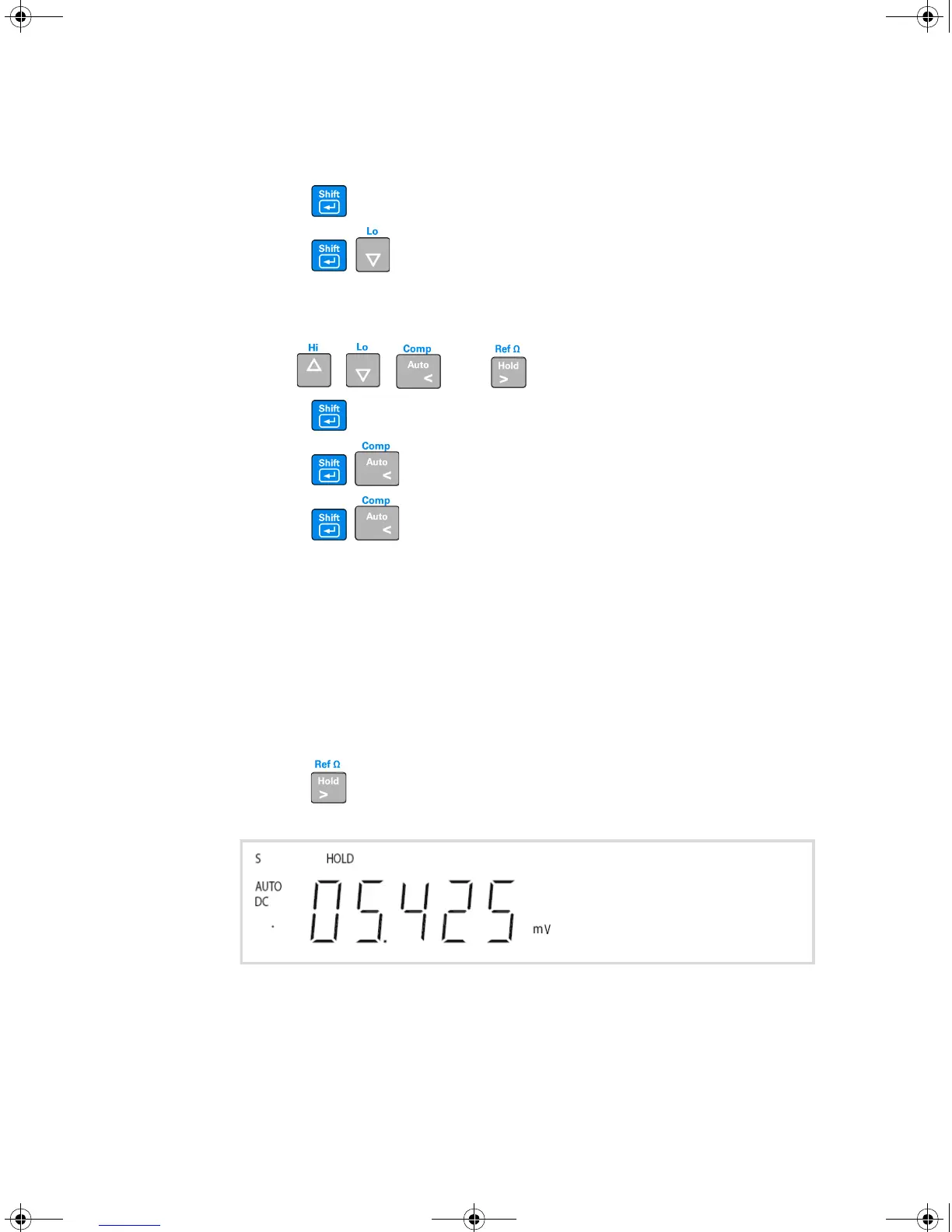Operations and Features 2
U3402A User’s and Service Guide 47
3 Press to store the specified value.
4 Press
to enter the lower limit setup mode.
The lower limit is shown on primary display while the LO annunciator is
shown on secondary display.
5 Use , , , and to modify the upper limit.
6 Press to store the specified value.
7 Press
to enable the Comp operation.
8 Press
to disable the Comp operation or exit.
Hold
The reading hold feature allows you to capture and hold a reading on the front
panel display. When enabled, the Hold operation turns on the Hold
annunciator and hold the reading.
Procedure
1 Press to hold the reading on the display.
Figure 2-18 Typical Hold operation display
U3402-90001.book Page 47 Friday, July 24, 2009 4:04 PM
Downloaded from Elcodis.com electronic components distributor