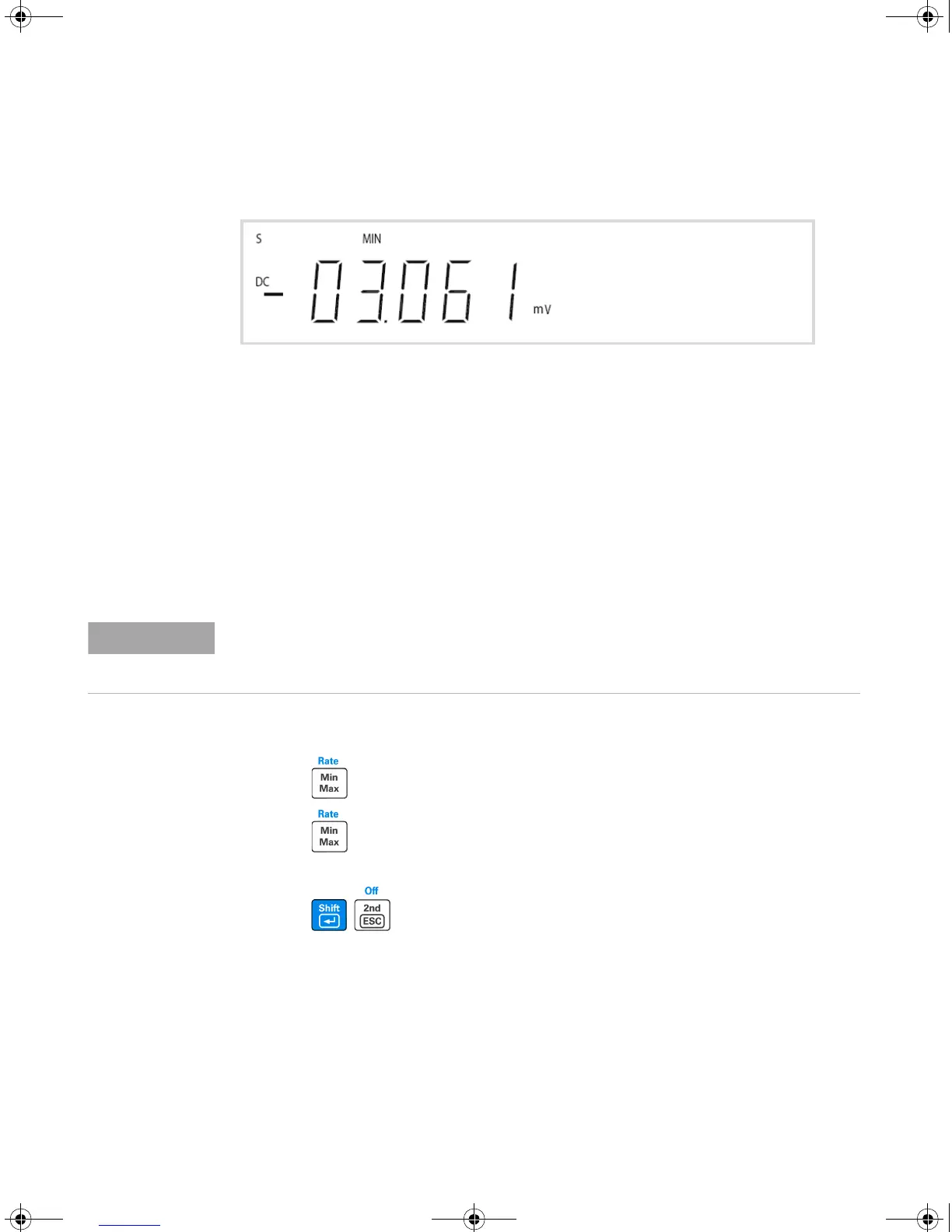Operations and Features 2
U3402A User’s and Service Guide 45
Figure 2-16 Typical Min operation display
Each time a new minimum or maximum value is stored, the multimeter beeps
once (if the beeper is enabled) and briefly turns on the appropriate MAX or
MIN annunciator.
Accumulated statistics are:
• MAX—maximum reading since MinMax was enabled
• MIN—minimum reading since MinMax was enabled
• MINMAX—actual readings
Procedure
1 Press to enable MinMax operation.
2 Press to cycle through the available MINMAX operations (MIN, MAX,
or MINMAX).
3 Press
to disable the MinMax operation.
When MinMax is enabled, the measurement range changed to manual ranging and the
current measurement is locked until MinMax is disabled (with other ranges being selected
or autoranging is enabled).
U3402-90001.book Page 45 Friday, July 24, 2009 4:04 PM
Downloaded from Elcodis.com electronic components distributor