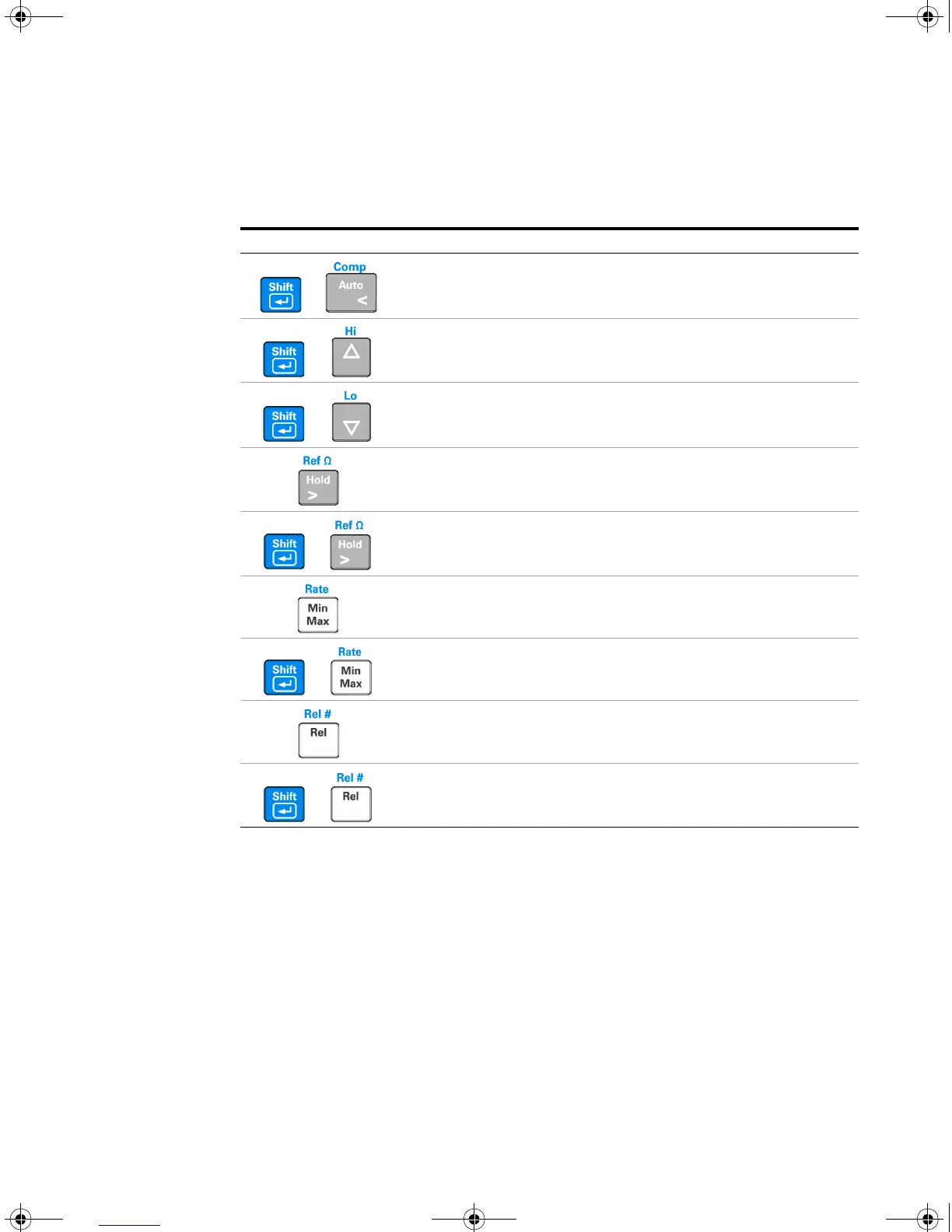1Getting Started
14 U3402A User’s and Service Guide
Key Description
+
Press to select compare math operation.
+
Press to select and set the high limit for compare math operation.
+
Press to select and set the low limit for compare math operation.
Press to enable Hold math operation. See “Hold” on page 47 for more
information.
+
Press to select the reference impedance for dBm measurement.
Press to enable the MinMax math operation.
+
Press to select the reading rate. See “Setting the Reading Rate” on
page 34 for more information.
Press to select the relative math operation.
+
Press to toggle in and out of the relative base (Rel#). See “Rel” on page 43
for more information.
Ta b l e 1- 2 Keypad functions
U3402-90001.book Page 14 Friday, July 24, 2009 4:04 PM
Downloaded from Elcodis.com electronic components distributor
