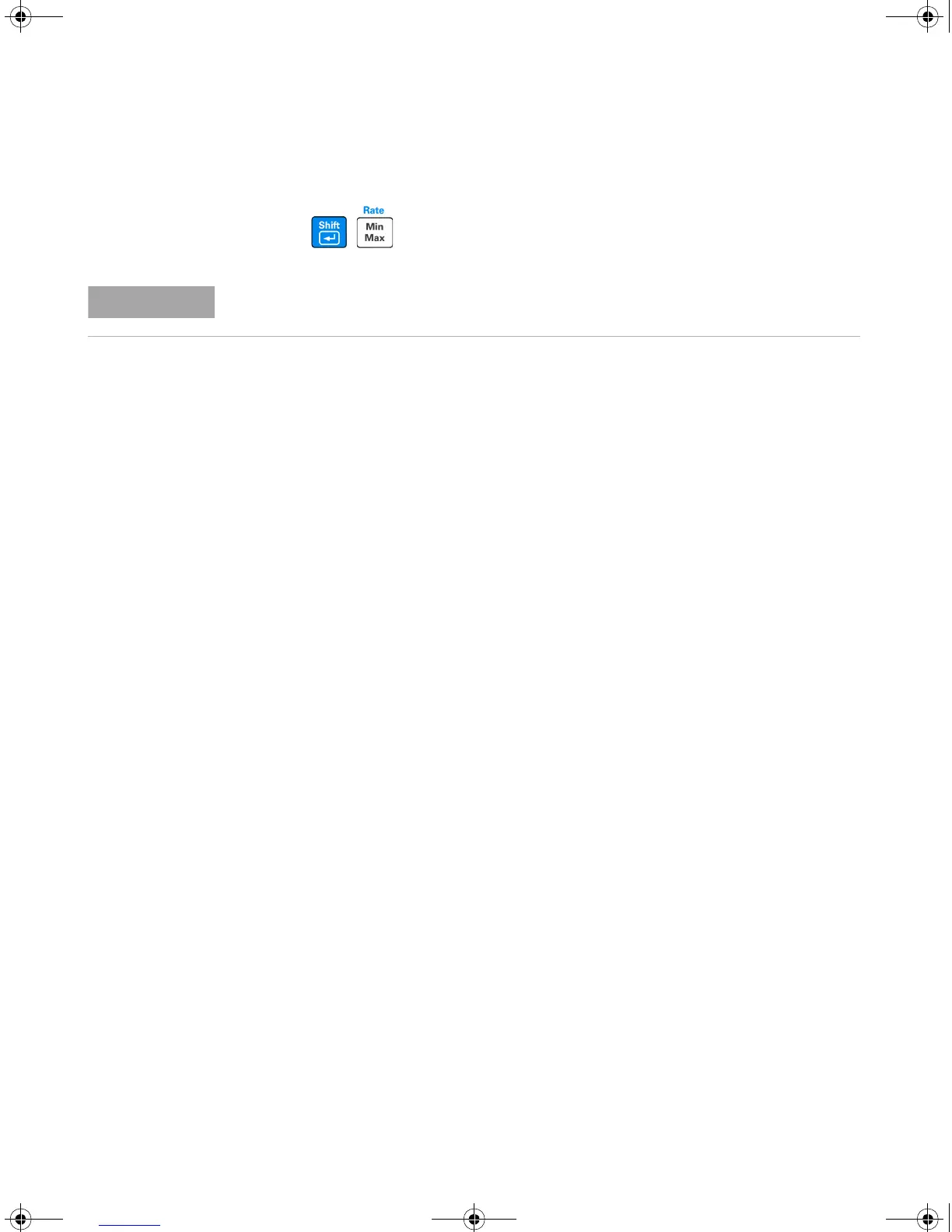Operations and Features 2
U3402A User’s and Service Guide 35
1 Press
to cycle through the available reading rates (S, M, or F).
In the dBm function, the display counts is 0.01 dBm for slow or medium reading rate and
0.1 dBm for fast reading rate.
U3402-90001.book Page 35 Friday, July 24, 2009 4:04 PM
Downloaded from Elcodis.com electronic components distributor
