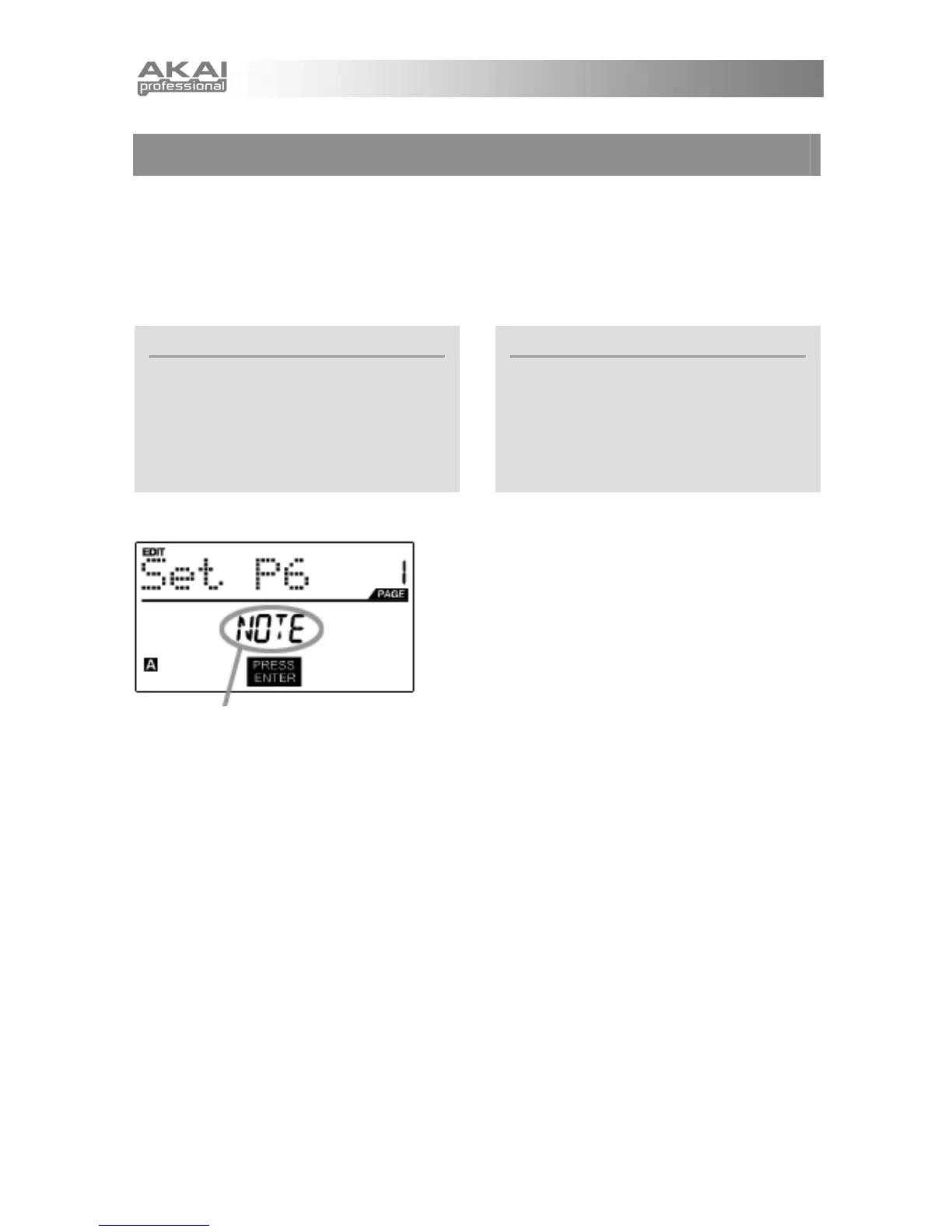12
What is a Note Message?
A Note Message is a MIDI message that tells an
instrument to play a note. More generally, this
means that Note Messages are used to start and
stop sounds. When you press one of the pads, a
‘Note On’ message is sent to your DAW or external
device. This toggles a note or sample. When you
release the pad, a ‘Note Off’ message is sent. This
message will stop the note or sample.
What is a Program Change?
A Program Change Message tells your DAW or
external device to switch to a new program. Most
often, these programs are collections of samples or
instruments.
For more information, see ‘Program Change Mode’
on page 29.
SELECT PAD EVENT TYPE IN
THIS FIELD.
EDITING THE PADS
The pads on the MPD32 can be set to transmit Note or Program Change information when they are hit.
The default operation of the pads is set to Note, which means that the pad will generate Note On/Off
messages to trigger sounds. The pads may also be set up to transmit Program Change information, which
allows you to use the pads to switch to different programs (instruments or sound banks) on your DAW or
external device. If you would like to know more about Program Change, please read ‘Program Change
Mode’ on page 29.
1. Press [EDIT] to enter EDIT MODE.
2. Press the pad which you would like to edit.
3. On Page 1, turn the [VALUE] dial to select ‘NOTE’ or
‘PROG CHANGE’ (Program Change) as the event type.
4. Press [ENTER] to view Page 2.
Depending on which event type you select on Page 1,
parameter options on Page 2 will be different.
5. Use [<] and [>] buttons to move through fields on the
second page.
The parameter fields available for each event type are
outlined in the following pages.
