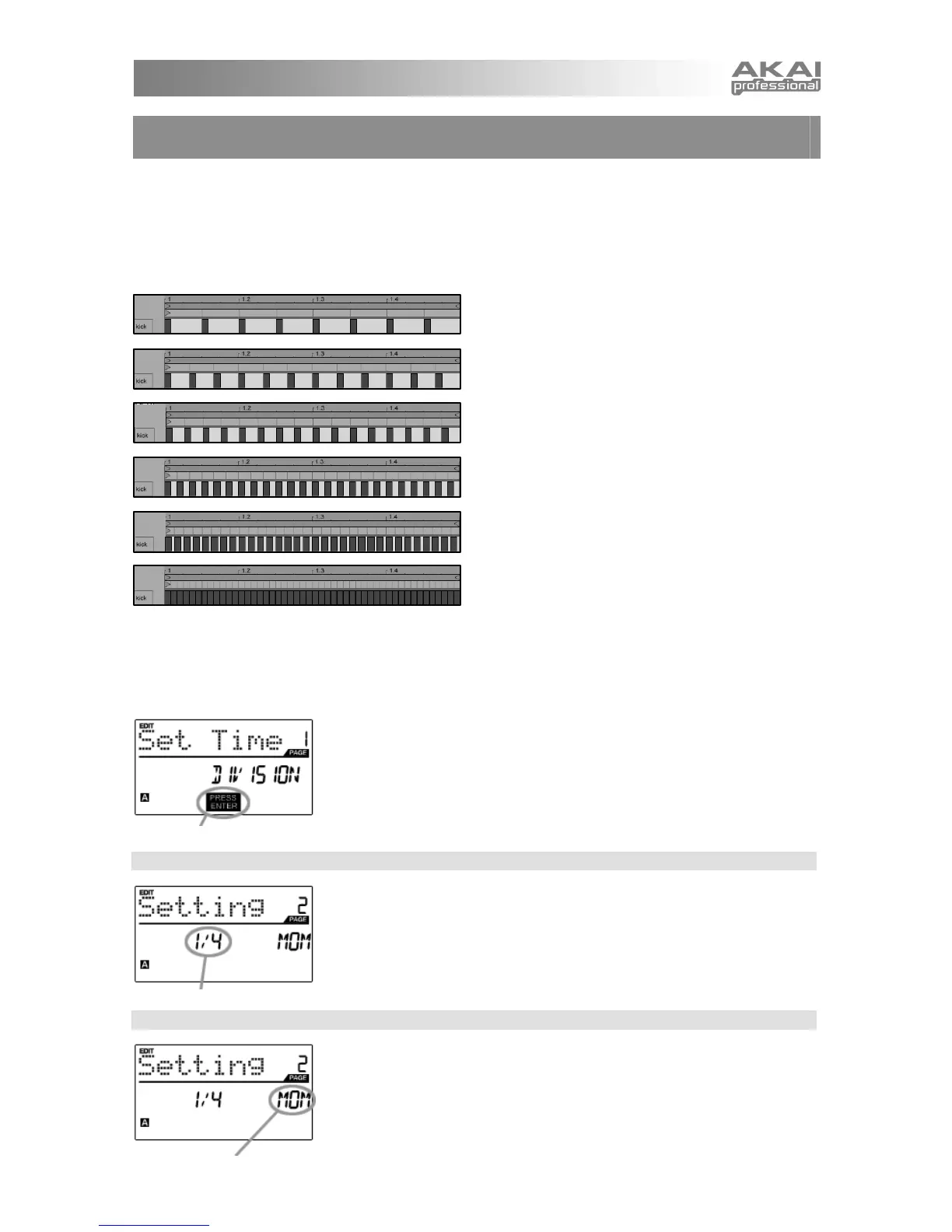23
BUTTON MODE FIELD
EDITING TIME DIVISION
The Time Division feature works in conjunction with Note Repeat. When Note Repeat is enabled and a pad
is held down, the MPD32 will output notes at a rate equivalent to the Time Division setting. To change to a
new Time Division setting, press [TIME DIVISION] and select a new rate by pressing its corresponding
button (1/4, 1/4T, 1/8, etc.).
Please refer to the following illustrations to better understand how the Time Division feature works with Note
Repeat:
With an 1/8 note Time Division setting, the sequence will
look like this.
With an 1/8T note Time Division setting, the sequence will
look like this.
With a 1/16 note Time Division setting, the sequence will
look like this.
With a 1/16T note Time Division setting, the sequence will
look like this.
With a 1/32 note Time Division setting, the sequence will
look like this.
With a 1/32T note Time Division setting, the sequence will
look like this.
The following Time Division settings may be edited:
DEFAULT DIVISION – Describes the default time division which will be set when the current Preset is loaded.
BUTTON MODE (TOGGL/MOTRY) – Describes whether the [TIME DIVISION] button functions in a
momentary or toggle fashion.
1. To edit Time Division settings, press the [EDIT] button to enter Edit
Mode.
2. Now select Time Division for editing by pressing [TIME DIVISION].
3. You will see Page 1 displayed on the screen (shown on the left).
4. Press [ENTER] to edit the Time Division settings.
DEFAULT TIME DIVISION
Each Preset can have a default Time Division setting which is set every
time the Preset is loaded.
1. While in Default Time Division field, use [VALUE] dial to select the default
Time Division (1/4, 1/4T, 1/8, etc.)
2. Press [>] to select the next field.
BUTTON MODE
In this field, you can select whether the [TIME DIVISION] button will behave in a
momentary (MTY) fashion, where pressing the button will turn on the Time
Division function and releasing it will turn it off, or in a toggle (TGL) manner,
where pressing the button turns on the Time Division function and pressing
again turns it off.
1. Press [>] to select Button Mode field.
2. Turn [VALUE] dial to select the Button Type.
PRESS ENTER TO EDIT
DEFAULT DIVISION FIELD