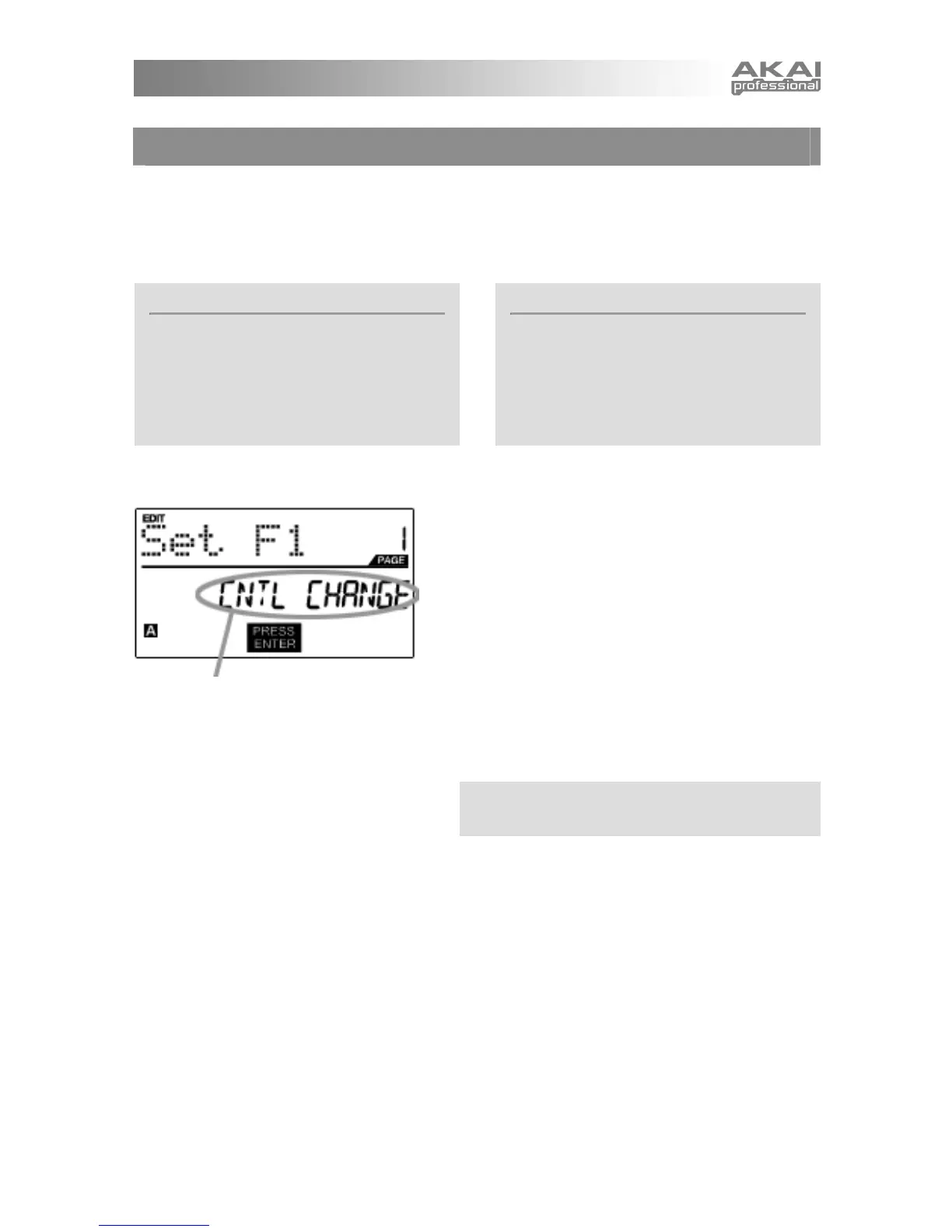15
What is Control Change?
Control Change refers to the use of MIDI
Continuous Controller data. Continuous Controller
(CC) data are MIDI messages capable of
transmitting a range of values, usually 0-127. CC's
are commonly used for controlling volume, pan,
and other parameters on your DAW or sound
module.
What is Aftertouch?
Aftertouch refers to MIDI data sent when pressure
is applied to a pad after it has been struck and
while it is being held down. Aftertouch is often
used to control vibrato, volume, and other
parameters.
SELECT EVENT TYPE IN THIS
FIELD.
Please note that for the purposes of this text, the
expression pedal input is considered a fader (F9).
EDITING KNOBS, FADERS AND EXPRESSION PEDAL
The knobs, faders and expression pedal input on the MPD32 can be set to transmit Control Change or
Aftertouch information. In addition, the endless knobs may also be assigned as an Increment/Decrement
function. The default operation of knobs, faders and expression pedal input is to transmit Control Change
information.
1. Press [EDIT] to enter EDIT MODE.
2. Move the fader, turn the knob or press down on the
expression pedal.
3. On Page 1, turn the [VALUE] dial to select ‘CTRL
CHANGE’ (Control Change) or ‘AFTERTOUCH’ as the
event type.
4. Press [ENTER] to view Page 2.
Depending on which event type you select on Page 1,
parameter options on Page 2 will be different.
5. Use [<] and [>] to move through fields on the second
page.
The parameter fields available for each event type are
outlined in the following pages.