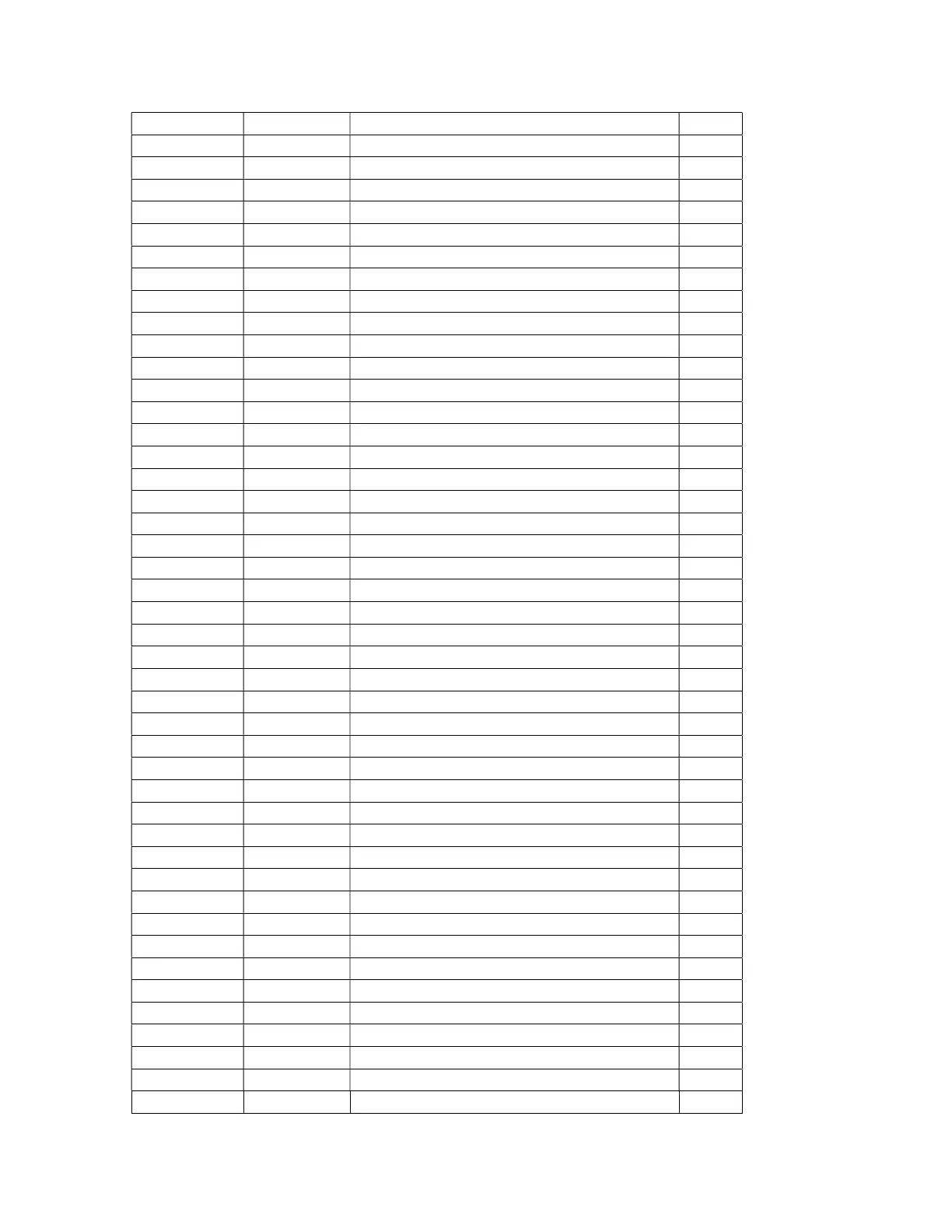Page 42 of 68
Brown, black, black, orange, brown
Brown, black, black, orange, brown
Brown, black, black, orange, brown
Brown, black, black, orange, brown
Brown, black, black, orange, brown
Brown, black, black, orange, brown
Brown, black, black, orange, brown
Brown, black, black, orange, brown
Brown, black, black, orange, brown
Brown, black, black, orange, brown
Brown, black, black, orange, brown
Brown, black, black, orange, brown
Brown, black, black, brown
Brown, black, black, brown, brown
Brown, black, black, brown, brown
Brown, black, black, brown, brown
Brown, black, black, brown, brown
Brown, black, black, brown, brown
Brown, black, black, brown, br
Brown, black, black, brown, brown
Brown, black, black, brown, brown
Brown, black, black, brown, brown
Brown, black, black, brown, brown
Brown, black, black, brown, brown
Brown, black, black, brown, b
Brown, black, black, brown, brown
Brown, black, black, brown, brown
Brown, black, black, brown, brown
Brown, black, black, brown, brown
Brown, black, black, brown, brown
Brown, black, black, brown,
Brown, black, black, brown, brown
Brown, black, black, brown, brown
Brown, black, black, brown, brown
Brown, black, black, brown, brown
Brown, black, black, brown, brown
Red, black, black, brown,
Red, black, black, brown, brown
Red, black, black, brown, brown
Red, black, black, brown, brown
Red, black, black, brown, brown
Red, black, black, brown, brown
Yellow, white, white, gold, brown
Yellow, white, white, gold, brown