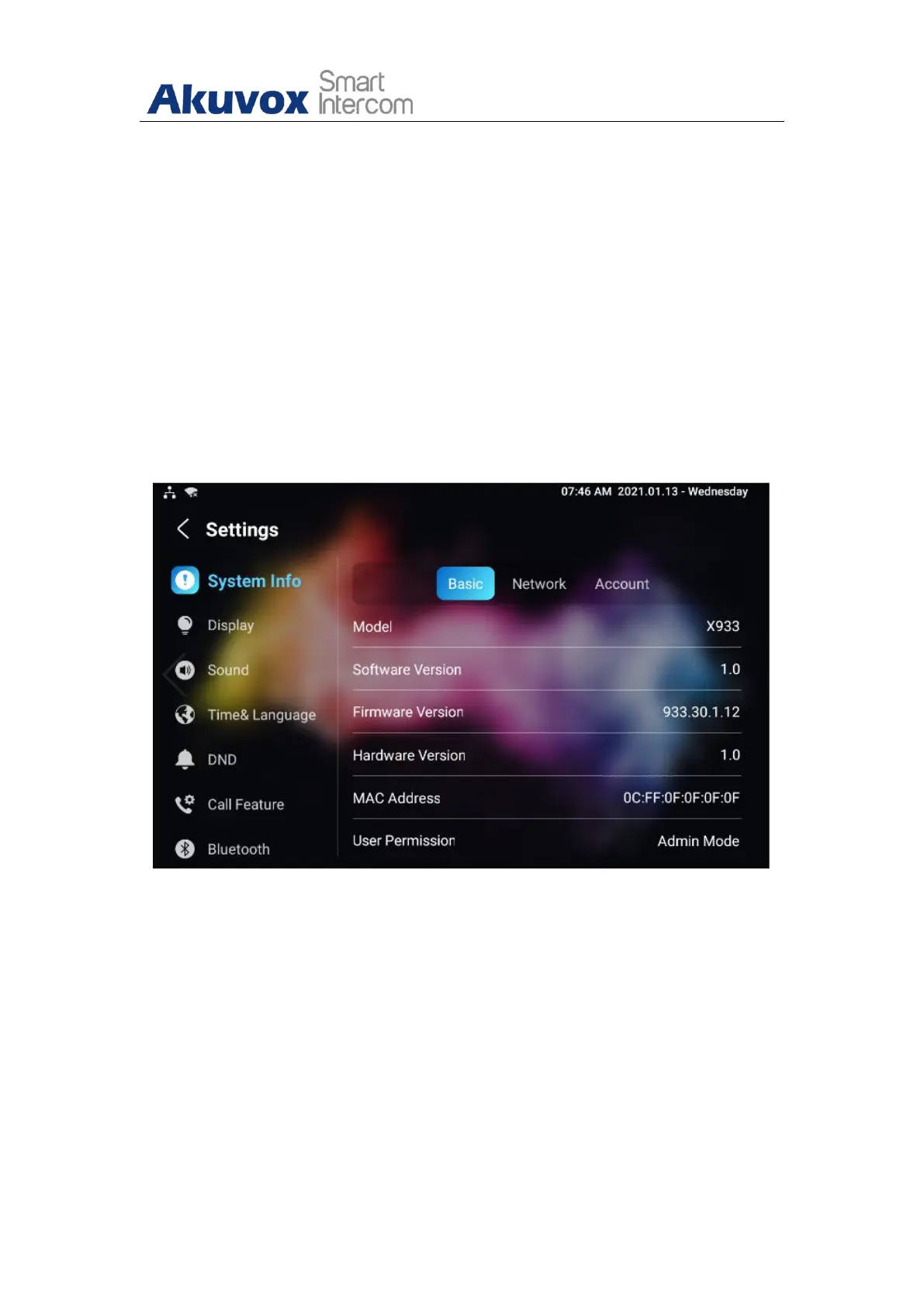AKUVOX SMART INTERCOM www.akuvox.com
23. Device Integration with Third Party
23.1.Enter Applications Screen
The content of this part mainly teaches you how to enter the APK interface
through hidden operations. To do the configuration on device Settings >
System Info interface. you can press on User Mode for 10 times and press
“Admin Mode” and press “Confirm” for the confirmation
