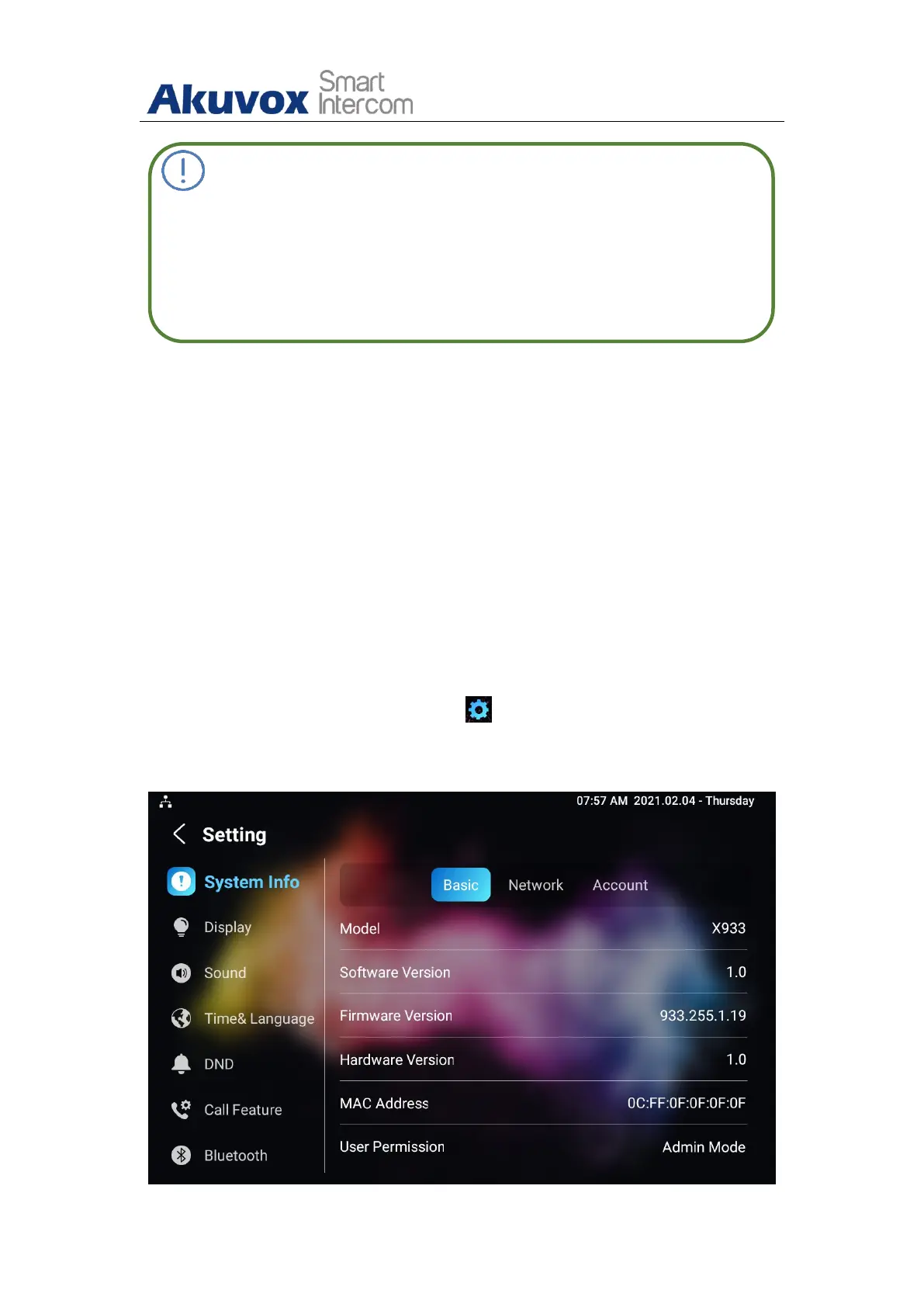AKUVOX SMART INTERCOM www.akuvox.com
Note:
Please refer to the chapter on Network Setting&Other connection
for the configuration of the Ethernet and wireless network
connection.
5.2. Accessing the Device Setting on the Device
5.2.1.Accessing Device Basic Setting.
You can access the device's basic setting and advance setting where you
can configure different types of functions as needed. To access the device
basic setting by pressing Setting icon . To checking the basic information
like MAC, firmware and ect.
