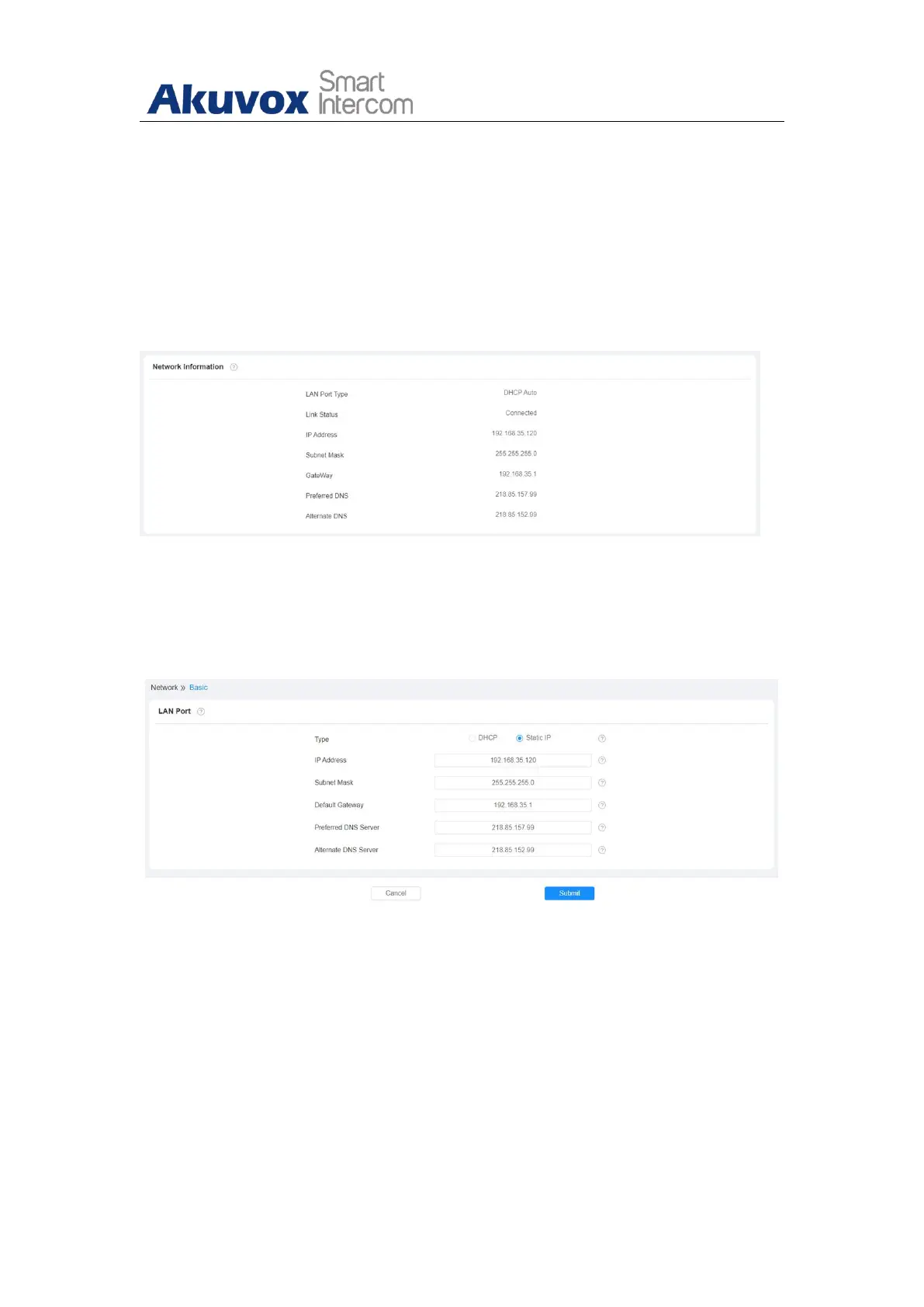AKUVOX SMART INTERCOM www.akuvox.com
10.1.2. Configuring Device Network Connection on the
Web Interface
To check the network on the web Status > Network information interface.
To check and configure network connection on the device web Network >
Basic > LAN Port interface.
Parameter Set-up:
DHCP: select the DHCP mode by checking the DHCP box. DHCP mode is
the default network connection. If the DHCP mode is selected, then the
indoor monitor will be assigned by the DHCP server with IP address,
subnet mask, default gateway, and DNS servers address automatically.
