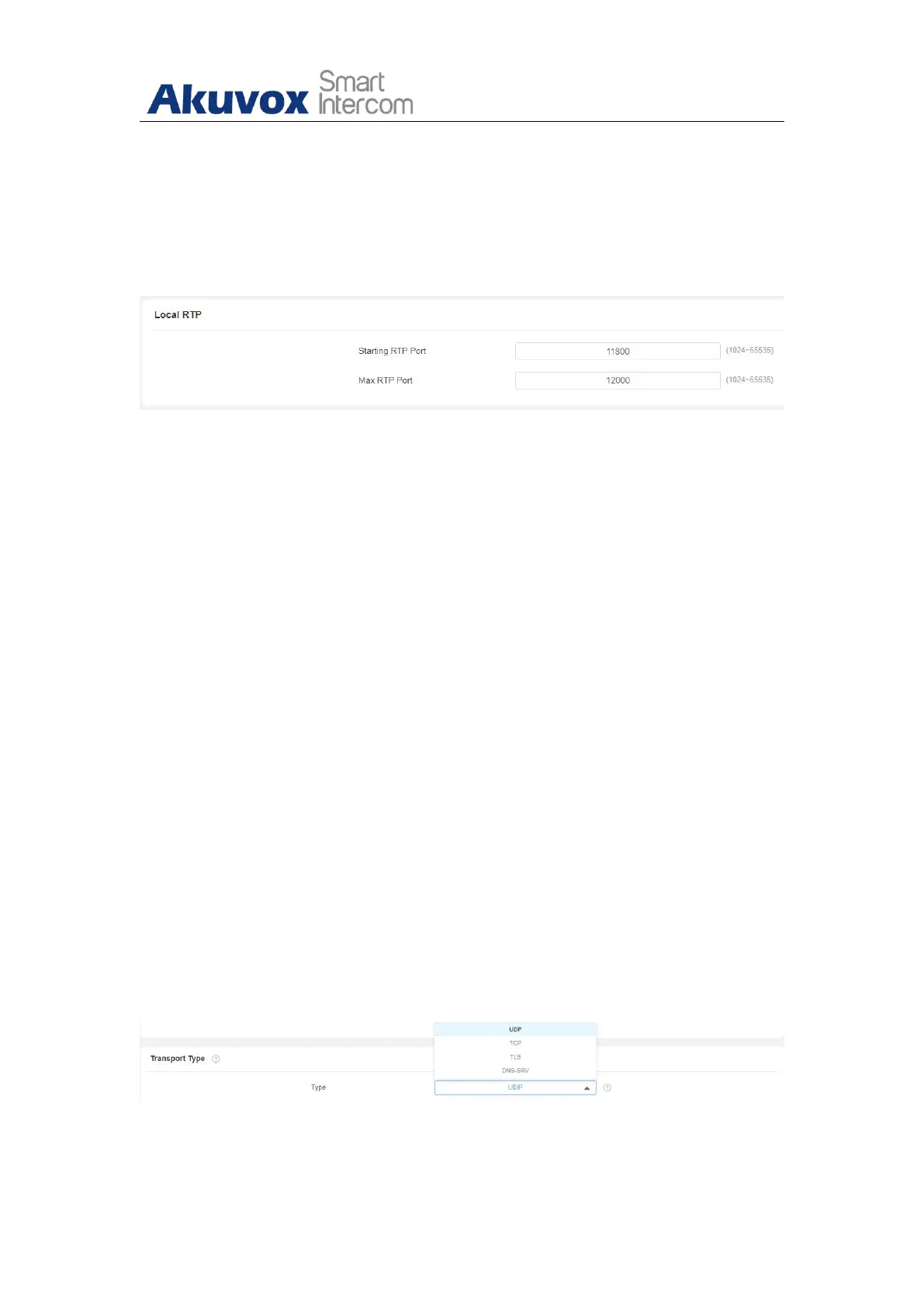AKUVOX SMART INTERCOM www.akuvox.com
with a range of RTP port (Real-time Transport Protocol) for establishing an
exclusive range of data transmission in the network. To set up device local
RTP on web Network > Advanced > Local RTP interface.
Parameter set-up:
Starting RTP Port: enter the Port value in order to establish the start point
for the exclusive data transmission range.
Max RTP port: enter the Port value in order to establish the end point for
the exclusive data transmission range.
11.8.Data Transmission Type Configuration
SIP message can be transmitted in three data transmission protocols: UDP
(User Datagram Protocol), TCP (Transmission Control Protocol), TLS
(Transport Layer Security) and DNS-SRV. In the meantime, you can also
identify the server from which the data come from. To do this configuration
on web Account > Basic > Transport Type interface.
