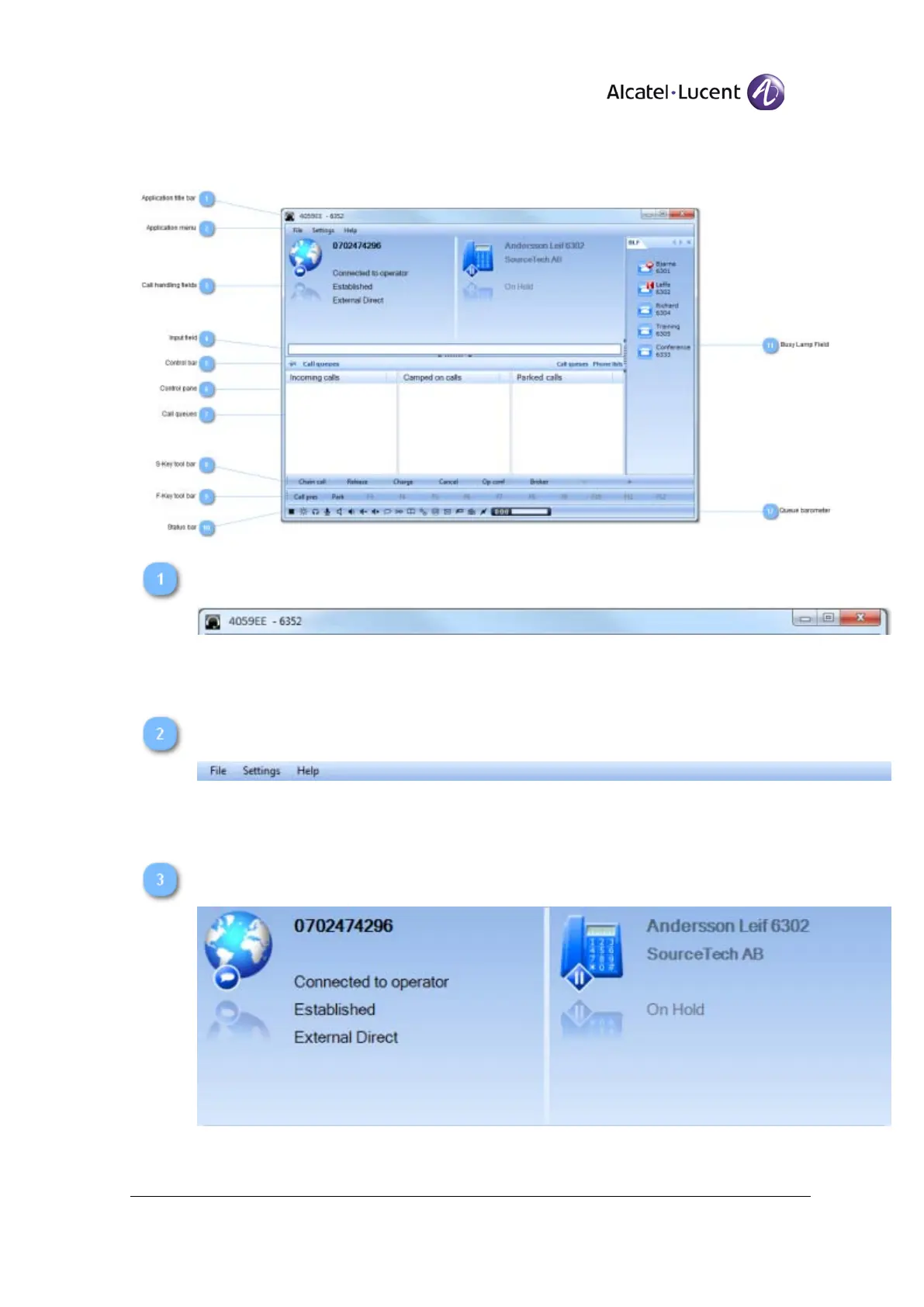Alcatel-Lucent 4059 Extended Edition
Attendant Console User Guide
8AL90608USAA ed02
9
Overview
Application title bar
The title bar shows the individual attendant call if it's defined in the Alcatel-
Lucent OmniPCX Enterprise. If no individual attendant call is created, the
attendant set directory number is shown.
Application menu
The menu give access to sign on/off the operator, change application
settings, and a help menu where you can find information about the
application.
Call handling fields
The call handling field consists of two panes where the call information is
displayed with text and graphical symbols.