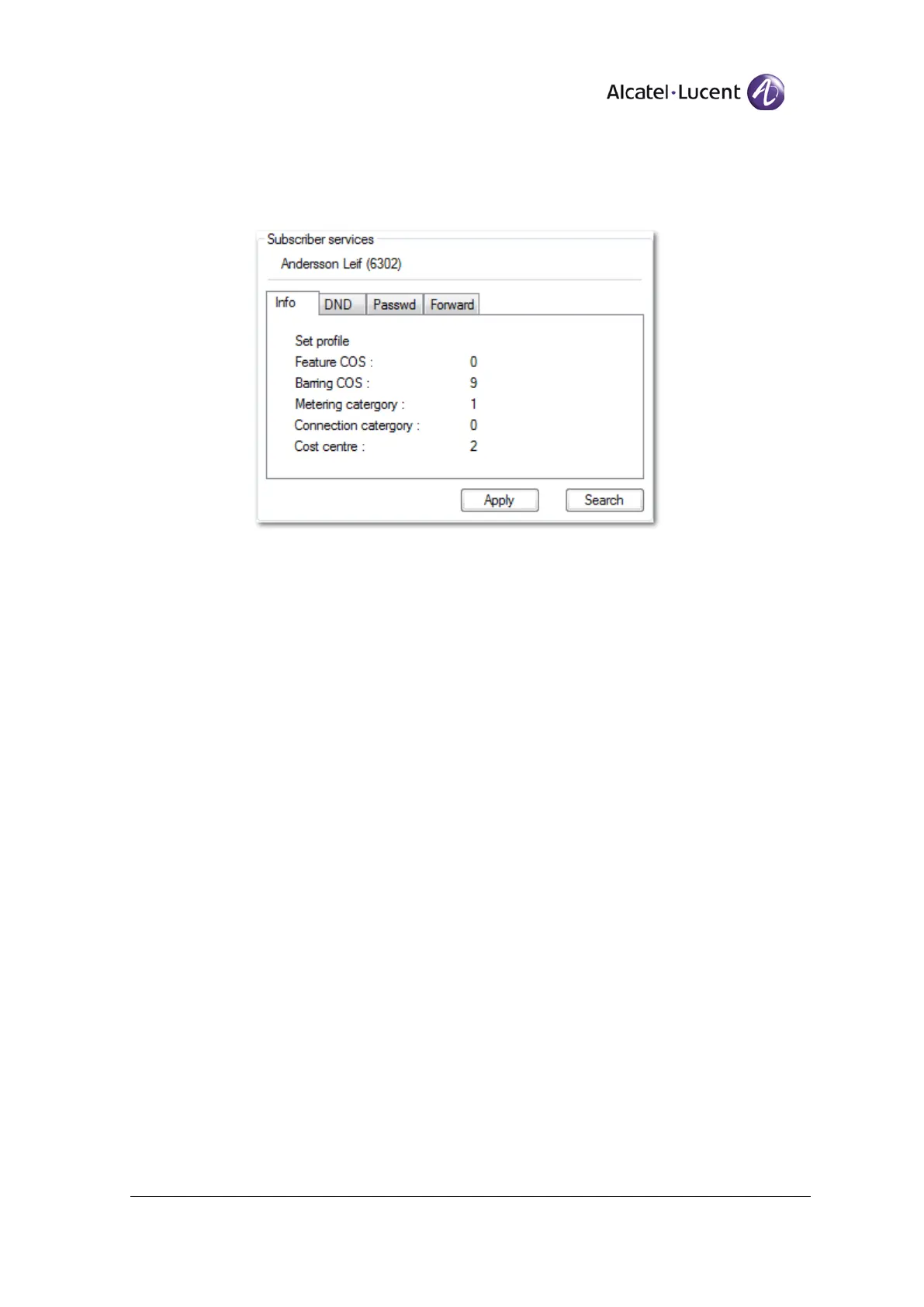Alcatel-Lucent 4059 Extended Edition
Attendant Console User Guide
8AL90608USAA ed02
91
Subscriber services window
Click one of the following service tabs:
Any changes made to the service take effect when the attendant selects a new
service or clicks apply.
• Info - displays the user's configuration, such as the user billing center, the operating
categories, metering, etc.
• DND - activates the Do Not Disturb feature in the box reserved for this purpose on
the user set.
• Password - the user resets the set password in the box reserved for this purpose. If
the user does not have a password, the editing box is dimmed.
• Forward - the user selects the type of forward from the following list:
No Forward
Active Immediate
Unconditional Forward
Forward On Busy
Forward On No Answer
Forward Main lines
Forward Secondary lines.