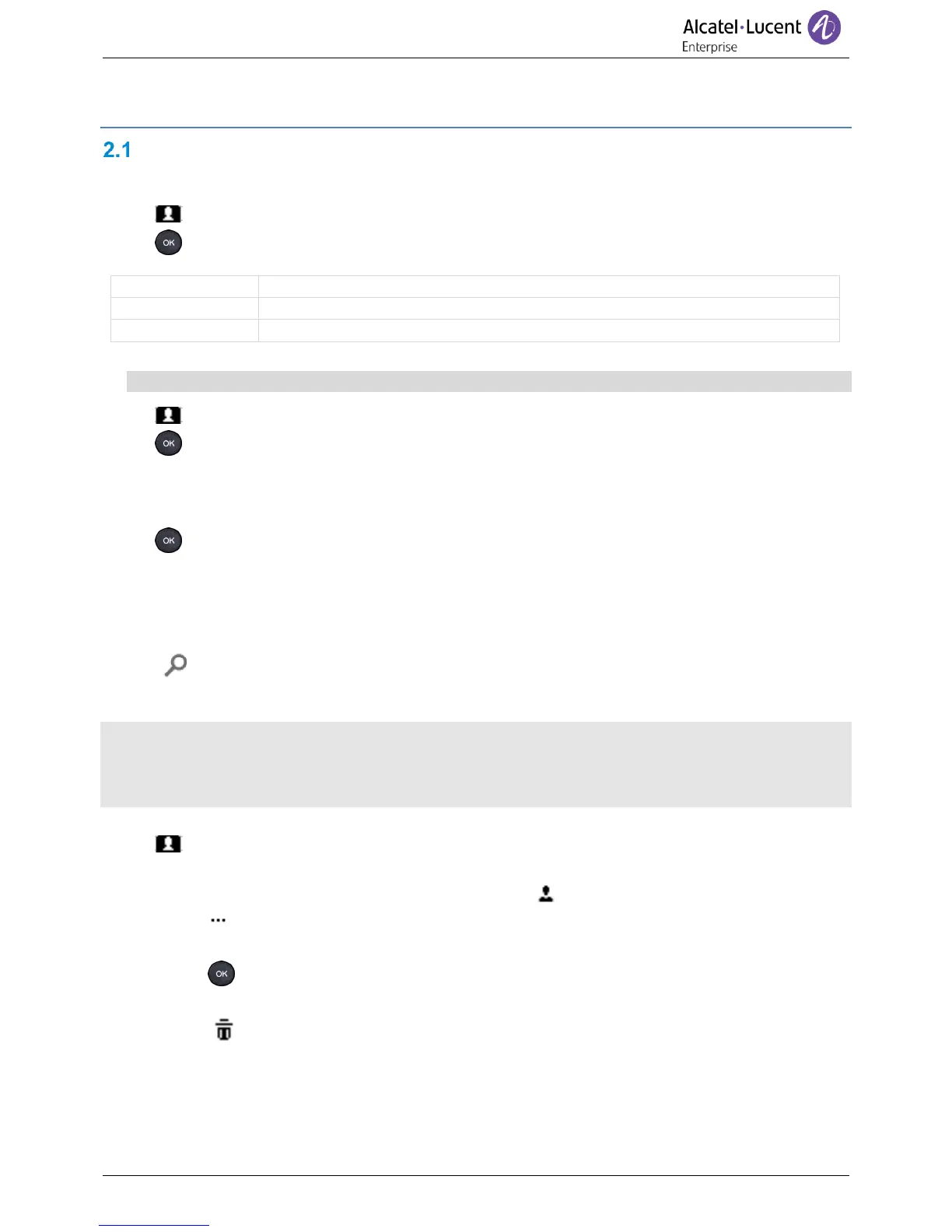2.1.1 Create a new contact
If your local directory is empty, press the ok key to add a new contact.
• Use the right navigation key to open your local directory.
• Press ok key to open menu.
• New
• Fill in the contact file.
You must provide at least a last name.
•
• Your contact is added to the directory.
Other method:
• Add a contact from the call log (see: Contact card).
• Search for a contact in a corporate directory and add the selected contact in your local
directory (see: Contact card).
For external numbers, we recommend you use canonical address formats comprising '+', followed by the
country code (e.g. '33') then the number without the first digit. For example, for 0390670000, enter the
number +3390670000. To get the '+' sign, long press on the '0' key. This example is for calling a number
in France from another country.
2.1.2 Delete a contact
• Use the right navigation key to open your local directory.
• Use one of the following:
o Open a contact card by selecting the left key: .
Navigate between pages to reach the list of actions.
Delete
o Press ok key to open menu.
Delete: All contacts are listed.
Press the delete icon for the contact to delete the coresponding contact.