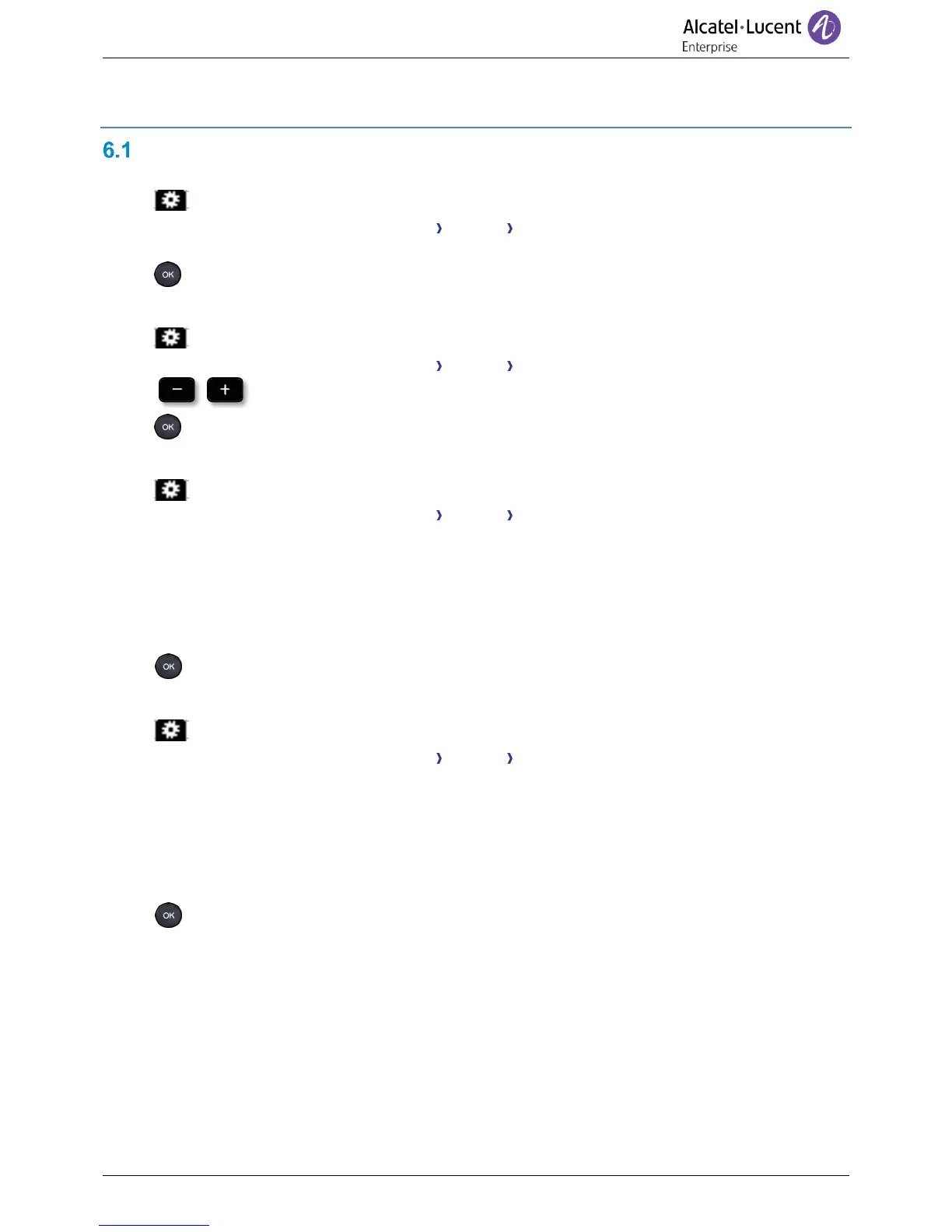6 Programming your telephone
Adjusting the audio functions
6.1.1 Select the melody
• Using the left-right navigator keys, select the settings menu.
• Press the keys associated with: Phone Ringing Melody
• Select the melody of your choice (16 tunes).
• Press the OK key to validate your choice.
6.1.2 Adjusting the ringer volume
• Using the left-right navigator keys, select the settings menu.
• Press the keys associated with: Phone Ringing Level
• Select the volume you want (9 levels).
• Press the OK key to validate your choice.
6.1.3 Configure the ringtone
• Using the left-right navigator keys, select the settings menu.
• Press the keys associated with: Phone Ringing Ringing mode
• Pressing the associated key, select from:
o Normal ringing
A normal ring signals an incoming call.
o Silent mode
The phone no longer rings. The LED flashes to signal an incoming call.
o ProgressiveRinging
A progressive ring signals an incoming call.
• Press the OK key to validate your choice.
6.1.4 Configuring discreet mode (beep)
• Using the left-right navigator keys, select the settings menu.
• Press the keys associated with: Phone Ringing Beep
• Pressing the associated key, select from:
o 1 beep before ring
A beep followed by the ring signals an incoming call.
o 3 beep before ring
Three beeps followed by the ring signals an incoming call.
o Ring without beep
A normal ring signals an incoming call.
• Press the OK key to validate your choice.
