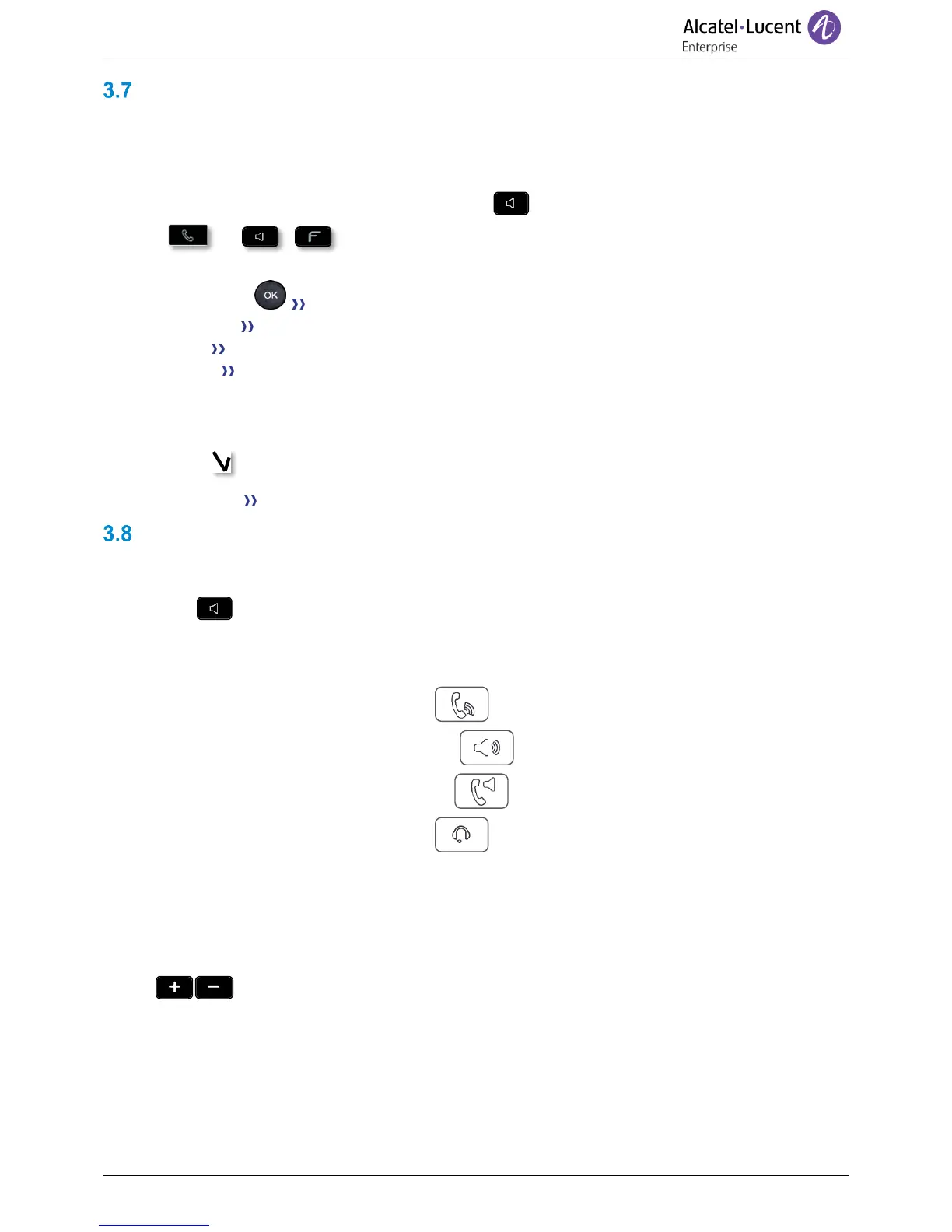Receiving a call
When receiving a call, you can:
• Lift the handset to take the call.
• Use the headset to take the call. If your headset has no Off-hook/On-hook key, use the phone
keys and switch on the audio on the headset ( ).
• or / Press the 'take the call', 'loudspeaker' or 'line key' key to take the call in
hands-free mode.
• Take call or Take the call with the headset if connected, or in hands-free mode.
• Reject call Reject the call. The incoming call is ended.
• Silent Mute the ringer (the call is still incoming but the phone no longer rings).
• Deflect Deflect the call to another contact:
o Use one of the following:
▪ Using the up and down navigator (if necessary), find the contact to call.
▪ Enter the number or name of the contact to whom the call will be deflected.
o Deflect the call to the selected contact.
• Deflect VM Deflect the call to your voicemail.
Switching between audio modes
During the conversation, you can switch between different audio modes (handset, loudspeaker, hands-
free or headset, if connected) by pressing the loudspeaker/hands-free key until the desired audio mode
is displayed: . If you are in conversation using the handset, you can take the current call in hands-
free mode or with the headset, and vice versa. The key is lit when the loudspeaker or hands-free mode
is selected.
• Switching to the handset (short press): .
• Switching to the loudspeaker (long press): (The key is lit).
• Switching to the hands-free (short press): (The key is lit).
• Switching to the headset (short press): .
For each audio mode, during the conversation, you can adjust the volume by pressing the volume keys.
The number of levels depends on the audio mode (8 for handset, hands-free, headset 10 for
loudspeaker). The selected volume, for each audio mode, will be saved for future conversations.
• During a conversation.
• Adjust volume by pressing the volume keys.
