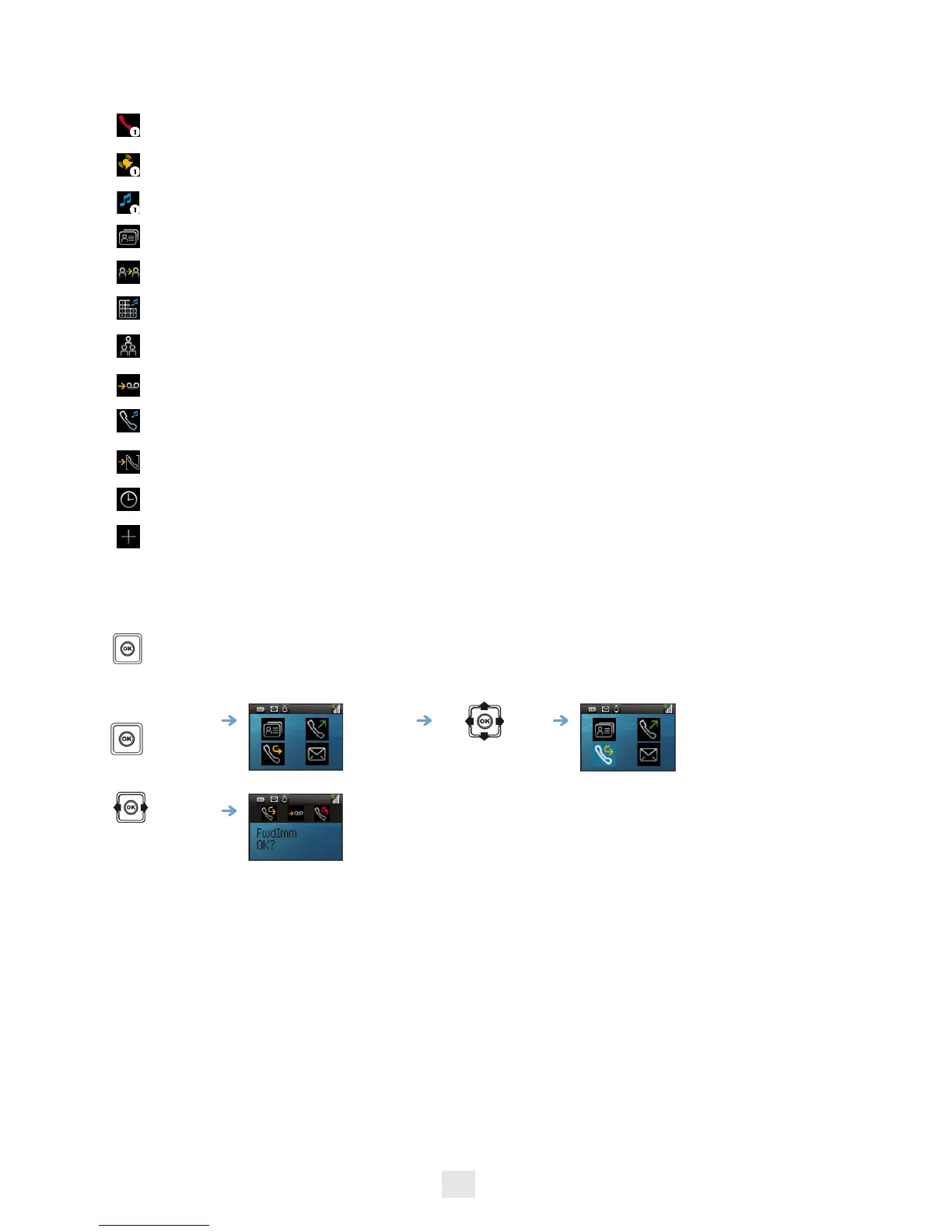10
1.4
Call icons
In the event of a multiple call, the icons are given indices to represent the different correspondents
1.5
Accessing the MENU and navigating
The MENU is accessible from the welcome screen by pressing the OK key.
Making a call
Receiving a call
Call on hold
Accessing the directories
Transferring a call
Switching to DTMF signals
Setting up a conference
Diverting your calls to your voice message service
Putting on common hold
Parking an external communication
Call duration and cost
Additional options (Features depending on the system )
Access MENU Select a function in the MENU
You can move horizontally along the various icons within the function