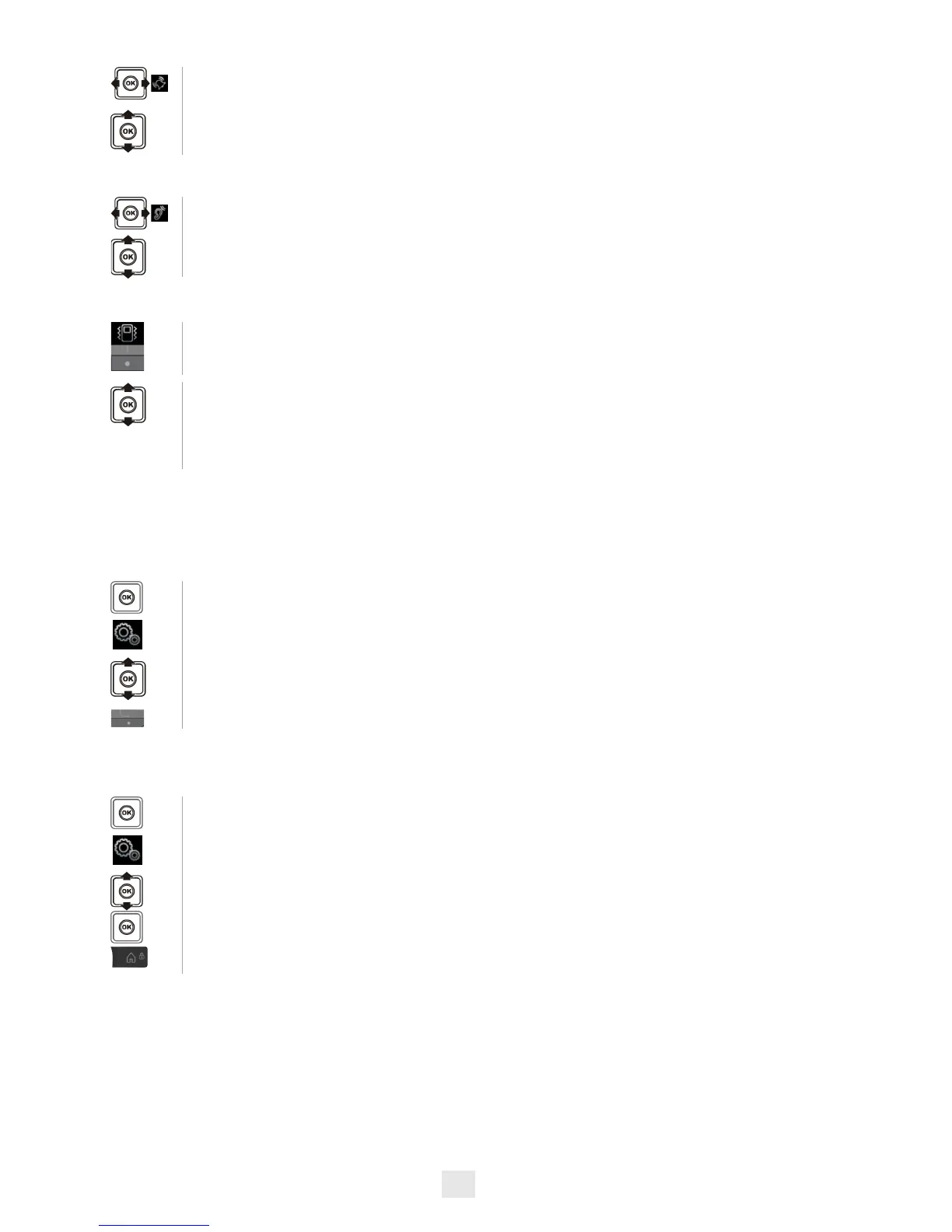26
• Choose the tune
• Adjusting the ringer volume
• You can adjust the buzzer/ringer mode according to your needs
This key can be used to switch rapidly from the ringer to the vibrator and vice-versa.
7.4
Activating headset mode
You can use a headset with your handset. The headset feature must be activated.
7.5
Adjusting your telephone functions
• ring.melody
• select the melody of your choice
• apply
• ring.level
• select the volume of your choice
• apply
• press on the ringer/vibrate key
•Off :ringer and buzzer are deactivated
• Ring only :rings only
• Vibrate then ring :vibrates before ringing
• Vibrate only :vibrates only
• Vibrate and ring :vibrates and rings simultaneously
• access menu
• settings
• headset mode
•on
• access menu
• settings
• select the function* you want to activate or disable
• activate / disable
• return to idle
