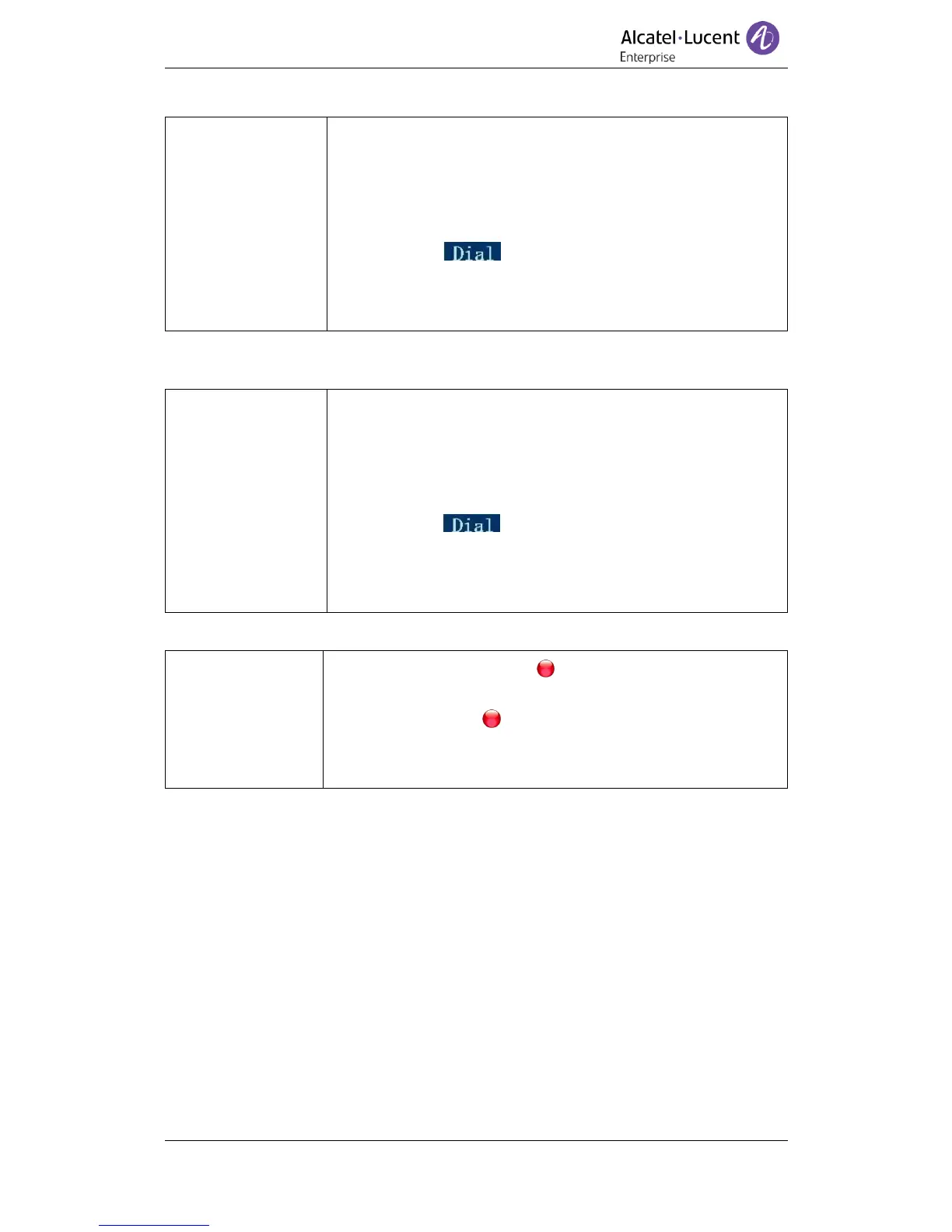-- 1) Press MENU or OK button > "Call history", you can select "All
Calls", "Missed calls", "Received calls" and "Dialed numbers",
- or press navigation button (in Standby interface) > select "All
Calls"(up) "Missed calls"(down), "Received calls"(left) and
"Dialed numbers" (right)
-- 2) Then press button.
NOTE: You can also press the "log" to log in to this menu when in
the idle state.
3.5.5 Making Calls to Contacts
You can also dial a contact from the Personal Phone Book.
-- 1) Press the MENU or OK button > "Phone Book", you can select
"Personal Phone Book", "Enterprise Phone Book", "LDAP" and
"Black List",
- or press Navigation button (in Standby interface) > select the
desired contact.
-- 2) Then press button.
NOTE: You can also press the "DIR" to log in to this menu when in
the idle state.
3.5.6 Multi-lines to Answer the Call
Multi-lines to Answer
the Call
-- 1) Another line button is red and flashing, light strip is red and
flashing;
-- 2) Press the flashing line button to answer (at this time, the
original call will be put on hold.)
